
Th bug has creeped over to the newest insider build 25336.1000 as well, albeit with different error in either kernel32.dll or ntdll.dll. This is bad...
https://aka.ms/AAkaril
This browser is no longer supported.
Upgrade to Microsoft Edge to take advantage of the latest features, security updates, and technical support.
First noticed with 22621.105, and then tested with all builds up to 22621.436: Explorer "Previous Versions" tab shows no previous versions for local drives:
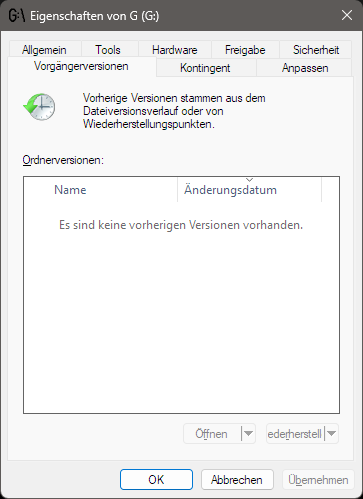
But when checking with vssadmin I see that those shadowcopys are there ! They are just inaccessible.
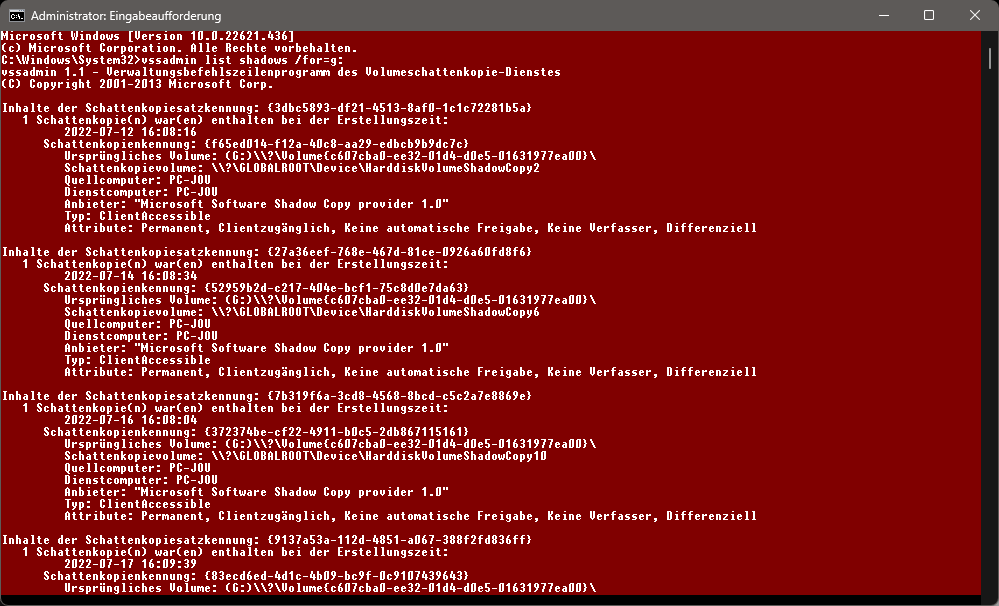
Using my own tool from https://github.com/Joachim-Otahal/Windows-ShadowCopy I can see which exact call failed, it is NtFsControlFile with Error 1450. This is the same call explorer.exe uses.
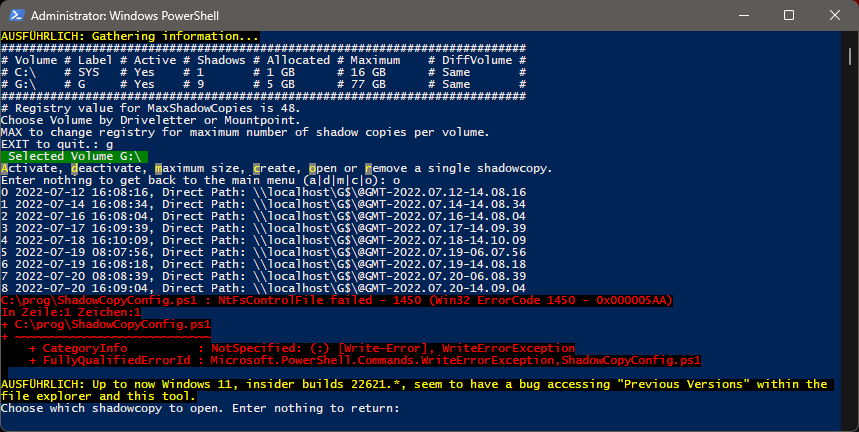
Can this be checked please?
I reported each time to insider feedback:
The feedback hub links are (chronological):
https://aka.ms/AAhhfuw 22621.105 where I first noticed the problem
https://aka.ms/AAhh88j 22621.160
https://aka.ms/AAhhlr7 22621.169
https://aka.ms/AAhhlr5 22621.290
https://aka.ms/AAhiia4 22621.436
I reported to https://answers.microsoft.com/en-us/insider/forum/all/windows-11-22621-shadowcopy-previous-versions/3df7b9e4-2aca-4ac1-85b3-0fd9a631781f and so on, until I finally got redirected to this place here. I hope someone ar Microsoft finally notices the problem and fixes it with the next update, or at least before it is rolled out to public.
I will switch back to 22000.795 now, 'cause I rely HEAVILY on ShadowCopy on top of my regular normal backups.
kind regards,
Joachim Otahal
Th bug has creeped over to the newest insider build 25336.1000 as well, albeit with different error in either kernel32.dll or ntdll.dll. This is bad...
https://aka.ms/AAkaril
Build 22631.1825 German, build 23466 German and build 25375 German: Still broken.
Insider Feedback: https://aka.ms/AAkz5wa
Update: A fresh installed build 25375.1 ENGLISH: Works! Is this a localization problem? Nope, a fresh 25375.1 German works as well, but not when upgraded from 22H2 German. WTH?
A fresh installed build 23466.1001 ENGLISH: Fails!
Build 23511.1000 : Bug is still there. This is so disappointing.
And another bug, not related to this one: The mouse cursors don't change when trying to resize a window. This makes using Windows 11 really difficult.
Feedback links:
feedback-hub:?contextid=395&feedbackid=8f257305-62c9-4186-a1a2-1e46c235b240&form=1&src=1
The bug made it into the release version of Windows 11 23H2 :D -
I hope it will be fixed soon.
Usual screenshot: My tool with the exact error, vssadmin proving that there is a snapshot, and the empty previous version. Windows 11 21H2 and all previous Windows versions down to Windows XP SP2 don't have that issue.
It is difficult to be without Shadowcopy / snapshots if you used them since Windows XP SP2.
Build 22631.3371 Release Preview, released yesterday: Fixed. After 1 year and 9 Month. Finally I can upgrade, still stuck at 21h2 (which doesn't get updates any more since October 2023, but I cannot live without shadowcopy)