
Yes, Setting RequirePrivateStoreOnly or disable all apps from Microsoft Store results in the entire Store now being blocked. Unsetting which resolves the issue unfortunatly allows user to install ay apps.
This browser is no longer supported.
Upgrade to Microsoft Edge to take advantage of the latest features, security updates, and technical support.
Hello
Since about a month all employees in our company get the message "Microsoft Store is blocked"(screenshot). We have configured the following policies:
HKEY_LOCAL_MACHINE\SOFTWARE\Policies\Microsoft\WindowsStore.
AutoDownload=0x0000004
DisableOSUpgrade=0x0000001
RequirePrivateStoreOnly=0x0000001
HKEY_CURRENT_USER\Software\Policies\Microsoft\WindowsStore
DisableOSUpgrade=0x0000001
RemoveWindowsStore=0x0000000
RequirePrivateStoreOnly=0x0000001
As soon as I delete the registry entry "RequirePrivateStoreOnly", the store works again. Unfortunately, the apps can no longer be restricted.
Does anyone have an idea why the app store is completely blocked?
We have not changed anything in the configuration as far as I know.
Greetings Int3g3r
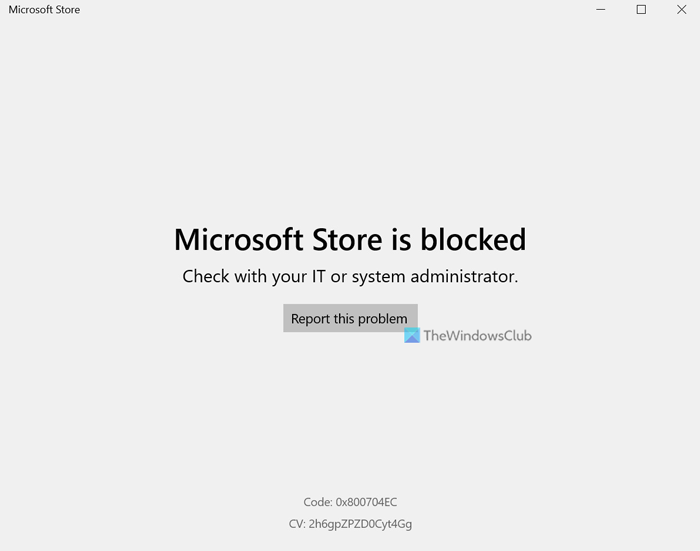
Yes, Setting RequirePrivateStoreOnly or disable all apps from Microsoft Store results in the entire Store now being blocked. Unsetting which resolves the issue unfortunatly allows user to install ay apps.

In the Group Policy snap-in, go to Computer Configuration > Administrative Templates > Windows Components > Store.
Make sure Turn off the Store application is set to Disabled.
Hope this helps!

Hello,
You can try to enable Microsoft Store using Group Policy Editor:
gpedit.msc -> Navigate to the following path on its left sidebar.
Computer Configuration\Administrative Templates\Windows Components\Store
locate the policy Turn off the Store application. Put right click on it and select Edit.
If the setting is “Enabled“, then modify its feature to either Not Configured or Disabled. Finally, make a hit on the Apply as well OK buttons to confirm changes.
Re-register Store through PowerShell
Re-registering the Microsoft Store will most probably resolve Error Code 0x800704EC Microsoft Store is blocked
This workaround with PowerShell cmdlet is the next:
Get-AppXPackage -Name Microsoft.WindowsStore | Foreach {Add-AppxPackage -DisableDevelopmentMode -Register “$($_.InstallLocation)\AppXManifest.xml” -Verbose}
-------------------------------------------------------------------------------------------------------------------------------------
--If the reply is helpful, please Upvote and Accept as answer--
Hello
Thanks for the help.
Unfortunately this has brought nothing.
As soon as I enable the group policy (domain-wide) "Only display the private store within the Microsoft Store" I get the error 0x800704EC.
This is not configured in the local group policy.
Registering again with powershell did nothing.
We are using Windows 10 Pro as our clients. Could this be a problem? A lot of things here are restricted to Enterprise / Education:
https://learn.microsoft.com/en-us/windows/configuration/stop-employees-from-using-microsoft-store
We resolved an old domain, could it have something to do with this? What do I need to configure to make the private store work?
We are working in a hybrid environment.
Greetings Int3g3r
hi i have the same problem and i have tried everything on the internet but nothing works if it worked for you can you tell me how to fix it