
I have the same issue and persists to date.
Anyone found a solution, please?
This browser is no longer supported.
Upgrade to Microsoft Edge to take advantage of the latest features, security updates, and technical support.
Hello
Since about a month all employees in our company get the message "Microsoft Store is blocked"(screenshot). We have configured the following policies:
HKEY_LOCAL_MACHINE\SOFTWARE\Policies\Microsoft\WindowsStore.
AutoDownload=0x0000004
DisableOSUpgrade=0x0000001
RequirePrivateStoreOnly=0x0000001
HKEY_CURRENT_USER\Software\Policies\Microsoft\WindowsStore
DisableOSUpgrade=0x0000001
RemoveWindowsStore=0x0000000
RequirePrivateStoreOnly=0x0000001
As soon as I delete the registry entry "RequirePrivateStoreOnly", the store works again. Unfortunately, the apps can no longer be restricted.
Does anyone have an idea why the app store is completely blocked?
We have not changed anything in the configuration as far as I know.
Greetings Int3g3r
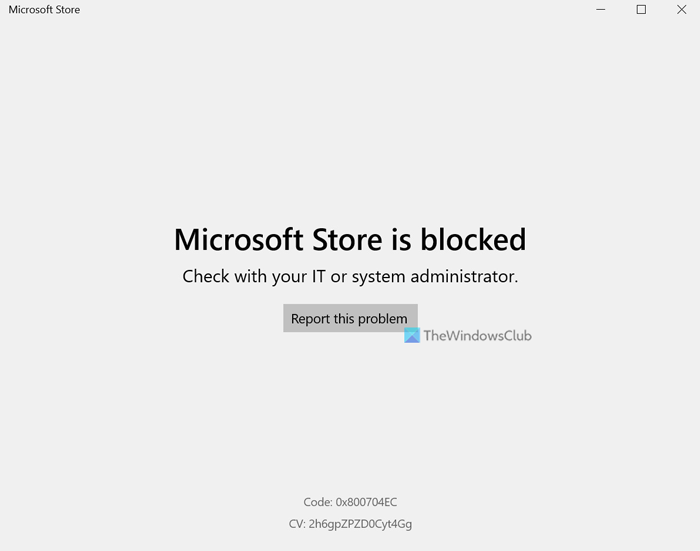
I have the same issue and persists to date.
Anyone found a solution, please?
Same problem. Checked with gpresults and we have no policy regarding Microsoft Store
I can see here that you're having issue with accessing the MS Store. May I know if this is a work or school device? Since this error occurs when the IT admin blocked the MS Store for company policy. In case this is a personal device, please check if your work or school account is signed in. To do that, please click start menu and type Access Work or School and hit enter. If you will see an account there, please hit Disconnect. Restart your device and check if the issue persists. Please let me know the result. I'll be happy to assist you all the way until it's resolved.