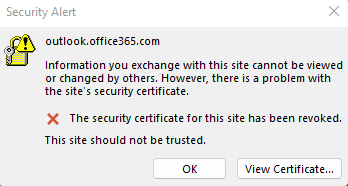I also have recently started encountering this error message. I use Microsoft 365 through Outlook on my Windows computer, with the latest versions of Windows 10 and Office 365. The Exchange server is hosted by Microsoft.
If I click "OK" when the message pops up I can continue as before.
It would be good to understand what is causing this error message...