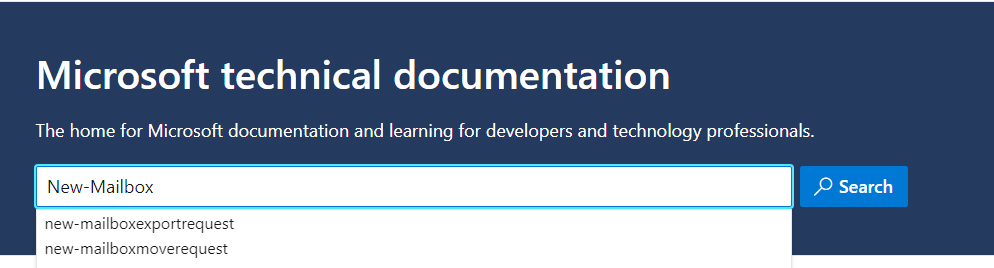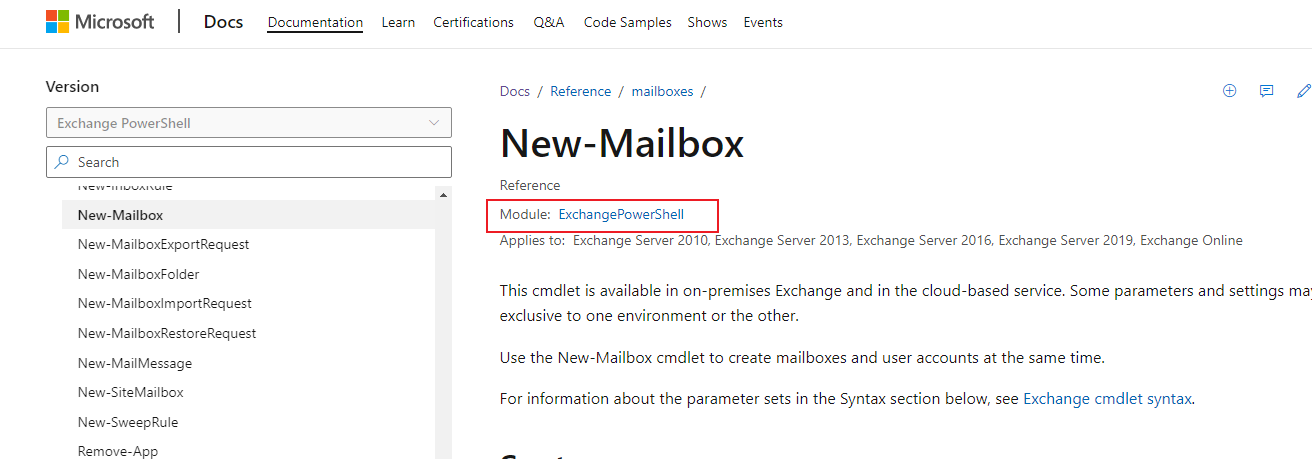Hello @ISD Admin , we're sorry for the confusion. The Microsoft Graph PowerShell SDK contains 38 sub-modules, this due the number of different resources, workloads and features supported.
The New-MgUserAuthenticationPhoneMethod command is available but only when targeting the beta endpoint. In order to do that you need to run the following script:
Select-MgProfile -Name "beta"
If that does not work install the latest version of the Microsoft Graph PowerShell SDK. It's always a good idea to first uninstall any SDK and re-install it. If any problem arises, and a last resort, you can manually remove them:
dir "C:\Program Files\WindowsPowerShell\Modules\Microsoft.Graph*"|Remove-Item -Force -Recurse
You will find documentation for all commands under the Reference menu in the MS Graph PowerShell docs.
Documentation is getting evolved on a regularly basis. If you need more detail about a command/operation, the resources involved or samples, you can take a look to the Microsoft Graph REST API v1.0 endpoint reference in tandem with Using Find-MgGraphCommand cmdlet and Using Find-MgGraphPermission cmdlet.
Finally, you can always mention me in any of your MS Graph related questions.
Let us know if you need additional assistance. If the answer was helpful, please accept it and complete the quality survey so that others can find a solution.