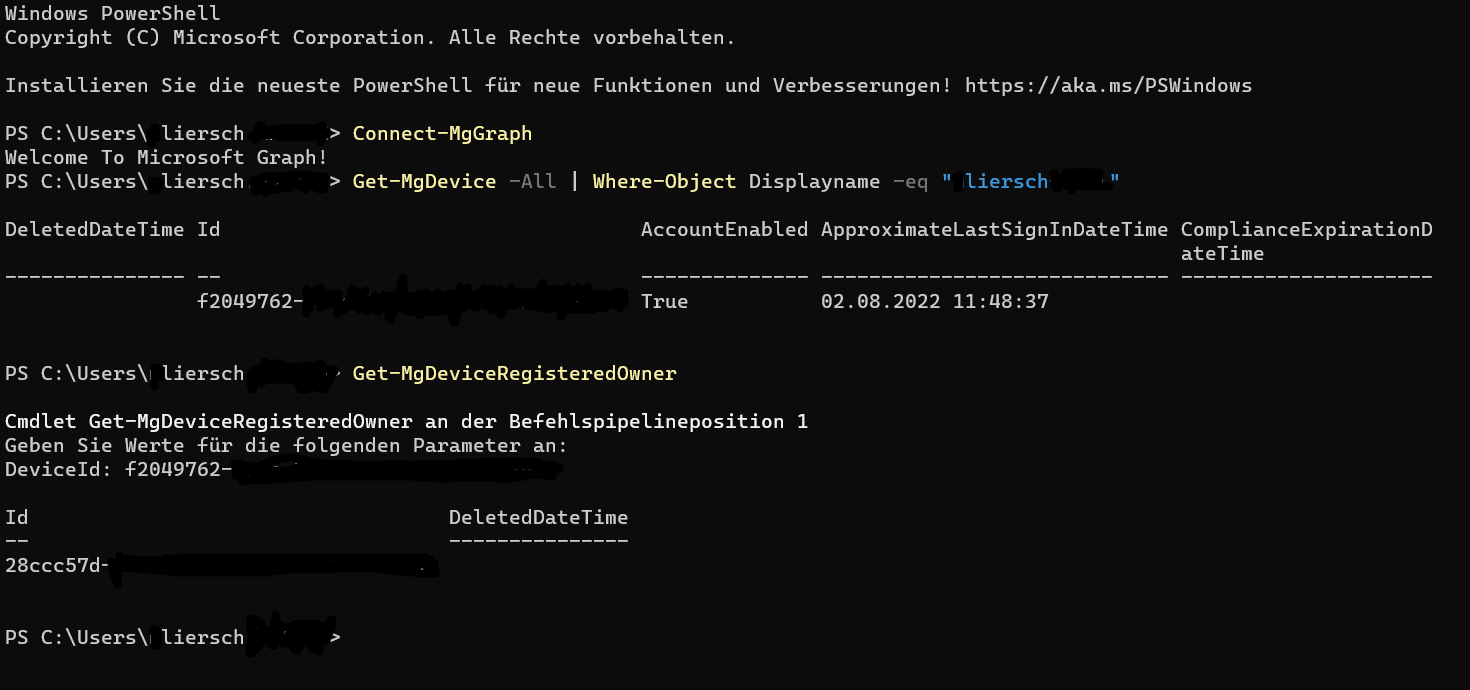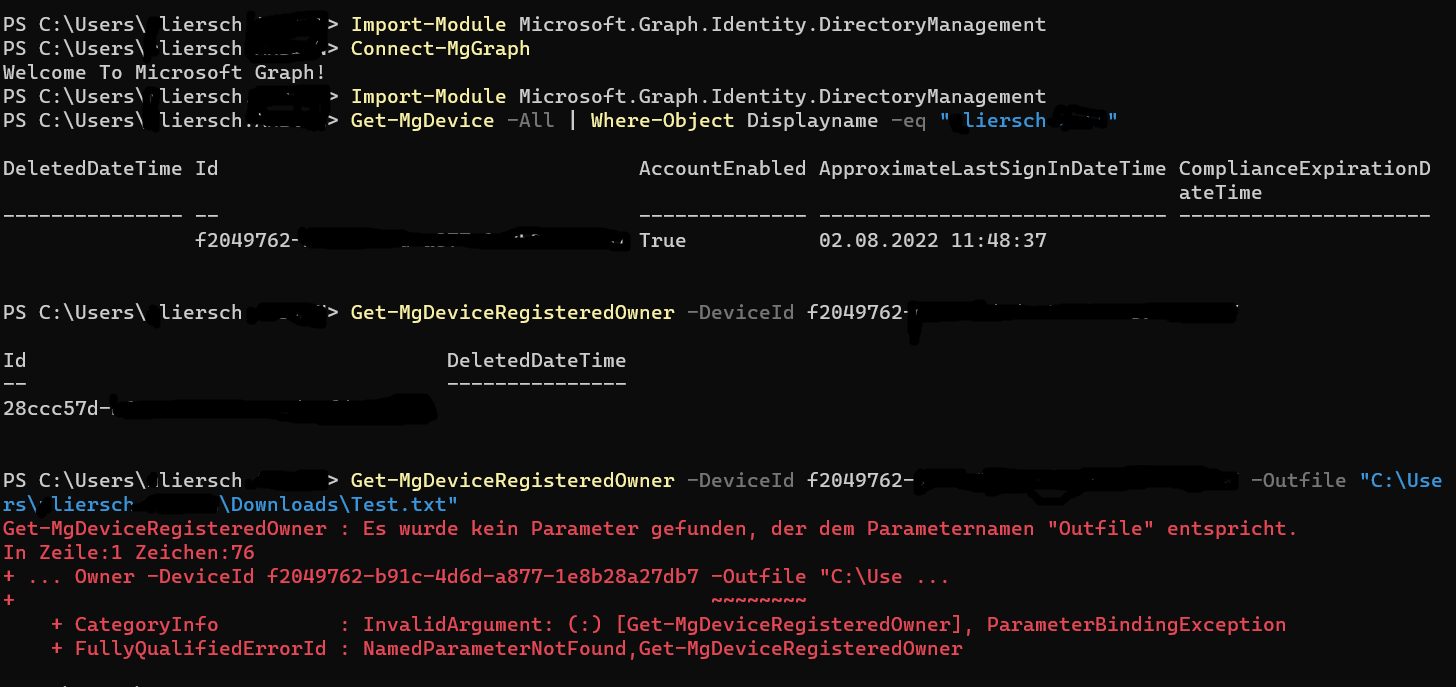Hello @Liersch and thanks for reaching out. The Get-MgDeviceRegisteredOwner cmdlet will return the owner id and the deletedDateTime as flat properties. You will find additional owner properties such as displayName and others inside the AdditionalProperties property. E.g.
(Get-MgDeviceRegisteredOwner -DeviceId <device-id>).AdditionalProperties
Let us know if you need additional assistance. If the answer was helpful, please accept it and complete the quality survey so that others can find a solution.