Sink ___ has invalid settings for writing to error storage
I have a data flow with a cosmos db collection source and sink. A value is added in the middle after retrieving it with a Join from another cosmos collection. There are asserts items at various points prior to the sink. Anytime I activate Output to Separate File option with the container field filled out this error comes up consistently when I run the pipeline. If
Operation on target AddRegionIdToPortInOrders failed: {"StatusCode":"DFExecutorUserError","Message":"Job failed due to reason: at Sink 'PortInOrdersOutput': Sink PortInOrdersOutput has invalid settings for writing to error storage","Details":""}
I tried:
- Leaving container and directory fields blank. Same error.
- Adding a directory with the folder (handled both cases where it is existing and absent from storage account). Same error.
- Going through a video in the documentation (https://learn.microsoft.com/en-us/azure/data-factory/data-flow-sink#errors) but the UI seems outdated as there is no Error tab present in the sink. The section below shows the modern look but with the same settings I get the same error
- Documentation of common error codes (https://learn.microsoft.com/en-us/azure/data-factory/data-flow-troubleshoot-guide) , this one is not specified.
Reproduction Steps
I was easily able to reproduce this by creating a separate data flow (and corresponding pipeline) with just a cosmos DB source, assert and cosmos DB sink. The cosmos DB sink must have Output to Separate File enabled.
The only thing I can guess at this point is maybe it doesn't like the storage account. Are there any particular settings required of the storage account to make it work?
Storage details copied from the portal
Performance
Standard
Replication
Locally-redundant storage (LRS)
Account kind
StorageV2 (general purpose v2)
Provisioning state
Succeeded
Created
8/10/2022, 6:52:47 PM
Blob service
Hierarchical namespace
Disabled
Default access tier
Hot
Blob public access
Enabled
Blob soft delete
Enabled (7 days)
Container soft delete
Enabled (7 days)
Versioning
Disabled
Change feed
Disabled
NFS v3
Disabled
Allow cross-tenant replication
Disabled
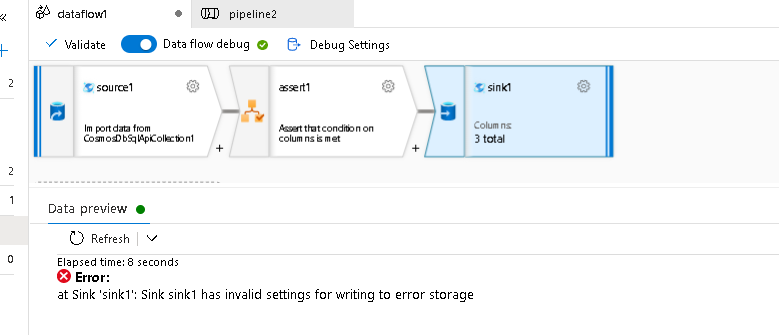
 or upvote
or upvote  button whenever the information provided helps you. Original posters help the community find answers faster by identifying the correct answer. Here is
button whenever the information provided helps you. Original posters help the community find answers faster by identifying the correct answer. Here is 