Sounds someone enabled MFA or the security defaults in your tenant.
Outlook App Password
I use an Outlook account as an email sender. Recently all my attempt to send email has met with this error
535 5.7.139 Authentication unsuccessful, the request did not meet the criteria to be authenticated successfully. Contact your administrator.
This process was working for several years now and this is the first time I have seen this issue.
- is this a new policy?
- I was trying to add App Password method on Security Info but the option is not available.
2 answers
Sort by: Most helpful
-
-
 Carlos Solís Salazar 17,791 Reputation points MVP
Carlos Solís Salazar 17,791 Reputation points MVP2022-08-15T18:09:24.897+00:00 Hi @APPPASSWORD-7272
Thank you for asking this question on the **Microsoft Q&A Platform. **
It looks like the user has the MFA active.
If you have the privilege, check in your Azure AD the Sign-In logs for the user
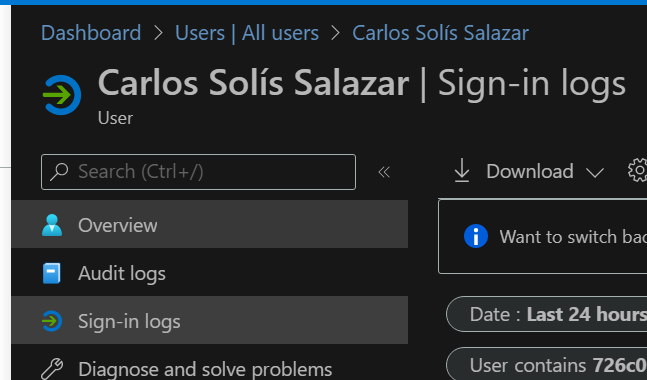
If you have a new policy and require not to use an MFA, use the following method "Authenticate an IMAP, POP or SMTP connection using OAuth"
Hope this helps,
Carlos Solís Salazar----------
Accept Answer and Upvote, if any of the above helped, this thread can help others in the community looking for remediation for similar issues.
NOTE: To answer you as quickly as possible, please mention me in your reply.
