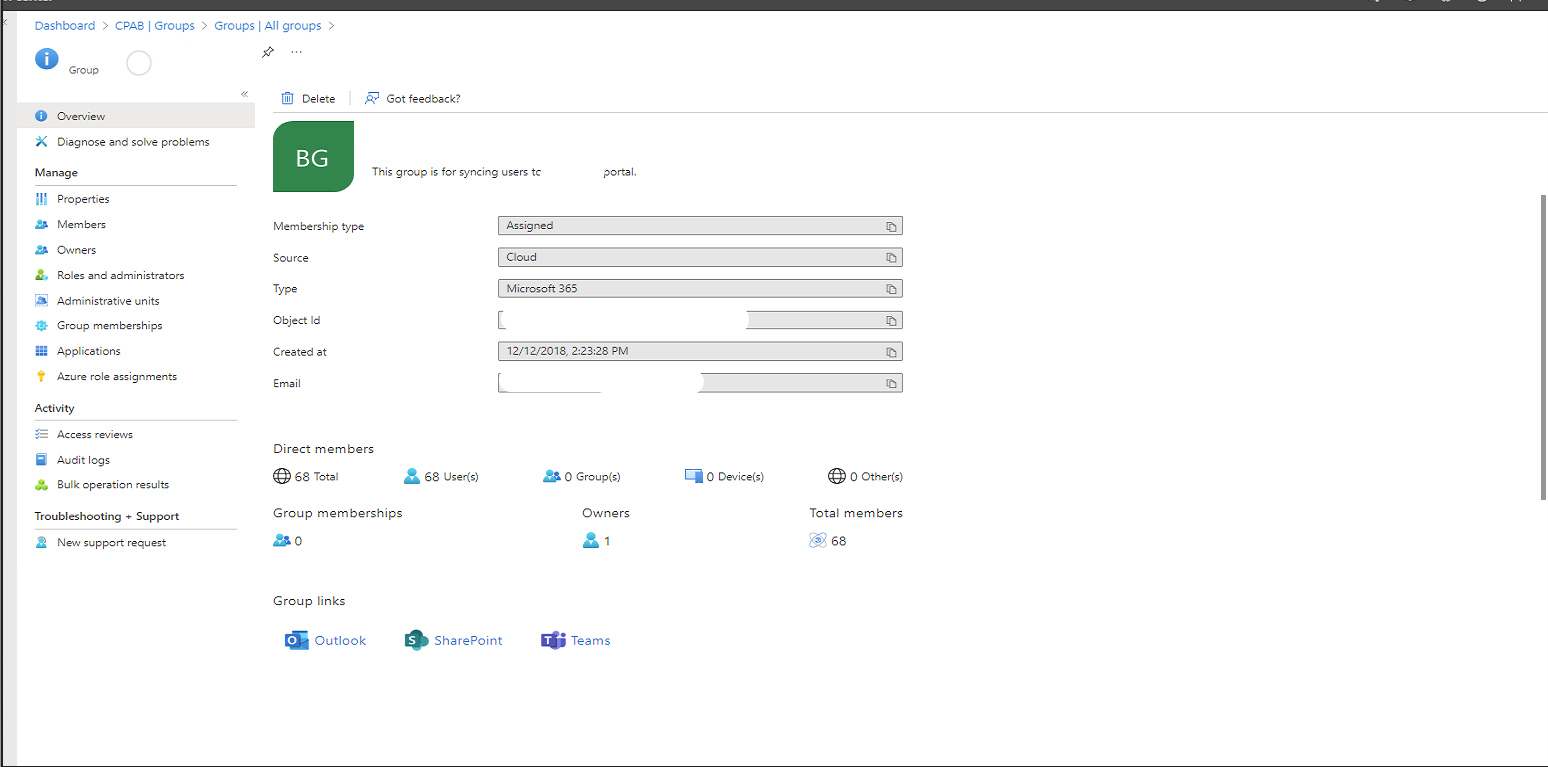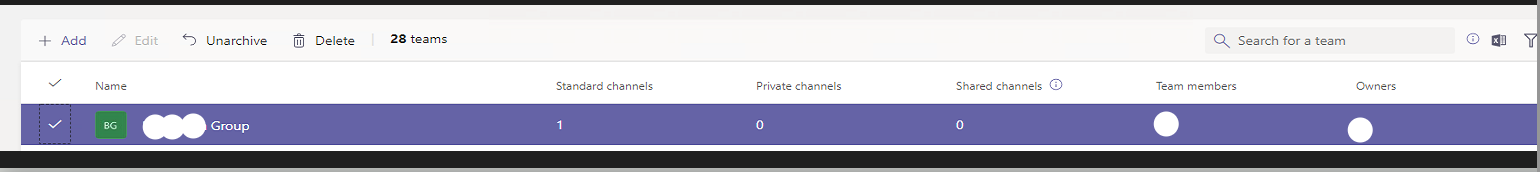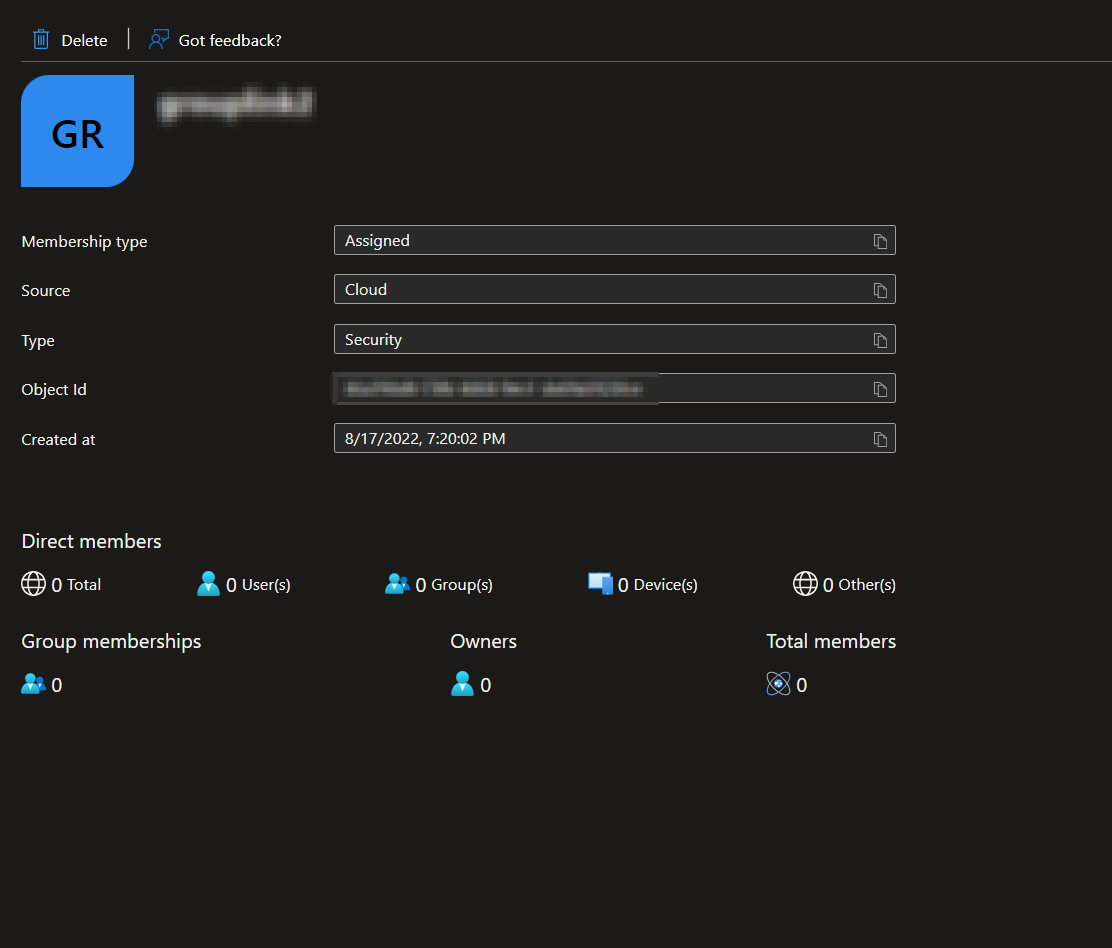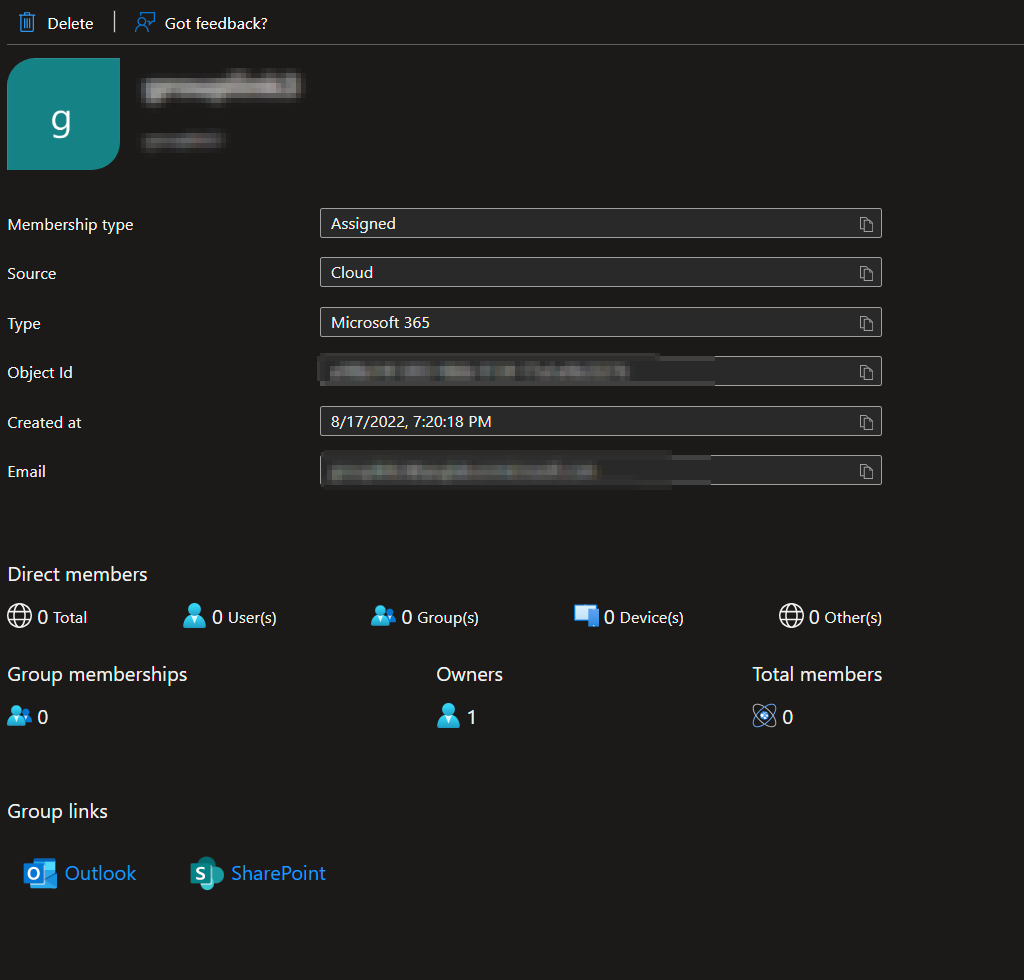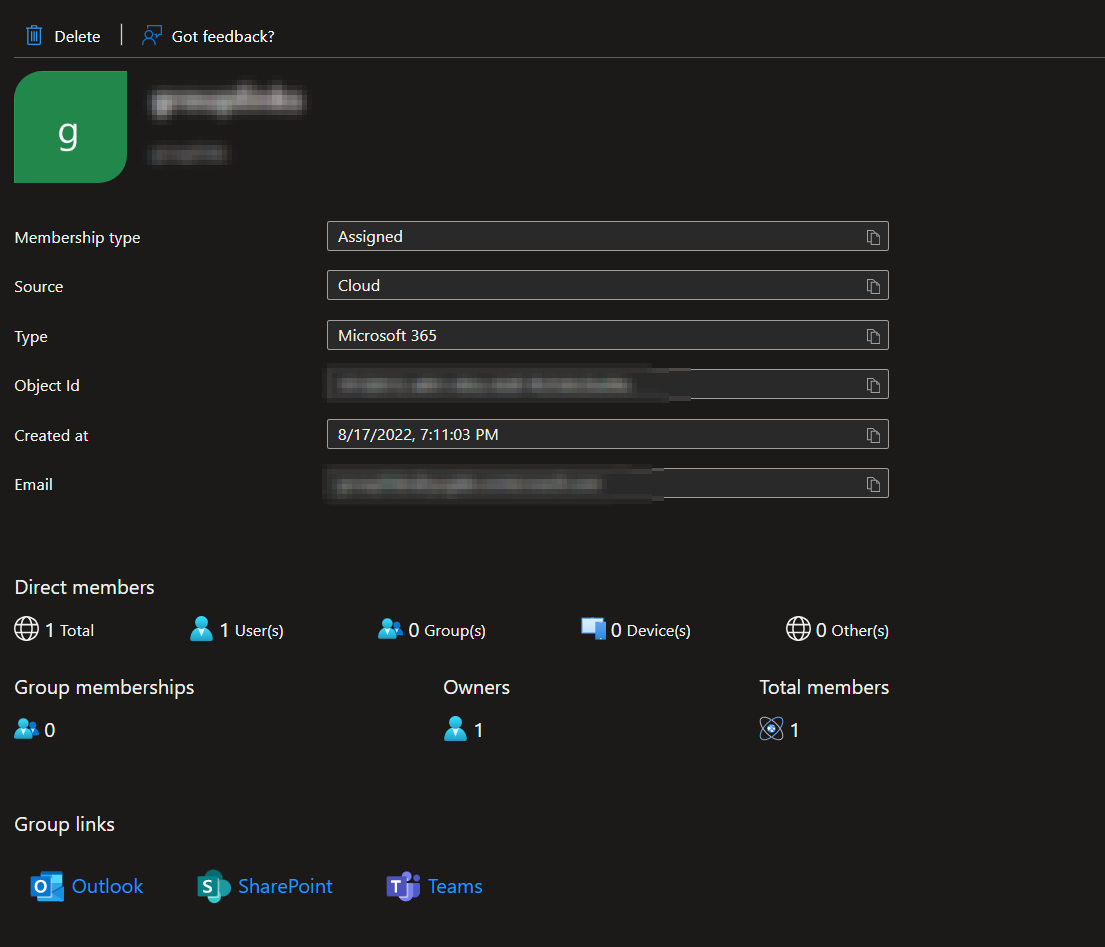Hello @IBN
It is not possible to remove the MS Teams without deleting the group:
Deleting a team also deletes the group associated with it in Teams
I would recommend creating feedback for MS Teams directly at:
https://feedbackportal.microsoft.com/feedback/forum/ad198462-1c1c-ec11-b6e7-0022481f8472
---------------------------------------
If this is helpful please accept answer.