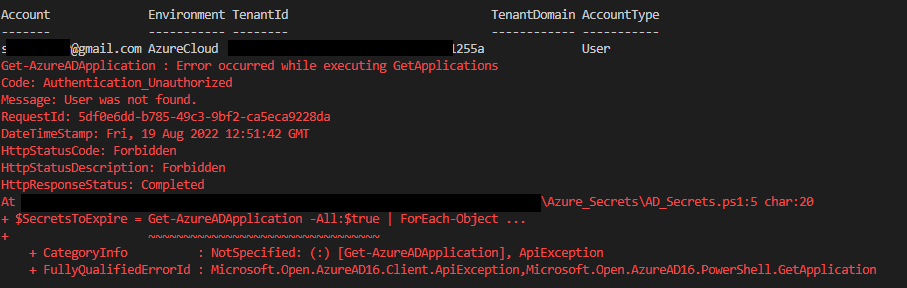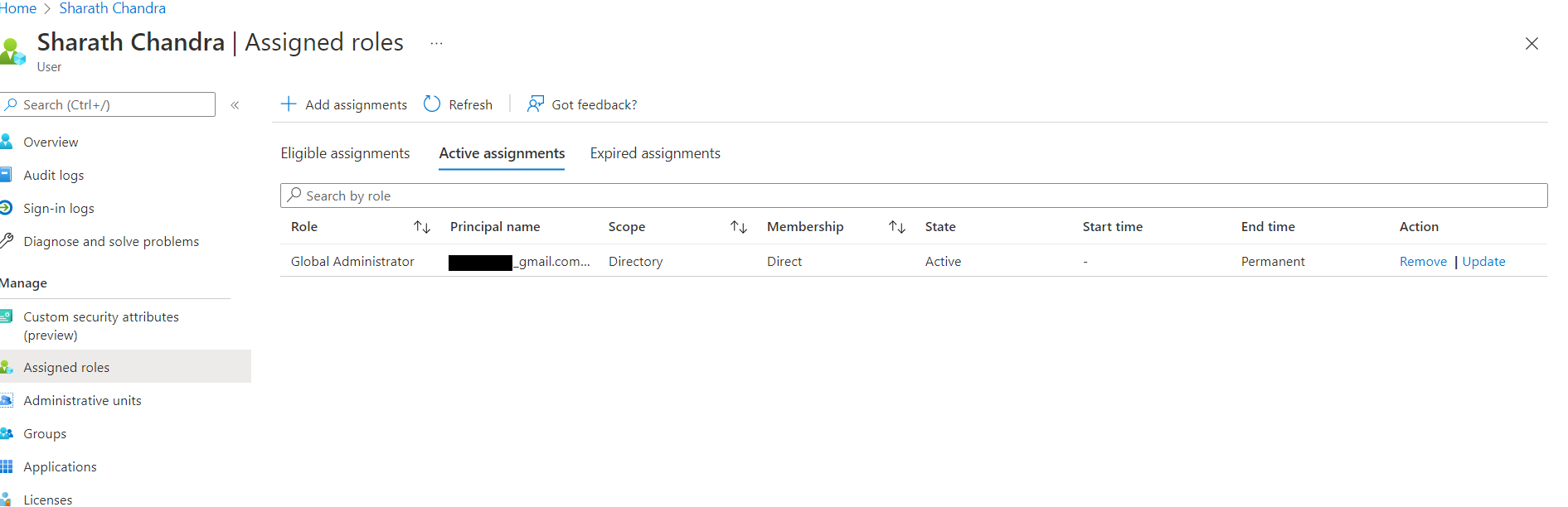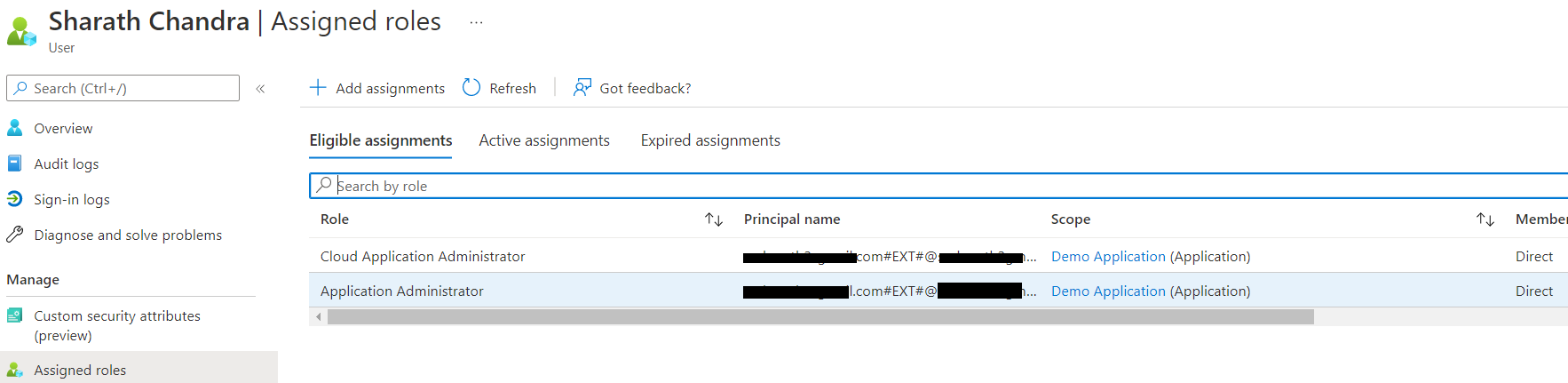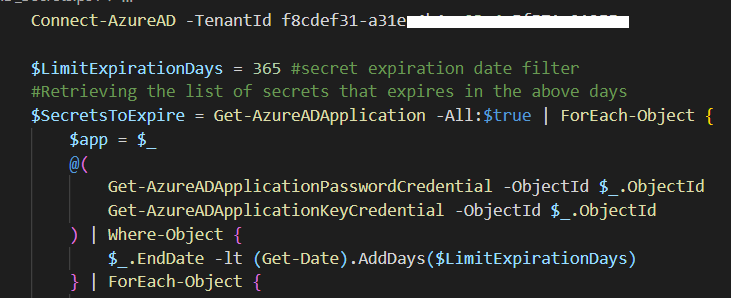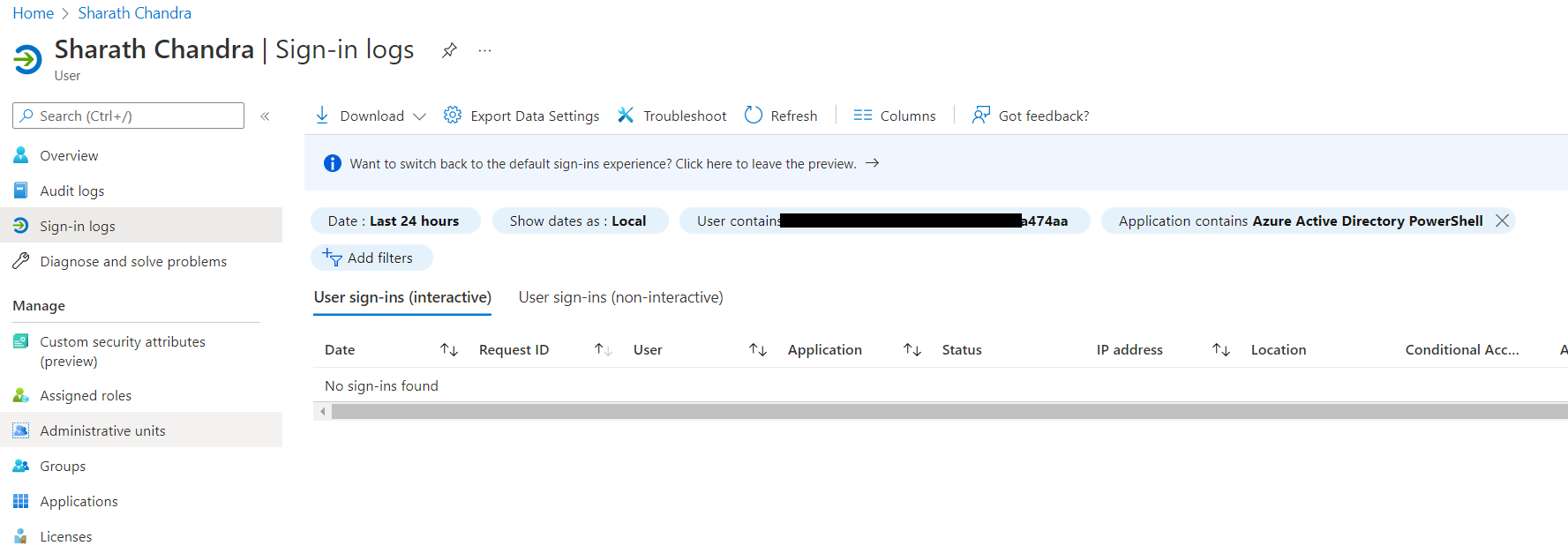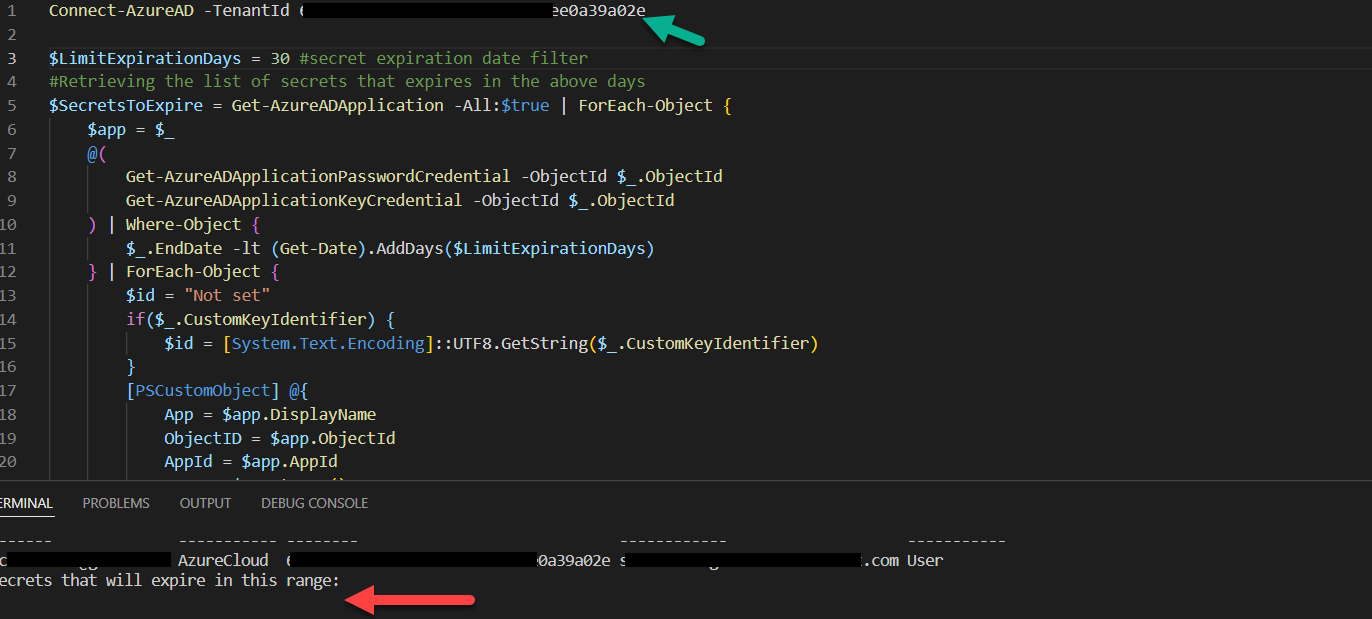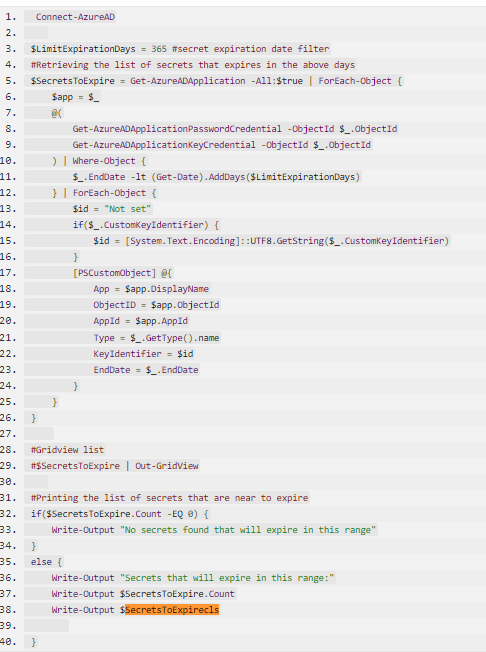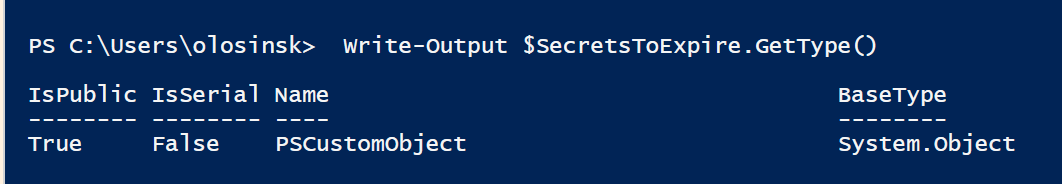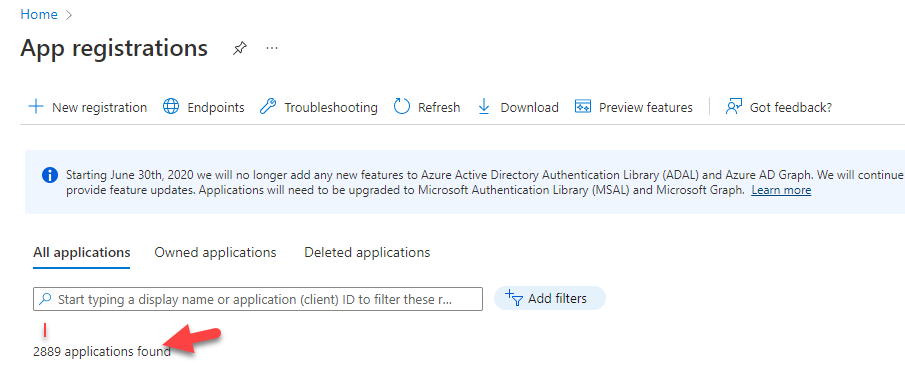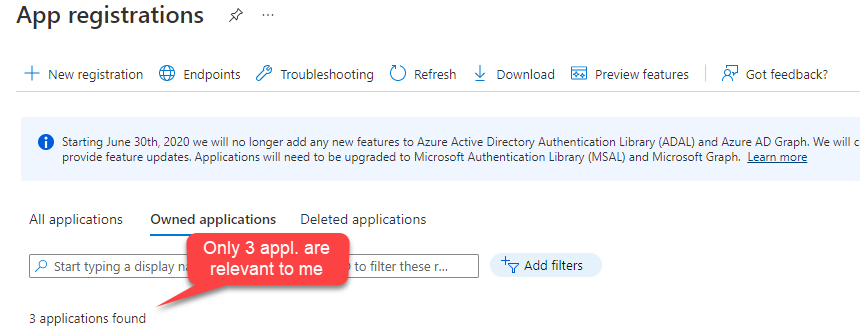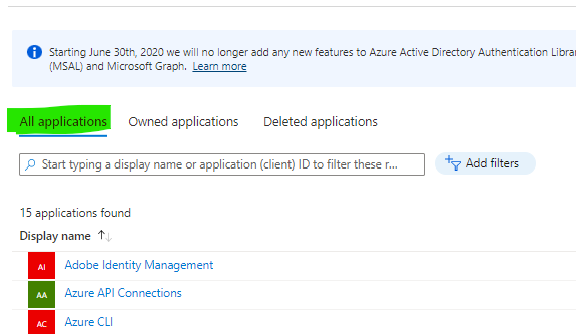Hello @Sharath chandra Gajjela ,
Welcome to the MS Q&A forum.
Failure you are facing most likely related what you are connecting to Azure AD without privileges or you are connecting to the wrong Tenant ID.
To resolve this issue:
1) Make sure you have the most recent AzureAD PS modules.
2) Please try adding the global admin role to the user account used to connect. Steps to assign the role outlined here.
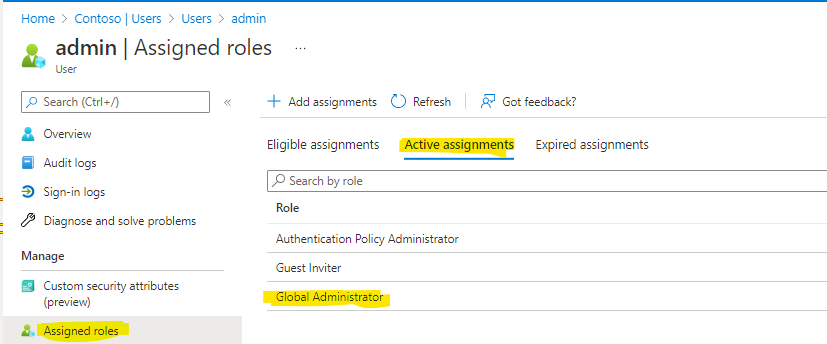
3) Screenshot shows the empty return for "TenantDomain". It could be the indication as well. To ensure connection to the expected Azure AD Domain, the tenant ID must be specified:
Connect-AzureAD -TenantId xxxxxxxx-xxxx-xxxx-xxxx-xxxxxxxxxxxx
4) Sign-in logs in Azure AD could contain the reason on why access was restricted. As example, you may have CA Policy restricting access to PowerShell. Search for the application "Azure Active Directory PowerShell". More details on how to find and review Sign-in logs could be found here.
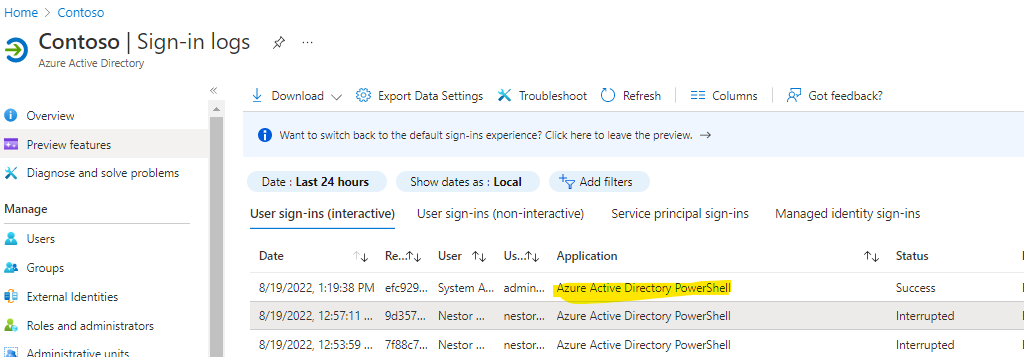
I hope above steps should help you resolve the issue. Please contact me if you have any further questions with the troubleshooting.
Let us know if you need additional assistance. If the answer was helpful, please accept it and complete the quality survey so that others can find a solution.