Hi @Gabriele Sciurti ,
Thanks for posting your question in Microsoft Q&A portal and for using Azure Services.
As per my understanding, you want to Load last modified file from Google Cloud Storage bucket to Azure Blob Storage once a day.
Please correct me if my understanding is not complying to your ask.
In Azure Data Factory, if we want to accomplish this task, we should first connect to GCS by creating Linked service to Google Cloud Storage (S3 API) connector. Refer this page for detailed settings.
Next, we need to perform load using ADF activities: Get Metadata, ForEach, Copy, Set Variable.
For detailed overview, please refer to this page.
After creation of Pipeline, we will schedule it to run everyday using Schedule Trigger:
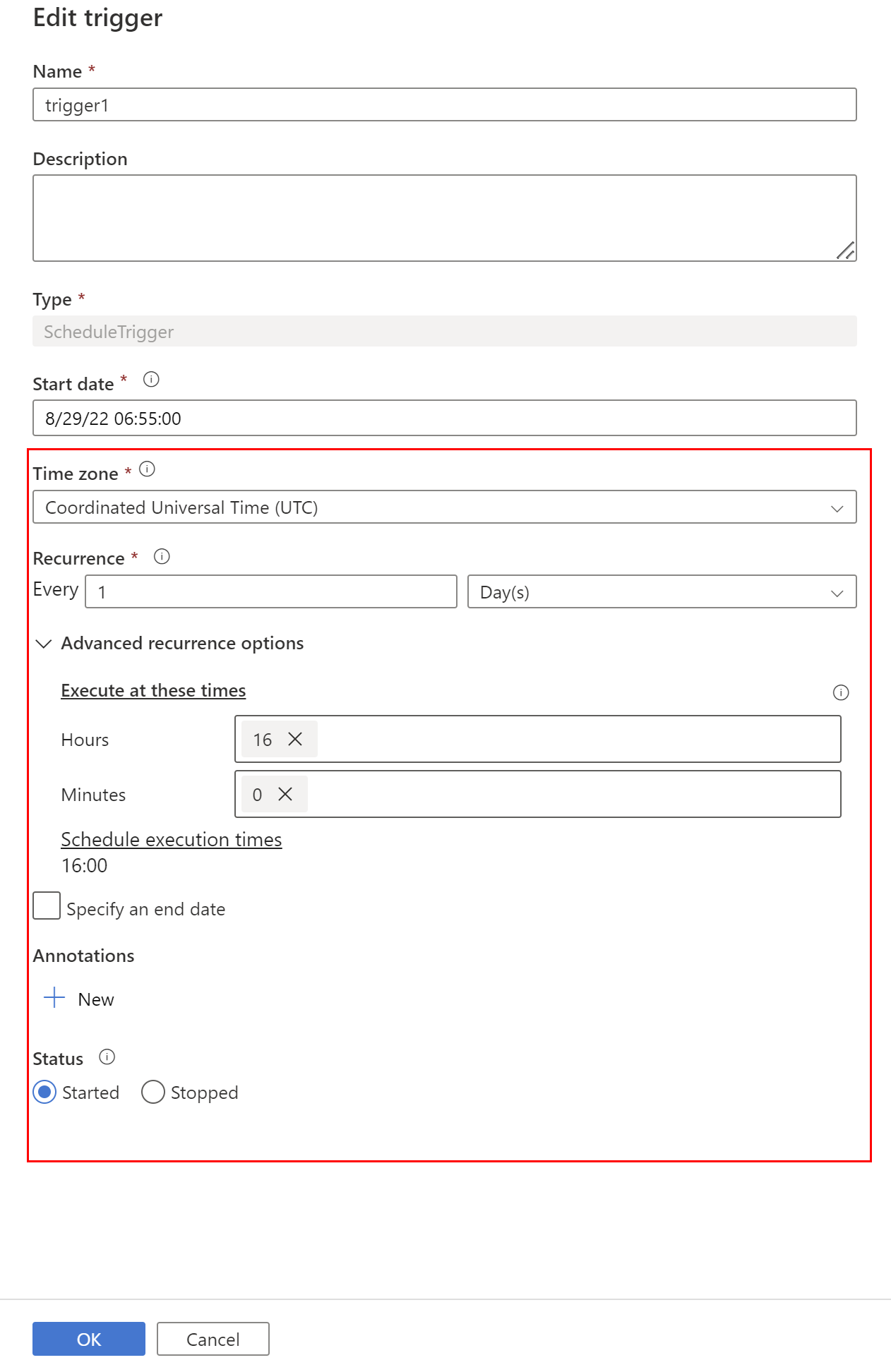
Detailed description of creation of Schedule Trigger is present at this link.
Hope the above information will help. Please let us know if you are able to execute all steps successfully.
In case of any blocker, please share your ask we are happy to assist.
------------------------------
- Please don't forget to click on
 or upvote
or upvote  button whenever the information provided helps you.
button whenever the information provided helps you.
Original posters help the community find answers faster by identifying the correct answer. Here is how - Want a reminder to come back and check responses? Here is how to subscribe to a notification
- If you are interested in joining the VM program and help shape the future of Q&A: Here is how you can be part of Q&A Volunteer Moderators
