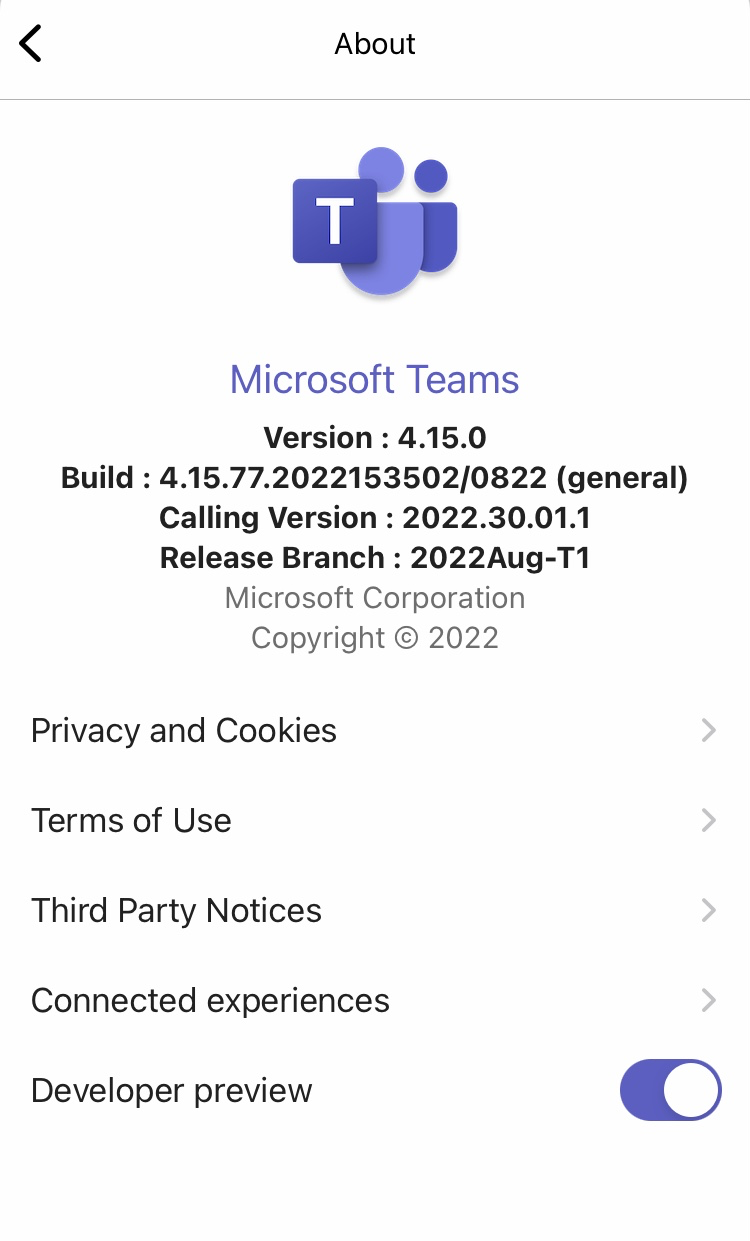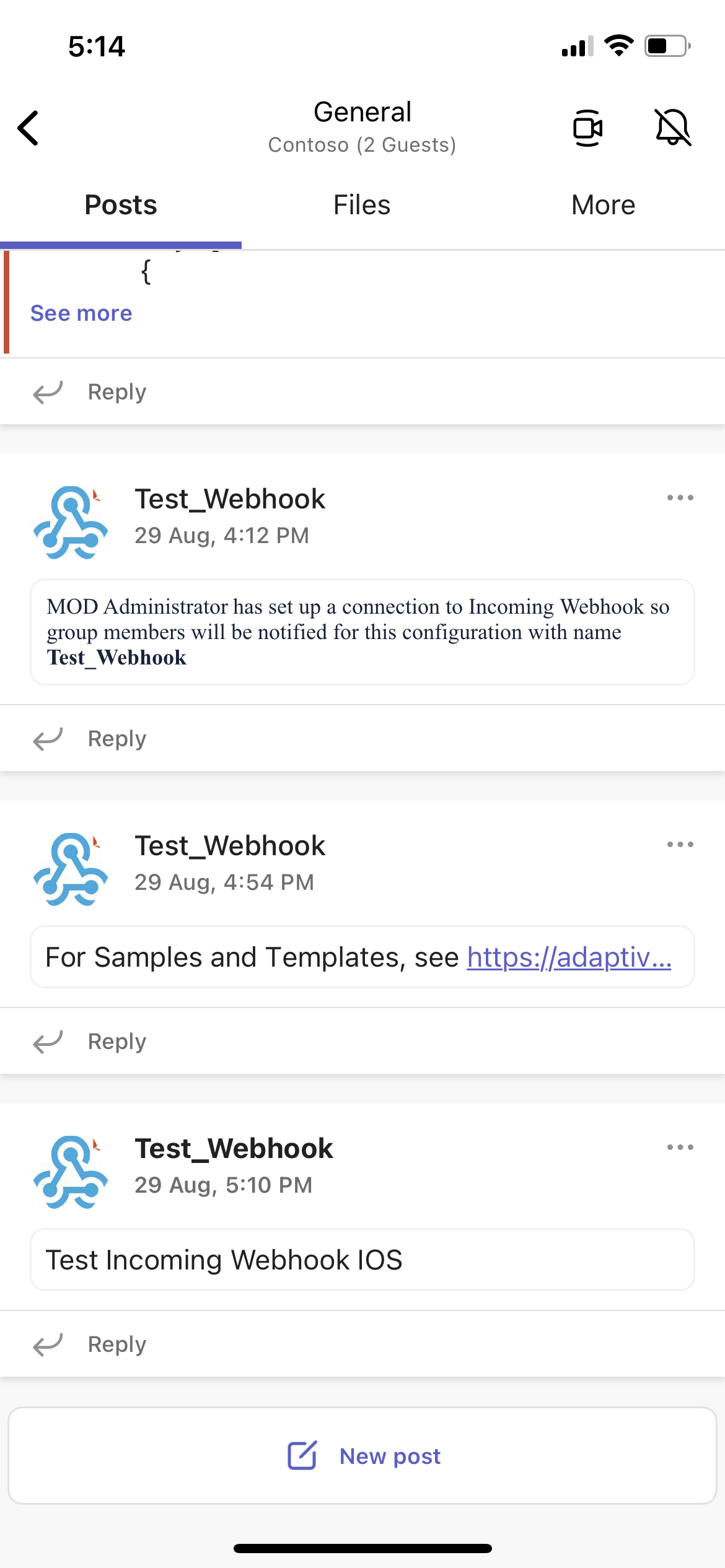Hi @Sayali-MSFT
Thank you for looking into it and sorry for delay in response.
I've re-done my tests, after updating teams app on iOS to minor update 4.15.1 and still don't get to see the content of webhook messages. With new tests, it seems related to markdown formatted messages. (Unfortunately our webhooks all generate markdown formatted messages)
For simple plain text, HTML format, the message is correctly displayed on the iOS app.
On MacOS Teams Native App and WebTeams, all messages (including markdown webhook messages) are correctly displayed. Did also confirm on Android they work as expected.
I'm able to consistently reproduce the problem with:
Teams version: 4.15.1
Iphone 7 - iOS version 15.6.1
I've removed the app, and done a clean install (after new version 4.15.1 came out) but didn't improve the problem..
I've created a new webhook on a channel, and sent those two (to keep it short) messages:
## plain text message: having content displayed correctly on iOS Teams App.
$ curl $webhkurl -H "Content-Type: application/json" -d "{\"text\": \"Hello World\"}"
## markdown formatted message: message content is not displayed, only the webhook name.
curl $webhkurl -H "Content-Type: application/json" -d '{ "themeColor": "D74654", "text": "emoji tester: 👊 \n\n `backstick text` \n\n >`simple\nbackstick\rtext\n\ndouble n` ", "TextFormat":"markdown", "Title" : "markdown test notification"}'
- iOS Teams App version info:

- iOS TEams App channel message window. Note the creation of the webhook, the first message (text only) with the content displayed, and second message (markdown) without content displayed.
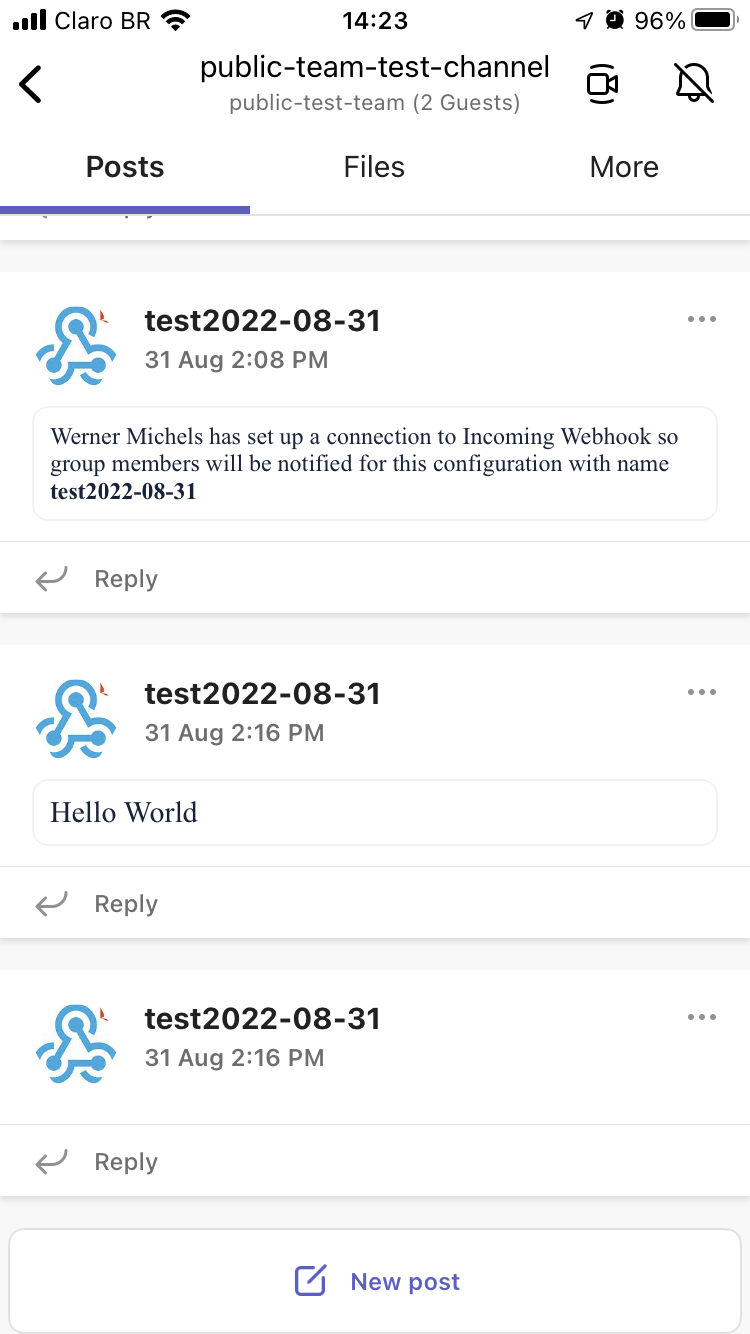
- iOS Teams App with detail of markdown message, still no message content.

- MacOS Native Teams App: displaying correctly both messages.
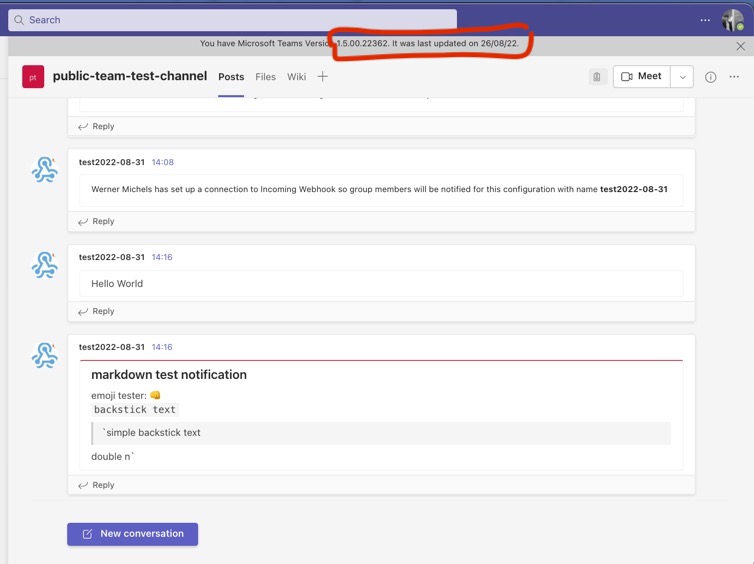
Final Note: This was working fine before update to 4.15.0 on the iOS App, and after the upgrade, all markdown messages are not showing the message content.
Thanks
-wm