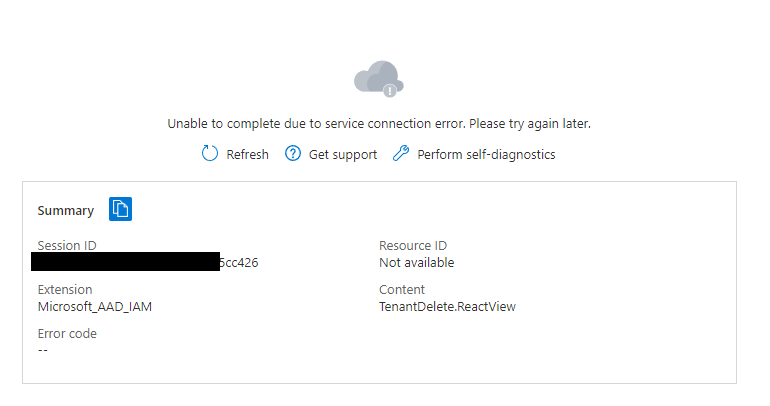Hi,
If you have a free trial or pay-as-you-go subscription, you don't have to wait 90 days for the subscription to automatically delete. You can delete your subscription three days after you cancel it. The Delete subscription option isn't available until three days after you cancel your subscription.
If you don't have an Azure AD account via your organization, you can cancel then delete your Azure subscriptions and then remove your credit card from the account. While the action doesn't delete the account, it renders it inoperable. So in this case your services are inoperable.
I will suggest you to create a new subscription and acquire trial license or paid license for your purpose..
All other subscription types are deleted only through the subscription cancellation process. In other words, you can't delete a subscription directly unless it's a free trial or pay-as-you-go subscription. However, after you cancel a subscription, you can create an Azure support request to ask to have the subscription deleted immediately.
Once you have all the Azure and Office/Microsoft 365 Subscriptions cancelled and deleted you can proceed with cleaning up rest of the things within Azure AD Tenant before actually delete it.
==
Please "Accept the answer" if the information helped you. This will help us and others in the community as well.