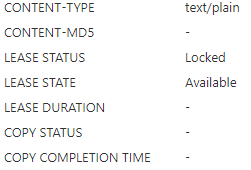@Noah Van Loen & @Ravi Palihena @Steven Tchir Operations you mentioned "delete/create" with the lease control can be achieved via Blob Service REST API and HTTP action. Before deleting blob, the lease should be established via lease container. The request header should contain headers: 'x-ms-lease-action: acquire' and 'x-ms-lease-duration: <value in seconds>'. The service will respond with a response code and unique lease ID 'x-ms-lease-id'. While the lease is active, You must include the lease ID with any request to delete the container or to renew, change, or release the lease.
Delete blob could contain a large number of snapshots and the operation could time out. If that happens, the client should retry the request, please refer to https://learn.microsoft.com/en-us/rest/api/storageservices/delete-blob#remarks
For releasing the established lease, request header should contain: 'x-ms-lease-id: <lease id>' and 'x-ms-lease-action: release'.
Archiving blob, for now, could be achieved in the following way: create a new blob container with the new name and copy blobs from the old blob container to the new one. Once the blobs are copied, you can delete the old blob container.
If you would like to have a fully-automated process in the connector, please vote on the user voice forum. We tend to pick the top ones every time we do the planning: https://feedback.azure.com/forums/287593-logic-apps?category_id=145803
Hope this helps!
Kindly let us know if the above helps or you need further assistance on this issue.
-------------------------------------------------------------------------------------------------------------
Please don’t forget to "Accept the answer” and “up-vote” wherever the information provided helps you, this can be beneficial to other community members.