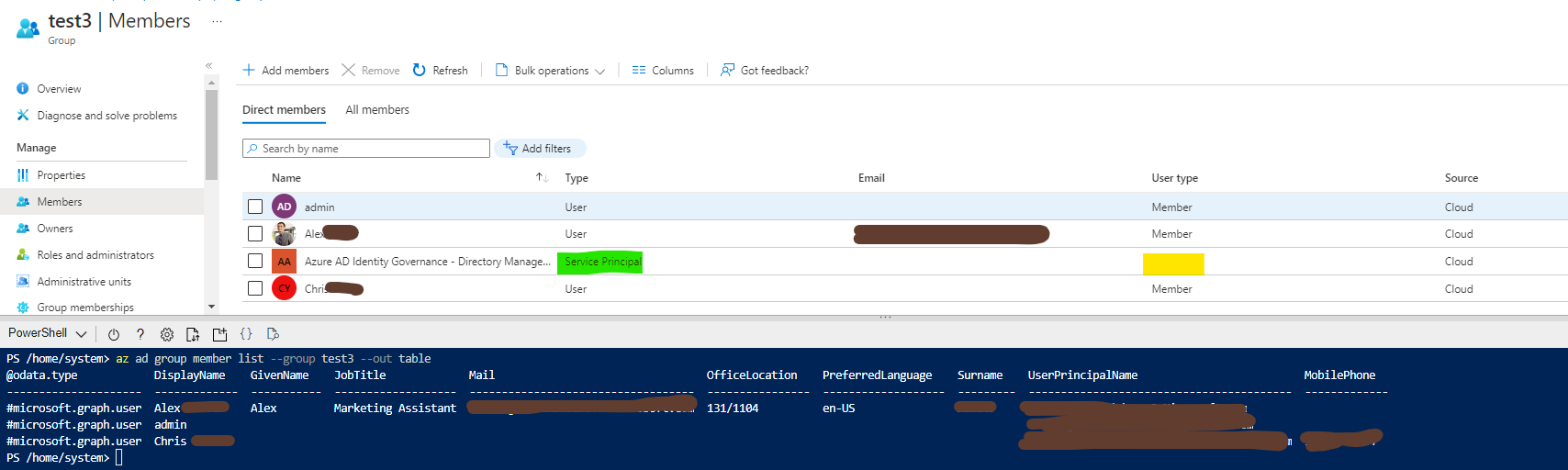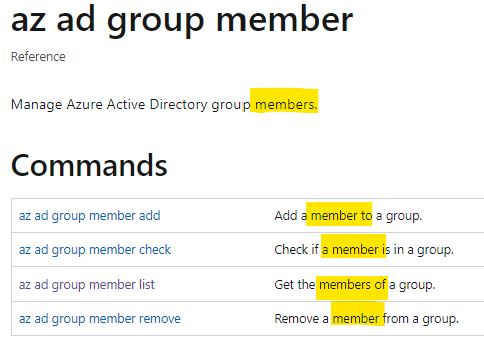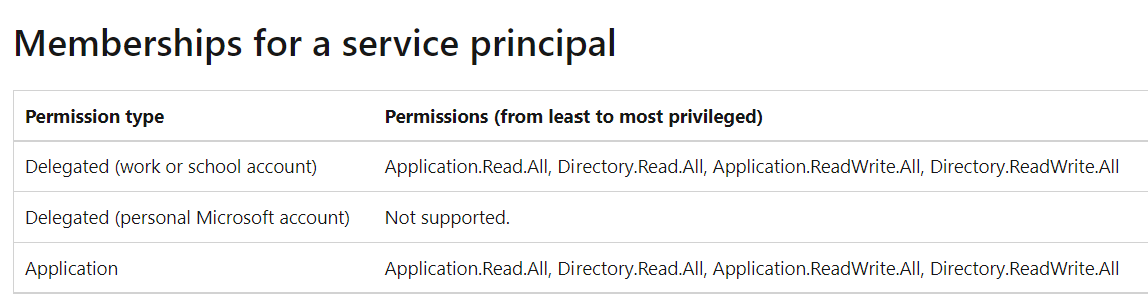Hello @Anonymous ,
Welcome to the MS Q&A forum.
I just ran the test and it worked for me:
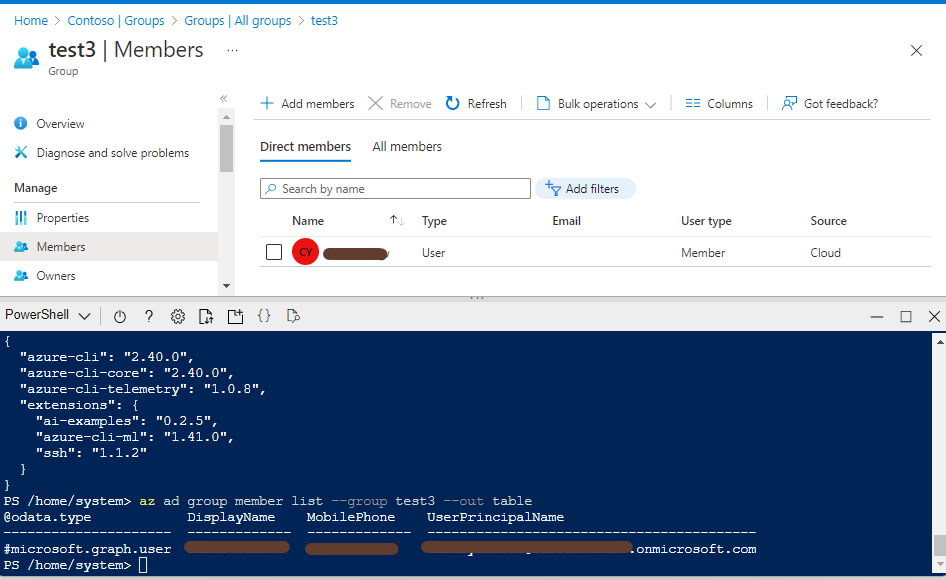
Could it be what you don't have all required permissions to read the data for this group or any group at all?
Azure AD roles that can manage groups include Groups Administrator, User Administrator, Privileged Role Administrator, or Global Administrator. There you could find the list of the appropriate Azure AD roles for managing groups.
Hope above answers your question and concern. Let me know if you need additional assistance. If the answer was helpful, please accept it and complete the quality survey so that others can find a solution.
Sincerely,
Olga