Note
Access to this page requires authorization. You can try signing in or changing directories.
Access to this page requires authorization. You can try changing directories.
When you create workflows by using lifecycle workflows, you can fully customize them to match the schedule that fits your organization's needs. By default, workflows are scheduled to run every 3 hours. But you can set the interval to be as frequent as 1 hour or as infrequent as 24 hours.
Customize the schedule of workflows by using the Microsoft Entra admin center
Workflows that you create within lifecycle workflows follow the same schedule that you define on the Workflow settings pane. To adjust the schedule, follow these steps:
Sign in to the Microsoft Entra admin center as at least a Lifecycle Workflows Administrator.
Browse to ID Governance > Lifecycle workflows.
On the Lifecycle workflows overview page, select Workflow settings.
On the Workflow settings pane, set the schedule of workflows as an interval of 1 to 24.
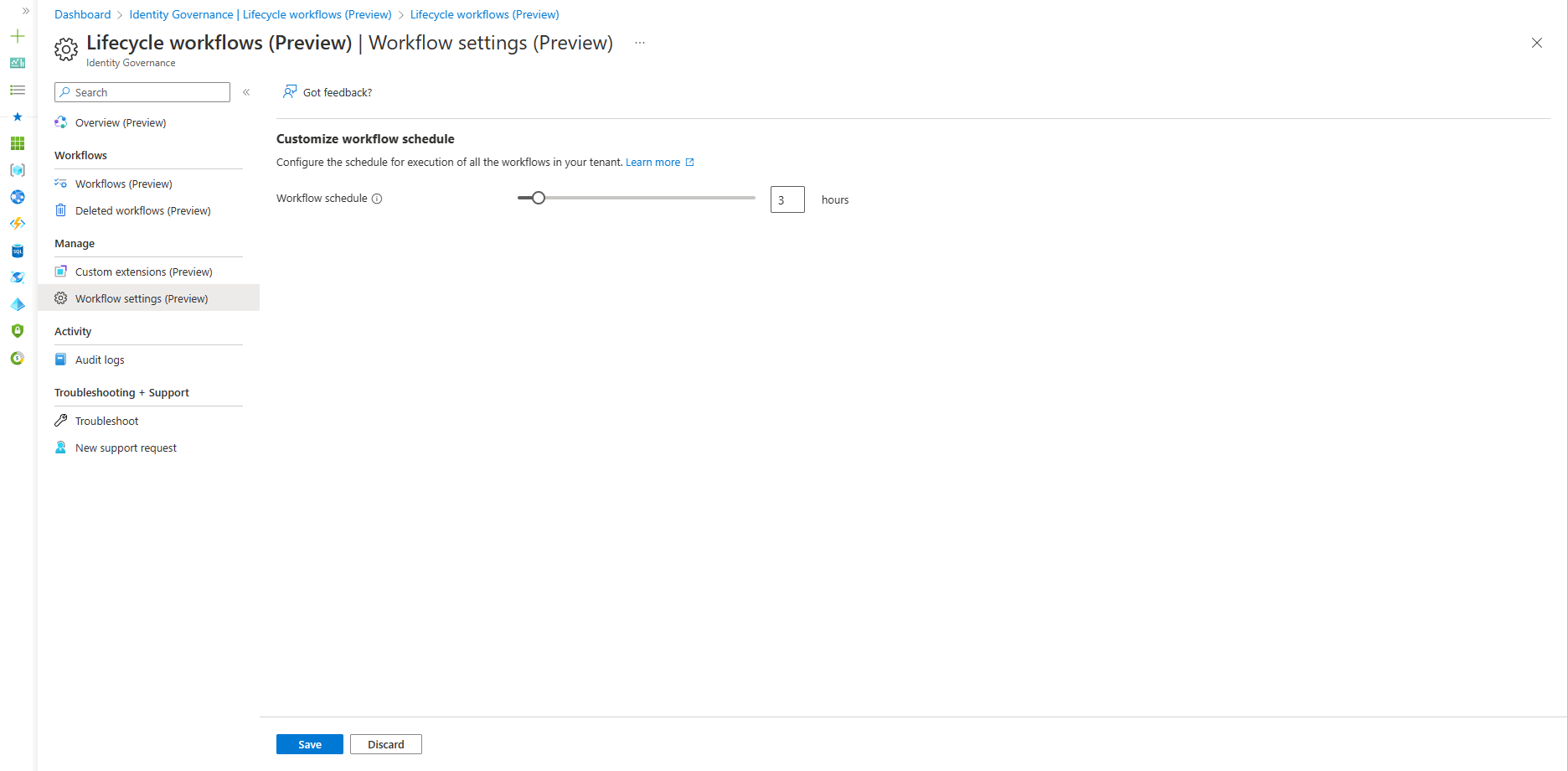
Select Save.
Customize the schedule of workflows by using Microsoft Graph
To schedule workflow settings by using the Microsoft Graph API, see lifecycleManagementSettings resource type.