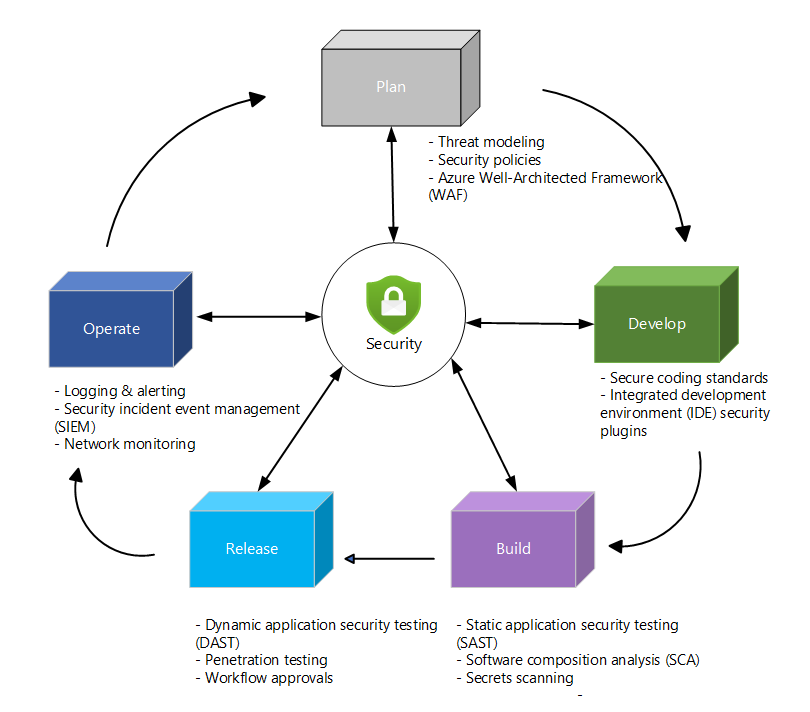Note
Access to this page requires authorization. You can try signing in or changing directories.
Access to this page requires authorization. You can try changing directories.
DevSecOps, also called Secure DevOps, builds on the practice of DevOps by incorporating security at different stages of a traditional DevOps lifecycle. Some of the benefits of building security in DevOps practices include:
- Making your applications and systems more secure by providing visibility into security threats and preventing vulnerabilities from reaching deployed environments
- Increasing security awareness with your development and operation teams
- Incorporating automated security processes into your software development lifecycle
- Reducing cost to remediate by finding security issues early in development and design stages
When DevSecOps is applied to Azure Kubernetes Service (AKS), different organization roles can have different considerations for implementing security. Examples of these different organization roles are:
- Developers building secure applications running on AKS
- Cloud Engineers building secure AKS infrastructure
- Various Operations teams that might govern clusters or monitor security issues
This article is broken out into different DevOps lifecycle stages with considerations and recommendations for embedding security controls and security best practices. This guide includes common processes and tools to incorporate into continuous integration and continuous delivery (CI/CD) pipelines, opting for easy-to-use built-in tools where available.
As a prerequisite to this article, we recommend you review Build and deploy apps on AKS by using DevOps and GitOps.
Process flow
Download a Visio file of this architecture.
Note
While this article references AKS and GitHub, these recommendations apply to any container orchestration or CI/CD platform. While the implementation details might vary, most of the concepts and practices mentioned in each stage are still relevant and applicable.
- Microsoft Entra ID is configured as the identity provider for GitHub. Configure multifactor authentication (MFA) to help provide extra authentication security.
- Developers use Visual Studio Code or Visual Studio with security extensions enabled to proactively analyze their code for security vulnerabilities.
- Developers commit application code to a corporate owned and governed GitHub Enterprise repository.
- GitHub Enterprise integrates automatic security and dependency scanning through GitHub Advanced Security.
- Pull requests trigger continuous integration (CI) builds and automated testing via GitHub Actions.
- The CI build workflow via GitHub Actions generates a Docker container image that is stored to Azure Container Registry.
- You can introduce manual approvals for deployments to specific environments, like production, as part of the continuous delivery (CD) workflow in GitHub Actions.
- GitHub Actions enable CD to AKS. Use GitHub Advanced Security to detect secrets, credentials, and other sensitive information in your application source and configuration files.
- Microsoft Defender is used to scan Azure Container Registry, AKS cluster, and Azure Key Vault for security vulnerabilities.
- Microsoft Defender for Containers scans the container image for known security vulnerabilities upon uploading it to Container Registry.
- You can also use Defender for Containers to perform scans of your AKS environment and provides run-time threat protection for your AKS clusters.
- Microsoft Defender for Key Vault detects harmful and unusual, suspicious attempts to access key vault accounts.
- Azure Policy can be applied to Container Registry and Azure Kubernetes Service (AKS) for policy compliance and enforcement. Common security policies for Container Registry and AKS are built in for quick enablement.
- Azure Key Vault is used to securely inject secrets and credentials into an application at runtime, separating sensitive information from developers.
- The AKS network policy engine is configured to help secure traffic between application pods by using Kubernetes network policies.
- Continuous monitoring of the AKS cluster can be set up by using Azure Monitor and Container insights to ingest performance metrics and analyze application and security logs.
- Container insights retrieve performance metrics and application and cluster logs.
- Diagnostic and application logs are pulled into an Azure Log Analytics workspace to run log queries.
- Microsoft Sentinel, which is a security information and event management (SIEM) solution, can be used to ingest and further analyze the AKS cluster logs for any security threats based on defined patterns and rules.
- Open-Source tools such as Zed Attack Proxy (ZAP) (ZAP) can be used to do penetration testing for web applications and services.
- Defender for DevOps, a service available in Defender for Cloud, empowers security teams to manage DevOps security across multi-pipeline environments including GitHub and Azure DevOps.
Team members overview and responsibilities
Consider managing the complexity of DevSecOps on Kubernetes-based solution deployments as a separation of concerns. Which team in an enterprise environment should be concerned with each aspect of the deployment? What tools and processes should a team employ to best achieve their objectives? In this section, we go over the common roles of developers, application operators (site reliability engineers), cluster operators, and security teams.
Developers
Developers are responsible for writing the application code. They're also responsible for committing their code to the designated repository. One of the important responsibilities of developers also includes authoring and running scripts for automated testing to ensure their code works as intended and integrates seamlessly with the rest of the application. They also define and script the building of container images as part of the automation pipeline.
Application operators (site reliability engineers)
Building applications on the cloud by using containers and Kubernetes can simplify application development, deployment, and scalability. But these development approaches also create increasingly distributed environments that complicate administration. Site reliability engineers build solutions to automate the oversight of large software systems. They serve as a bridge between development and cluster operator teams and help establish and monitor service-level objectives and error budgets. In this way, they help manage application deployments and often write Kubernetes manifest (YAML) files.
Cluster operators
Cluster operators are responsible for configuring and managing the cluster infrastructure. They often use infrastructure as code (IaC) best practices and frameworks like GitOps to provision and maintain their clusters. They use various monitoring tools like Azure Monitor Container insights and Prometheus/Grafana to monitor overall cluster health. They're responsible for patching, cluster upgrades, permissions, and role-based access control on the cluster. In DevSecOps teams, they ensure that the clusters meet the security requirements of the team, and they work with the security team to create those standards.
Security team
The security team is responsible for developing security standards and enforcing them. Some teams might be responsible for creating and selecting Azure Policy that's enforced in the subscriptions and resource groups holding the clusters. They monitor security issues, and together with the other teams, ensure that security is brought to the forefront of every step of the DevSecOps process.
DevSecOps lifecycle stages
Security controls are implemented in each phase of the software development lifecycle (SDLC). This implementation is a key piece of a DevSecOps strategy and of the shift-left approach.
Download a Visio file of this architecture.
Plan phase
The plan phase usually has the least amount of automation, but it has important security implications that significantly affect later DevOps lifecycle stages. This phase involves collaboration between security, development, and operations teams. Including security stakeholders in this phase of designing and planning ensures security requirements and security issues are appropriately accounted for or mitigated.
Best Practice – Design a more secure application platform
Building a more secure AKS-hosted platform is an important step to help ensure security is built into the system at every layer, starting with the platform itself. The platform can include components both internal to the cluster (such as runtime security and policy agents) and components that are external to AKS (such as network firewalls and container registries). For more information, see AKS in an application landing zone, which includes critical design areas such as security, identity, and network topology.
Best Practice – Build threat modeling into your process
- Threat modeling is usually a manual activity that involves security and development teams. It's used to model and find threats within a system so vulnerabilities can be addressed prior to any code development or changes to a system. Threat modeling can occur at different times, triggered by events such as a significant software change, solution architectural change, or security incidents.
- We recommend you use the STRIDE threat model. This methodology starts with a data-flow diagram and uses the STRIDE mnemonic (Spoofing, Tampering, Info Disclosure, Repudiation, Denial of Service, and Elevation of Privilege) threat categories to empower teams to identify, mitigate, and validate risk. It also includes a modeling tool to notate and visualize system components, data flows, and security boundaries. Building threat modeling into your SDLC processes introduces new processes and more work to maintain updated threat models. But it helps ensure security is in place early, which helps reduce the potential cost of dealing with security issues found in later SDLC stages.
Best Practice – Apply Azure Well Architect Framework (WAF)
- Apply WAF security pillar best practices that provide guidance for things like identity management, application security, infrastructure protection, date security, and DevOps as it applies to cloud native environments.
- Apply WAF operational best practices as it applies to DevSecOps and monitoring of your production environments.
Develop phase
"Shifting left" is a key tenant of the DevSecOps mindset. This process begins before code is even committed into a repository and deployed via a pipeline. Adopting secure coding best practices and using IDE tools and plugins for code analysis during the development phase can help address security issues earlier in the development lifecycle when they're easier to fix.
Best Practice – Enforce secure coding standards
- By using established secure coding best practices and checklists, you can help protect your code from common vulnerabilities like injection and insecure design. The OWASP foundation publishes industry standard secure coding recommendations that you should adopt when writing code. These guidelines are especially important when developing public-facing web applications or services.
- In addition to general security best practices, you should also look at secure coding practices for your specific programming language runtimes, like Java and .NET.
- You can enforce logging standards to protect sensitive information from being leaked into application logs. Most popular logging frameworks, like log4j and log4net, provide filters and plugins to mask sensitive information like account numbers or personal data.
Best practice – Use IDE tools and plugins to automate security checks
Most popular IDEs, like Visual Studio, Visual Studio Code, IntelliJ IDEA, and Eclipse, support extensions that you can use to get immediate feedback and recommendations for potential security issues you might have introduced while writing application code.
- SonarLint is an IDE plugin available for most popular languages and developer environments. SonarLint provides valuable feedback and automatically scans your code for common programming errors and potential security issues.
- Other free and commercial plugins are focused on security specific items, like the OWASP top 10 common vulnerabilities. The Synk plugin, for example, also scans your application source and third-party dependencies and alerts you if any vulnerabilities are found.
- The Static Analysis Results Interchange Format (SARIF) plugin for Visual Studio and Visual Studio Code lets you easily view vulnerabilities from popular Static Application Security Testing (SAST) tools in an intuitive and easy to read manner versus interpreting results from raw JSON output files.
Best practice – Establish controls on your source code repositories
- Establish a branching methodology so there's consistent use of branching across the enterprise. Methodologies like Release flow and GitHub flow have structured guidelines on how branches should be used to support team and parallel development. These methodologies can help teams establish standards and controls for code commits and merges into your CI/CD workflow.
- Certain branches, such as main, are long-lasting branches that preserve the integrity of your application’s source code. These branches should have established merge policies before changes can be merged or committed into them. Some best practices include:
- Prevent other developers from committing code directly into your main branch.
- Establish a peer review process and require a minimum number of approvals before changes can be merged to a main branch. You can easily configure and enforce these controls with GitHub. GitHub also lets you designate groups of authorized approvers if necessary for gated environments.
- Use pre-commit hooks to check for sensitive information within your application source code and prevent a commit from happening if a security issue is found.
- Use the GitHub-provided, built-in pre-commit hooks that can be easily configured for a specific project. For example, there are pre-built hooks to scan for secrets, private keys, and credentials, and prevent a commit if any of these issues are found.
- Establish role-based access control within your version control system.
- Create well-defined roles by using the principle of least privileges. A CI/CD pipeline is your supply chain for production deployments.
- Apply established user or group roles within your organization. Roles like Admin, Developer, Security admin, and Operator must be created to group individuals based on their specific role and function regarding your CI/CD workflows.
- Enable auditing of your workflows so there's transparency and traceability for configuration and other changes with respect to your CI/CD pipelines.
Best practice – Secure your container images
- Use lightweight images with a minimal OS footprint to reduce the overall surface-attack area. Consider minimal images like Alpine or even distroless images that only contain your application and its associated runtime. Mariner, the Microsoft open-source Linux distribution, is a lightweight, hardened distribution designed for AKS to host containerized workloads.
- Use only trusted base images when building your containers. These base images should be retrieved from a private registry that is frequently scanned for vulnerabilities.
- Use developer tools to evaluate image vulnerabilities locally.
- Trivy is an example of an open-source tool that you can use to analyze security vulnerabilities within your container images.
- Prevent root user access/context for an image. By default, containers run as root.
- For containers that need enhanced security, consider using an AppArmor profile within your Kubernetes cluster to further help enforce security for your running containers.
Build phase
During the build phase, developers work with the site reliability engineers and security teams to integrate automated scans of their application source within their CI build pipelines. The pipelines are configured to enable security practices such as SAST, SCA, and secrets scanning by using the CI/CD platform’s security tools and extensions.
Best practice – Perform Static Code Analysis (SAST) to find potential vulnerabilities in your application source code
- Use GitHub Advanced Security scanning capabilities for code scanning and CodeQL.
- Code scanning is a feature that you use to analyze the code in a GitHub repository to find security vulnerabilities and coding errors. Any problems identified by the analysis are shown in GitHub Enterprise Cloud.
- If code scanning finds a potential vulnerability or error in your code, GitHub displays an alert in the repository.
- You can also configure branch rules for required status checks, for example, to enforce that a feature branch is up to date with the base branch before merging any new code. This practice ensures that your branch has always been tested with the latest code.
- Use tools like kube-score to analyze your Kubernetes deployment objects.
- kube-score is a tool that does static code analysis of your Kubernetes object definitions.
- The output is a list of recommendations of what you can improve to help make your application more secure and resilient.
Best practice – Perform secret scanning to prevent the fraudulent use of secrets that were committed accidentally to a repository
- When secret scanning is enabled for a repository, GitHub scans the code for patterns that match secrets used by many service providers.
- GitHub also periodically runs a full git history scan of existing content in repositories and sends alert notifications.
- For Azure DevOps, Defender for Cloud uses secret scanning to detect credentials, secrets, certificates, and other sensitive content in your source code and your build output.
- Secret scanning can be run as part of the Microsoft Security DevOps for Azure DevOps extension.
Best practice – Use software composition analysis (SCA) tools to track open-source components in the codebase and detect any vulnerabilities in dependencies
- Dependency review lets you catch insecure dependencies before you introduce them to your environment, and provides information on license, dependents, and age of dependencies. It provides an easily understandable visualization of dependency changes with a rich diff on the "Files Changed" tab of a pull request.
- Dependabot performs a scan to detect insecure dependencies and sends Dependabot alerts when a new advisory is added to the GitHub Advisory Database or when dependency graph for a repository changes.
Best practice – Enable security scans of Infrastructure as Code (IaC) templates to minimize cloud misconfigurations reaching production environments
- Proactively monitor cloud resource configurations throughout the development lifecycle.
- Microsoft Defender for DevOps supports both GitHub and Azure DevOps repositories.
Best practice – Scan your workload images in container registries to identify known vulnerabilities
- Defender for Containers scans the containers in Container Registry and Amazon AWS Elastic Container Registry (ECR) to notify you if there are known vulnerabilities in your images.
- Azure Policy can be enabled to do a vulnerability assessment on all images stored in Container Registry and provide detailed information on each finding.
Best practice – Automatically build new images on base image update
- Azure Container Registry Tasks dynamically discovers base image dependencies when it builds a container image. As a result, it can detect when an application image's base image is updated. With one preconfigured build task, Container Registry tasks can automatically rebuild every application image that references the base image.
Best practice – Use Container Registry, Azure Key Vault and notation to digitally sign your container images and configure AKS cluster to only allow validated images
- Azure Key Vault stores a signing key that can be used by notation with the notation Key Vault plugin (azure-kv) to sign and verify container images and other artifacts. Container Registry lets you attach these signatures by using the Azure CLI commands.
- The signed containers let users make sure that deployments are built from a trusted entity and verify an artifact hasn't been tampered with since its creation. The signed artifact ensures integrity and authenticity before the user pulls an artifact into any environment, which helps avoid attacks.
- Ratify lets Kubernetes clusters verify artifact security metadata prior to deployment and admit for deployment only those that comply with an admission policy that you create.
Deploy phase
During the deployment phase, developers, application operators, and cluster operator teams work together on establishing the right security controls for the continuous deployment (CD) pipelines to deploy code to a production environment in a more secure and automated manner.
Best practice – Control the access and workflow of the deployment pipeline
- You can protect important branches by setting branch protection rules. These rules define whether collaborators can delete or force push to the branch. They also set requirements for any pushes to the branch, such as passing status checks or a linear commit history.
- By using environments for deployment, you can configure environments with protection rules and secrets.
- You can take advantage of the Approvals and Gates feature to control the workflow of the deployment pipeline. For example, you can require manual approvals from a security or operations team before a deployment to a production environment.
Best practice – Secure deployment credentials
- OpenID Connect (OIDC) lets your GitHub Action workflows access resources in Azure without needing to store the Azure credentials as long-lived GitHub secrets.
- By using environments for deployment, you can configure environments with protection rules and secrets.
- A pull-based approach to CI/CD with GitOps lets you shift security credentials to your Kubernetes cluster, which reduces the security and risk surface by removing credentials from being stored in your external CI tooling. You can also reduce allowed inbound connections and limit admin-level access to your Kubernetes clusters.
Best practice – Run dynamic application security tests (DAST) to find vulnerabilities in your running application
- Use GitHub Actions in deployment workflows to run dynamic application security testing (DAST) tests.
- Use open-source tools such as ZAP to do penetration testing for common web application vulnerabilities.
Best practice – Deploy container images from trusted registries only
- Use Defender for Containers to enable Azure Policy add-on for Kubernetes.
- Enable Azure Policy so that container images can only be deployed from trusted registries.
Operate phase
During this phase, operation monitoring and security monitoring tasks are performed to proactively monitor, analyze, and alert on potential security incidents. Production observability tools like Azure Monitor and Microsoft Sentinel are used to monitor and ensure compliance with enterprise security standards.
Best practice – Use Microsoft Defender for cloud to enable automated scanning and monitoring of your production configurations
- Run continual scanning to detect drift in the vulnerability state of your application and implement a process to patch and replace the vulnerable images.
- Implement automated configuration monitoring for operating systems.
- Use Microsoft Defender for Cloud container recommendations (under the Compute and apps section) to perform baseline scans for your AKS clusters. Get notified in the Microsoft Defender for Cloud dashboard when configuration issues or vulnerabilities are found.
- Use Microsoft Defender for Cloud and follow its network protection recommendations to help secure the network resources being used by your AKS clusters.
- Conduct a vulnerability assessment for images stored in Container Registry.
- Implement continuous scans for running images in Container Registry by enabling Defender for Containers.
Best practice – Keep your Kubernetes clusters updated
- Kubernetes releases are rolled out frequently. It's important to have a lifecycle management strategy in place to ensure you don't fall behind and out of support. AKS is a managed offering that provides you with tools and flexibility to manage this upgrade process. You can use the AKS platform’s planned maintenance features to have more control over maintenance windows and upgrades.
- AKS worker nodes should be upgraded more frequently. We provide weekly OS and runtime updates, which can be applied automatically via unattended mode or through the Azure CLI for more control and comprehensive updates.
Best practice – Use Azure Policy to secure and govern your AKS clusters
- After installing the Azure Policy Add-on for AKS, you can apply individual policy definitions or groups of policy definitions called initiatives (also called policy sets) to your cluster.
- Use Built-in Azure policies for common scenarios like preventing privileged containers from running or only approving allowlisted external IPs. You can also create custom policies for specific use cases.
- Apply policy definitions to your cluster and verify those assignments are being enforced.
- Use Gatekeeper to configure an admission controller that allows or denies deployments based on rules specified. Azure Policy extends Gatekeeper.
- Secure traffic between workload pods by using network policies in AKS.
- Install the network policy engine and create Kubernetes network policies to control the flow of traffic between pods in AKS. Network policy can be used for Linux-based or Windows-based nodes and pods in AKS.
Best practice – Use Azure Monitor for Continuous monitoring and alerting
- Use Azure Monitor to collect logs and metrics from AKS. You gain insights on the availability and performance of your application and infrastructure. It also gives you access to signals to monitor your solution's health and spot abnormal activity early.
- Continuous monitoring with Azure Monitor extends to release pipelines to gate or rollback releases based on monitoring data. Azure Monitor also ingests security logs and can alert on suspicious activity.
- Onboard your AKS instances to Azure Monitor and configure diagnostic settings for your cluster.
Best practice – Use Microsoft Defender for Cloud for active threat monitoring
- Microsoft Defender for Cloud provides active threat monitoring on the AKS at the node level (VM threats) and for internals.
- Defender for DevOps should be used for comprehensive visibility and provides security and operator teams with a centralized dashboard for all your CI/CD pipelines. This functionality is especially useful if you're using multi-pipeline platforms like Azure DevOps and GitHub or are running pipelines across public clouds.
- Defender for Key Vault can be used to detect unusual, suspicious attempts to access key vault accounts and can alert administrators based on configuration.
- Defender for Containers can alert on vulnerabilities found within your container images stored on Container Registry.
Best Practice – Enable centralized log monitoring and use SIEM products to monitor for real time security threats
- Connect AKS diagnostics logs to Microsoft Sentinel for centralized security monitoring based on patterns and rules. Microsoft Sentinel enables this access by way of data connectors.
Best Practice – Enable audit logging to monitor activity on your production clusters
- Use Activity logs to monitor actions on AKS resources to view all activity and their status. Determine what operations were performed on the resources and by whom.
- Enable DNS query logging by applying documented configuration in your CoreDNS custom ConfigMap.
- Monitor attempts to access deactivated credentials.
- Integrate user authentication for AKS with Microsoft Entra ID. Create Diagnostic Settings for Microsoft Entra ID, sending the audit and sign-in logs to an Azure Log Analytics workspace. Configure desired alerts (such as when a deactivated account attempts to sign in) within an Azure Log Analytics workspace.
Best Practice – Enable diagnostics on your Azure Resources
- By enabling Azure diagnostics across all of your workload’s resources, you have access to platform logs that provide detailed diagnostic and auditing information for your Azure resources. These logs can be ingested into Log Analytics or a SIEM solution like Microsoft Sentinel for security monitoring and alerting.
Contributors
This article is maintained by Microsoft. It was originally written by the following contributors.
Principal author:
- Adnan Khan | Sr. Cloud Solution Architect
Other contributors:
- Ayobami Ayodeji | Program Manager 2
- Ahmed Bham | Sr. Cloud Solution Architect
- Chad Kittel | Principal Software Engineer - Azure Patterns & Practices
- John Poole | Sr. Cloud Solution Architect
- Bahram Rushenas | Sr. Solution Architect
- Abed Sau | Sr. Cloud Solution Architect
Next steps
- Microsoft Defender for Cloud
- Secure DevOps
- Security in DevOps (DevSecOps)
- GitHub Advanced Security
- GitOps