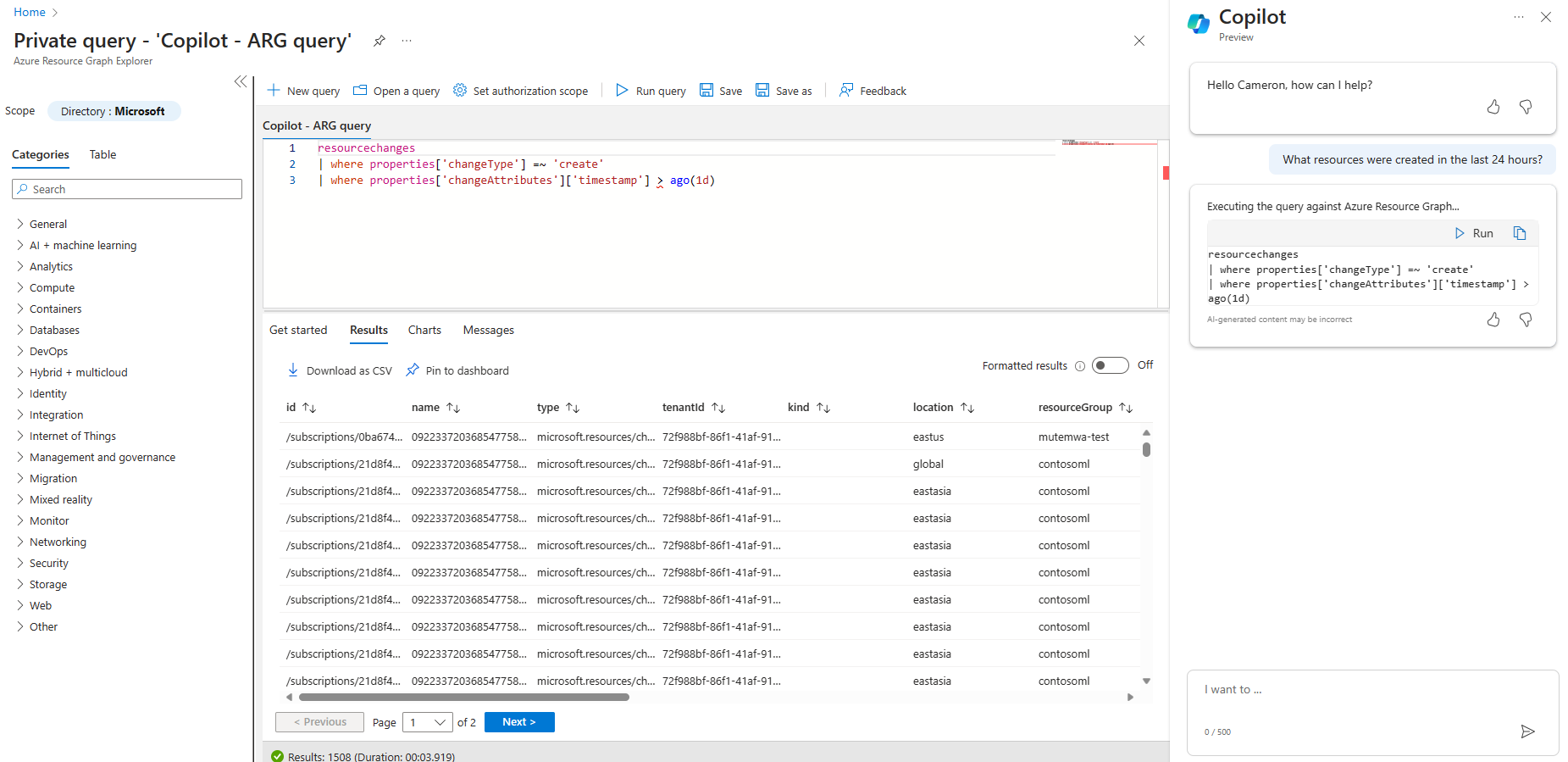Note
Access to this page requires authorization. You can try signing in or changing directories.
Access to this page requires authorization. You can try changing directories.
You can ask Azure Copilot questions about your Azure resources and cloud environment. Using the combined power of large language models (LLMs) and Azure Resource Graph, Azure Copilot helps you author Azure Resource Graph queries. You provide input using natural language from anywhere in the Azure portal, and Azure Copilot returns a working query that you can use with Azure Resource Graph. Azure Resource Graph also acts as an underpinning mechanism for other scenarios that require real-time access to your resource inventory.
Azure Resource Graph's query language is based on the Kusto Query Language (KQL) used by Azure Data Explorer. However, you don't need to be familiar with KQL in order to use Azure Copilot to retrieve information about your Azure resources and environment. Experienced query authors can also use Azure Copilot to help streamline their query generation process. Once Azure Copilot generates your query, you can run it in Azure Resource Graph, or copy the text to modify or save the query.
While a high level of accuracy is typical, we strongly advise you to review the generated queries to ensure they meet your expectations.
Tip
The tasks and sample prompts listed here show a few of the areas where Azure Copilot can be especially helpful. However, this isn't a complete list of all the things you can do. We encourage you to experiment with your own prompts and see how Azure Copilot can help you manage your Azure resources and environment.
Note
If you prefer to perform these prompts in your development environment, you can do so using GitHub Copilot for Azure (Preview), an extension for Visual Studio Code. Specifically, you can write prompts to get resource information and more.
Sample prompts
Here are a few examples of the kinds of prompts you can use to generate Azure Resource Graph queries. Modify these prompts based on your real-life scenarios, or try additional prompts to create different kinds of queries.
- "Show me all resources that are noncompliant"
- "List all virtual machines lacking enabled replication resources"
- "List all the updates applied to my Linux virtual machines"
- "List all storage accounts that are accessible from the internet"
- "List all virtual machines that are not running now"
- "Write a query that finds all changes for last 7 days."
- "Help me write an ARG query that looks up all virtual machines scale sets, sorted by creation date descending"
- "What are the public IPs of my VMs?"
- "Show me all my storage accounts in East US?"
- "List all my Resource Groups and its subscription."
- "Write a query that finds all resources that were created yesterday."
Examples
You can ask Azure Copilot to write queries with prompts like "Write a query to list my virtual machines with their public interface and public IP."
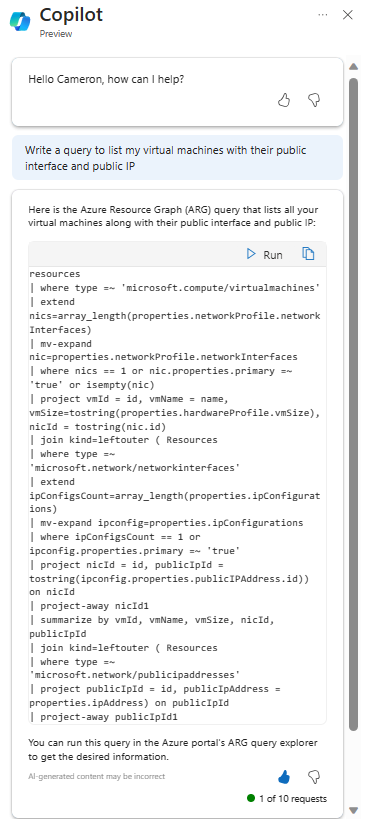
If the generated query isn't exactly what you want, you can ask Azure Copilot to make changes. In this example, the first prompt is "Write a KQL query to list my VMs by OS." After the query is shown, the additional prompt "Sorted alphabetically" results in a revised query that lists the OS alphabetically by name.
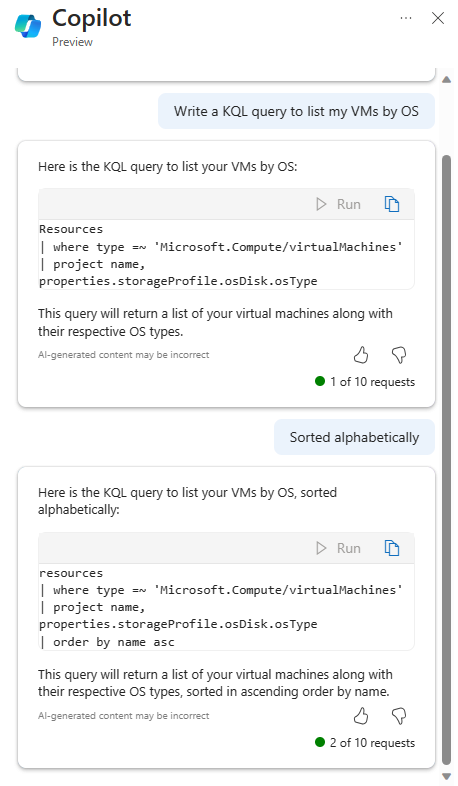
You can view the generated query in Azure Resource Graph Explorer by selecting Run. For example, you can ask "What resources were created in the last 24 hours?" After Azure Copilot generates the query, select Run to see the query and results in Azure Resource Graph Explorer.
Next steps
- Explore capabilities of Azure Copilot.
- Learn more about Azure Resource Graph.