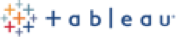Note
Access to this page requires authorization. You can try signing in or changing directories.
Access to this page requires authorization. You can try changing directories.
This article highlights business intelligence tools that integrate with Azure Databricks.
Built-in tools
The following tools are available in the Azure Databricks UI, to users with the Databricks SQL entitlement. Users with elevated privileges can manage entitlements for other users. See Manage entitlements.
AI/BI Genie
AI/BI Genie is a conversational tool that lets users interact with their data using natural language. You can customize interactions based on your organization's terminology and datasets. With Genie, you can allow business users to go beyond dashboard reporting without requiring technical expertise or assistance.
For more details, see What is an AI/BI Genie space. To learn how to create a Genie space, see Set up and manage an AI/BI Genie space.
AI/BI dashboards
Databricks provides integrated dashboards for building interactive visualizations from your data. These dashboards support features like:
- Streamlined organization-wide sharing
- AI-assisted authoring
- Multi-page reporting
- Auto-generated companion Genie spaces
- Secure sharing through embedding in third-party applications
For more details, see Dashboards. To create your first dashboard, try Create a dashboard.
Query and visualize data using partner tools
Third-party business intelligence tools such as Tableau and Power BI can connect to Databricks, which allows you to create visualizations using familiar interfaces. The following table includes links to set up connections with various third-party tools:
To learn more about Databricks technology partners for BI and visualization tools, see Technology partners. For general guidance on connecting with third-party BI and visualization tools using Partner Connect, see Connect to BI partners using Partner Connect.
Connect to Azure Databricks
Azure Databricks supports integrations using Java Database Connectivity (JDBC) and Open Database Connectivity (ODBC), which are industry-standard specifications for accessing database management systems. These standards ensure secure, high-performance data connectivity across a wide range of tools and applications. Use the following resources for setup and usage instructions:
- Databricks ODBC Driver: Establish ODBC connections to Azure Databricks.
- Databricks JDBC Driver (OSS): Set up JDBC integrations with compatible tools and applications.
For a complete list of SQL development tools compatible with Azure Databricks, see SQL connectors, libraries, drivers, APIs, and tools.