Note
Access to this page requires authorization. You can try signing in or changing directories.
Access to this page requires authorization. You can try changing directories.
The Azure Developer CLI (azd) provides support for Azure Deployment Environments. An Azure Deployment Environment (ADE) is a preconfigured collection of Azure resources deployed in predefined subscriptions. Azure governance is applied to those subscriptions based on the type of environment, such as sandbox, testing, staging, or production. With Azure Deployment Environments, your can enforce enterprise security policies and provide a curated set of predefined infrastructure as code (IaC) templates.
Prerequisites
To work with Azure Deployment Environments using azd, verify you completed the following prerequisites:
Installed
azdlocally or have access toazdvia Cloud ShellCreated and configured an Azure Deployment Environment with a dev center, project, and template catalog
Configured environment types at the dev center level and project level
Ensure the developer has Deployment Environments User role on the project
Tip
Understanding key concepts about Azure Deployment Environments is essential for working with them via
azd.
Enable Azure Deployment Environment support
You can configure azd to provision and deploy resources to your deployment environments using standard commands such as azd up or azd provision. To enable support for Azure Deployment Environments, run the following command:
azd config set platform.type devcenter
When platform.type is set to devcenter, all azd remote environment state and provisioning leverage new dev center components. This configuration also means that the infra folder in your local templates is ignored. Instead, azd uses one of the infrastructure templates defined in your dev center catalog for resource provisioning.
You can also disable dev center support via the following command:
azd config unset platform
Work with Azure Deployment Environments
When the dev center feature is enabled, the default behavior of some common azd commands changes to work with these remote environments. The dev center feature expands on functionality provided by standard azd remote environment support.
azd init
The azd init command experience in dev center mode shows all the azd compatible ADE templates for selection from your configured catalog. During the init process, after azd clones down the template code, the azure.yaml file will automatically be updated to include a platform section with the selected configuration based on the template that was chosen. The configuration includes the dev center name, catalog, and environment definition.
azd init
azd up
The azd up command packages, provisions, and deploys your application to Azure Deployment Environments. However, the provision stage of the azd up command uses the curated infrastructure-as-code templates in your remote dev center, while the deployment stage deploys the source code in your azd template. While dev center mode is enabled, azd ignores the infra folder in your local azd template and only provision resources using the dev center templates. The command will also prompt you for any necessary values, such as the Azure Deployment Environment project or environment type.
azd up
azd template list
The azd template list command displays the available infrastructure templates in your dev center catalog, rather than showing templates from the default AZD Awesome gallery. Catalogs provide a set of curated and approved infrastructure-as-code templates your development teams can use to create environments.
azd template list
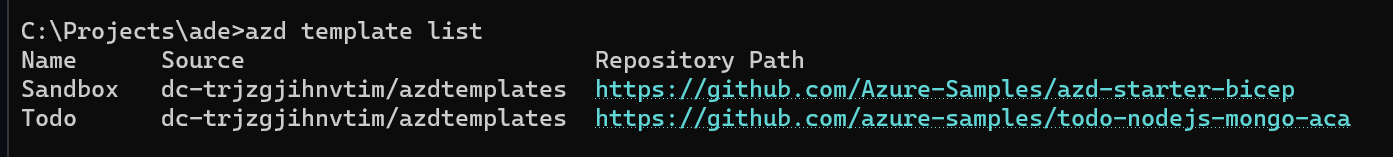
azd provision
The azd provision command creates new dev center environments. The command prompts you for any missing values, such as the environment type or project. When the command runs, it uses the associated infrastructure template to provision the correct set of Azure resources for that environment. While dev center mode is enabled, azd ignores the infra folder in your local azd template and only provision resources using the dev center templates.
azd provision
azd env list
The azd env list command displays the same list of environments you would see in the developer portal.
azd env list
Tagging resources for Azure Deployment Environments
azd provisioning for Azure Deployment Environments relies on curated templates from the dev center catalog. Templates in the catalog may or may not assign tags to provisioned Azure resources for you to associate your app services with in the azure.yaml file. If the templates don't assign tags, you can address this issue in one of two ways:
Work with your dev center catalog administrator to ensure the provisioned Azure resources include tags to associate them with services defined in your
azure.yamlfile.Specify the
resourceNamein yourazure.yamlfile instead of using tags:services: api: project: ./src/api host: containerapp language: js resourceName: sample-api-containerapp web: project: ./src/web host: containerapp language: js resourceName: sample-web-containerapp
Configure dev center settings
You can define azd settings for your dev centers in multiple places. Settings are combined from these locations to create the final set of configurations in the following order of precedence:
- Environment variables
- Azd environment configuration
- Project configuration
- User configuration
azd will automatically prompt you for any configuration values that are missing from these sources. Each of these configuration options is detailed in the following sections.
Environment variables
azd discovers and uses the following environment variables:
- AZURE_DEVCENTER_NAME
- AZURE_DEVCENTER_PROJECT
- AZURE_DEVCENTER_CATALOG
- AZURE_DEVCENTER_ENVIRONMENT_DEFINITION
- AZURE_DEVCENTER_ENVIRONMENT_TYPE
- AZURE_DEVCENTER_ENVIRONMENT_USER
Define configurations
Define configurations for your dev centers at the azd environment scope in .azure/<env>/config.json file:
{
"platform": {
"config": {
"catalog": "SampleCatalog",
"environmentDefinition": "Todo",
"environmentType": "Dev",
"name": "sample-devcenter",
"Project": "SampleProject"
}
}
}
Project scope
Define configurations for your dev centers at the azd project scope in the platform node of the azure.yaml file:
name: todo-nodejs-mongo-aca
metadata:
template: todo-nodejs-mongo-aca@0.0.1-beta
platform:
type: devcenter
config:
catalog: SampleCatalog
environmentDefinition: Todo
name: sample-devcenter
project: SampleProject
services:
api:
project: ./src/api
host: containerapp
language: js
web:
project: ./src/web
host: containerapp
language: js
User scope
Define configurations for your dev centers at the user scope in the ~/<user_profile>/.azd/config.json file:
{
"platform": {
"config": {
"catalog": "SampleCatalog",
"environmentDefinition": "Todo",
"environmentType": "Dev",
"name": "sample-devcenter",
"Project": "SampleProject"
}
}
}