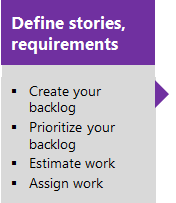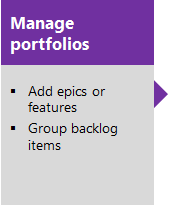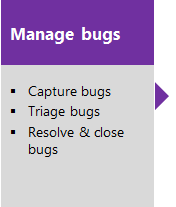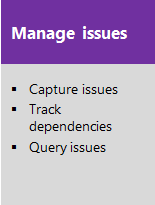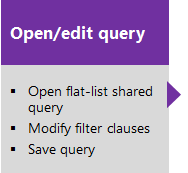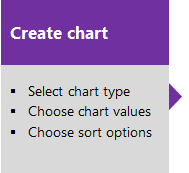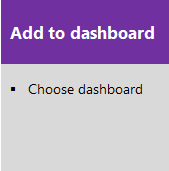Note
Access to this page requires authorization. You can try signing in or changing directories.
Access to this page requires authorization. You can try changing directories.
Azure DevOps Services | Azure DevOps Server | Azure DevOps Server 2022 | Azure DevOps Server 2020
The Scrum process provides work item types (WITs) you use to plan and track work, tests, feedback, and code review. Different WITs let you track different kinds of work—product backlog items (PBIs), tasks, bugs, and more. When you create a project using the Scrum process, the project creates these artifacts based on Scrum principles and values.
![]()
Teams use a set of work item queries to track information, analyze progress, and support decisions.
Note
- You can customize the work tracking system for your project by creating and customizing an inherited process and applying that process to your project. For more information, see Process customization and inherited processes.
- You can also customize a process template. For more information, see Default processes and process templates.
Note
- You can customize the work tracking system for your project by customizing an Inherited process or an On-premises XML process. For more information, see Process customization and inherited processes or On-premises XML process customization. The latest version of each process uploads automatically when you install or upgrade to the latest version of Azure DevOps Server. Other artifacts, such as SQL Server reports, are only available when you connect to a project. Other resource requirements apply.
- You can also customize a process template. For more information, see Default processes and process templates.
Plan and track work with Scrum processes
You build a project plan by creating a backlog of work items that represent features, requirements, user stories, or other work. Track bugs, tasks, and blocking issues using the Bug, Task, and Impediment work item types. To support portfolio management, create features and epics to roll up PBIs across teams. For details, see Scrum process work item types and workflow.
The following image shows the essential flow for getting started. For more information, see Get started with Agile tools to plan and track work.
Select one of the following images to go to the linked article.
Note
A work item is a database record that contains the definition, assignment, priority, and state of work. Work item types define the template of fields, workflow, and form for each type. Work items can be linked to each other to support tracking dependencies, roll up of work, and reports.
For a quick overview, see Scrum work item types and workflow.
List work items
Use work item queries to list items for a current sprint or to inspect the product backlog.
Note
When you create a new project, there's no longer a default set of Shared Queries. The definitions for Shared Queries were removed from the process template. For on-premises deployments, you can add them to a custom process template as described in Add work item queries to a process template.
View and run queries from the web portal or from the Team Explorer plug-in for Visual Studio. Modify a query using the query editor to apply different filter criteria and add queries to team dashboards.
Tips for shared queries
Enhance your workflow using the following tips:
- Add @Me as the value for the Assigned To field in a query clause to find work items assigned to you.
- Open the query editor to modify any query by adding criteria for a product area, iteration, or another field.
- Open a query in Excel to update fields of one or more work items and publish changes to the database.
- Create a pie-chart, column chart, or trend chart to visualize status or progress for flat-list queries.
- Create queries and folders under the My Queries area with standard access. To create queries and folders under Shared Queries, ensure you have the Contribute permission and at least Basic access. For more information, see Set permissions on queries.
Monitor work progress
All processes—Agile, Scrum, and CMMI—support building status and trend charts and dashboards. Several charts populate automatically based on the Agile tools you use; the web portal displays these charts.
Create light-weight charts
You can define a shared flat query and create a chart based on your tracking interests. Chart types include:
- status: pie, bar, column, stacked bar, and pivot
- trend: stacked area, line, and area
Select one of the following images to go to the linked article.
Analytics widgets and Power BI reports
The Analytics Service can answer quantitative questions about the past or present state of your projects. You can add Analytics widgets to a dashboard or use Power BI to create charts and reports.
For more information, see What is the Analytics Service?
Scrum process and SQL Server reports
If your project collection and project use SQL Server Analysis Services and Reporting Services, you can access many Scrum reports. For those reports to be useful, teams must complete activities such as defining build processes, linking work items to builds, and updating status or remaining work.
If you need to add reporting services or update reports to supported versions, see Add reports to a project.
Scrum process versions
As the Scrum process template evolves, its version number changes. Each template provides a version element that specifies major and minor versions. The table below maps template versions used by Azure DevOps on-premises releases; Azure Boards (cloud) always uses the latest template.
| Version | Scrum process name | Major version |
|---|---|---|
| Azure DevOps Services Azure DevOps Server 2022 |
Scrum | 18 |
| Azure DevOps Server 2020 | Scrum | 17 |
For a summary of updates to process templates, see Release Notes for Azure DevOps Server.