Firewall settings for labs when using lab accounts
Important
The information in this article applies to lab accounts. Azure Lab Services lab plans replace lab accounts. Learn how you can get started by creating a lab plan. For existing lab account customers, we recommend that you migrate from lab accounts to lab plans.
Each organization or school will configure their own network in a way that best fits their needs. Sometimes that includes setting firewall rules that block Remote Desktop Protocol (RDP) or Secure Shell (SSH) connections to machines outside their own network. Because Azure Lab Services runs in the public cloud, some extra configuration maybe needed to allow students to access their VM when connecting from the campus network.
Each lab uses single public IP address and multiple ports. All VMs, both the template VM and student VMs, will use this public IP address. The public IP address won't change for the life of lab. Each VM will have a different port number. The port numbers range is 49152 - 65535. The combination of public IP address and port number is used to connect educators and students to the correct VM. This article will cover how to find the specific public IP address used by a lab. That information can be used to update inbound and outbound firewall rules so students can access their VMs.
Important
Each lab will have a different public IP address.
Note
If your school needs to perform content filtering, such as for compliance with the Children's Internet Protection Act (CIPA), you will need to use 3rd party software. For more information, read guidance on content filtering with Lab Services.
Find public IP for a lab
The public IP addresses for each lab are listed in the All labs page of the Lab Services lab account. For directions how to find the All labs page, see View labs in a lab account.
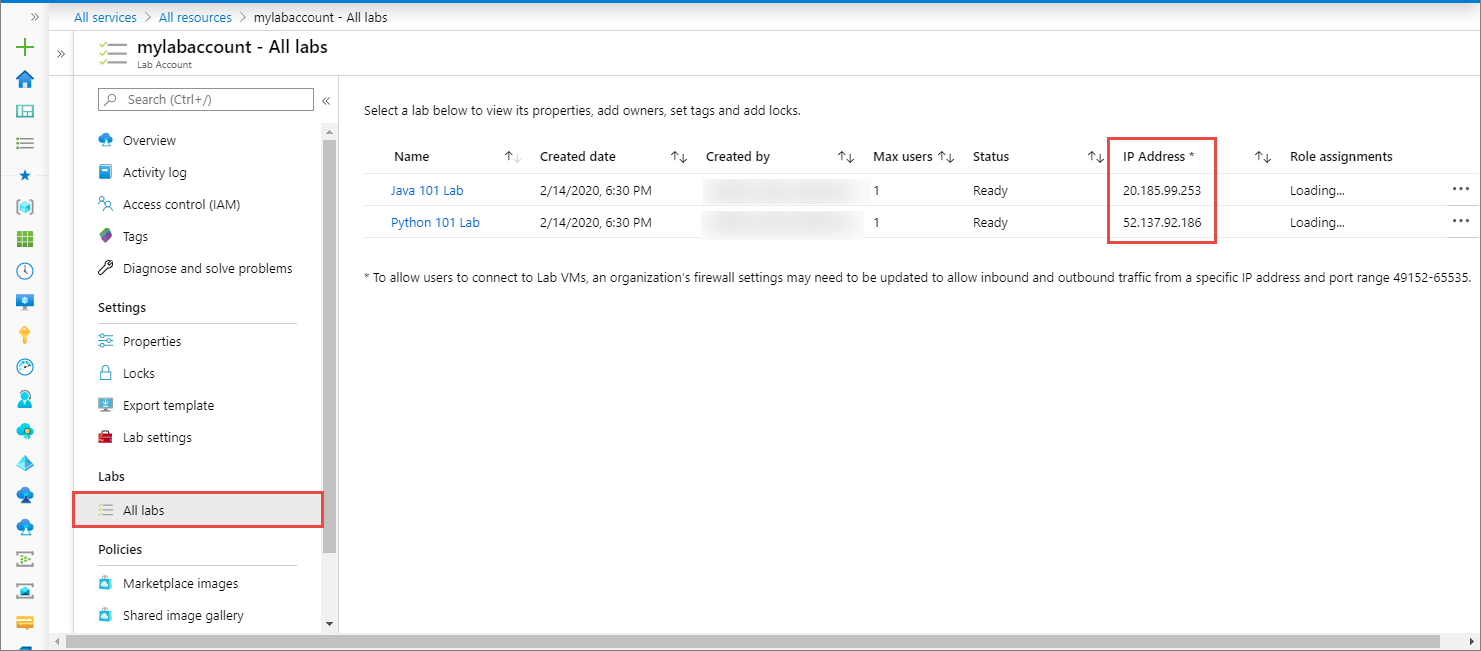
Note
You won't see the public IP address if the template machine for your lab isn't published yet.
Conclusion
Now we know the public IP address for the lab. Inbound and outbound rules can be created for the organization's firewall for the public IP address and the port range 49152 - 65535. Once the rules are updated, students can access their VMs without the network firewall blocking access.
Next steps
- As an admin, enable labs to connect your vnet.
- As an educator, work with your admin to create a lab with a shared resource.
- As an educator, publish your lab.
Feedback
Coming soon: Throughout 2024 we will be phasing out GitHub Issues as the feedback mechanism for content and replacing it with a new feedback system. For more information see: https://aka.ms/ContentUserFeedback.
Submit and view feedback for