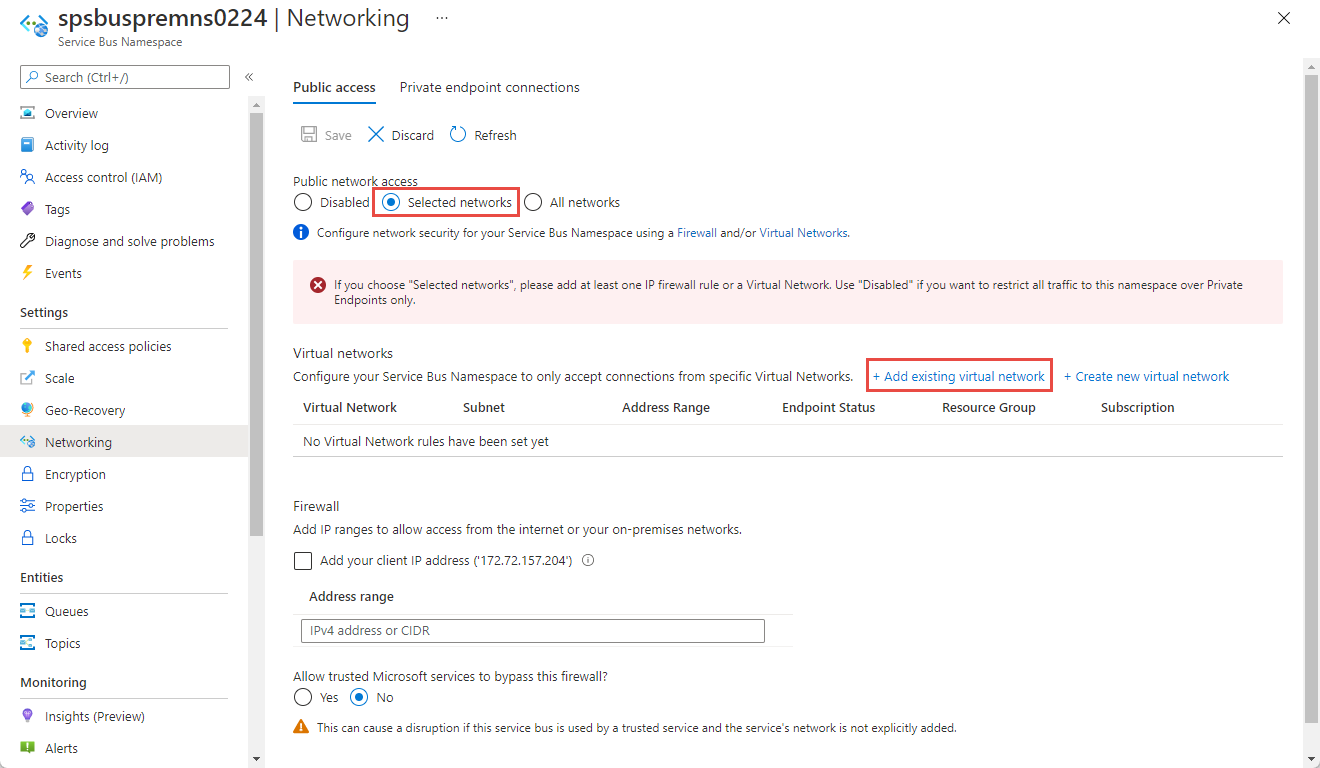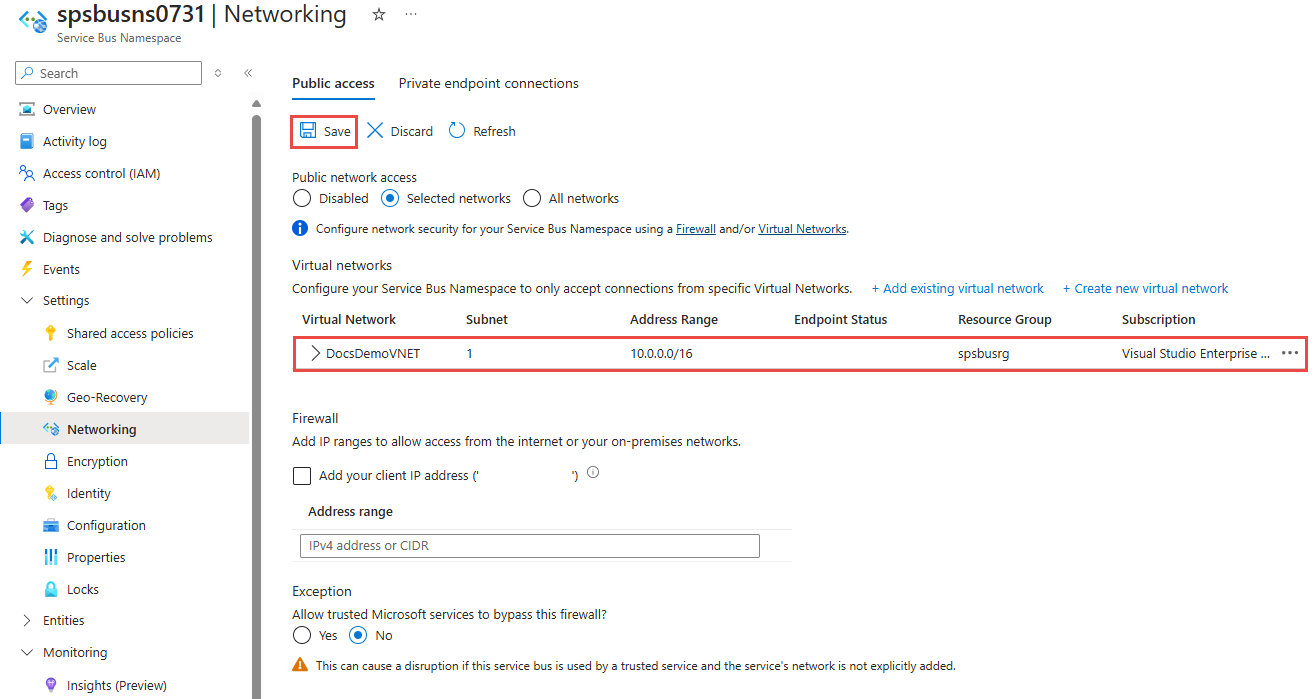Note
Access to this page requires authorization. You can try signing in or changing directories.
Access to this page requires authorization. You can try changing directories.
The integration of Service Bus with Virtual Network service endpoints enables secure access to messaging capabilities from workloads like virtual machines that are bound to virtual networks, with the network traffic path being secured on both ends.
Once configured to be bound to at least one virtual network subnet service endpoint, the respective Service Bus namespace will no longer accept traffic from anywhere but the authorized virtual networks and, optionally, specific internet IP addresses. From the virtual network perspective, binding a Service Bus namespace to a service endpoint configures an isolated networking tunnel from the virtual network subnet to the messaging service.
The result is a private and isolated relationship between the workloads bound to the subnet and the respective Service Bus namespace, in spite of the observable network address of the messaging service endpoint being in a public IP range.
Important points
Virtual Networks are supported only in Premium tier Service Bus namespaces. When using virtual network service endpoints with Service Bus, you shouldn't enable these endpoints in applications that mix standard and premium tier Service Bus namespaces. Because the standard tier doesn't support virtual networks. The endpoint is restricted to Premium tier namespaces only.
Implementing Virtual Networks integration can prevent other Azure services from interacting with Service Bus. As an exception, you can allow access to Service Bus resources from certain trusted services even when network service endpoints are enabled. For a list of trusted services, see Trusted services.
The following Microsoft services are required to be on a virtual network
- Azure App Service
- Azure Functions
Specify at least one IP rule or virtual network rule for the namespace to allow traffic only from the specified IP addresses or subnet of a virtual network. If there are no IP and virtual network rules, the namespace can be accessed over the public internet (using the access key).
Advanced security scenarios enabled by virtual network integration
Solutions that require tight and compartmentalized security, and where virtual network subnets provide the segmentation between the compartmentalized services, generally still need communication paths between services residing in those compartments.
Any immediate IP route between the compartments, including those carrying HTTPS over TCP/IP, carries the risk of exploitation of vulnerabilities from the network layer on up. Messaging services provide insulated communication paths, where messages are even written to disk as they transition between parties. Workloads in two distinct virtual networks that are both bound to the same Service Bus instance can communicate efficiently and reliably via messages, while the respective network isolation boundary integrity is preserved.
That means your security sensitive cloud solutions not only gain access to Azure industry-leading reliable and scalable asynchronous messaging capabilities, but they can now use messaging to create communication paths between secure solution compartments that are inherently more secure than what is achievable with any peer-to-peer communication mode, including HTTPS and other TLS-secured socket protocols.
Binding Service Bus to virtual networks
Virtual network rules are the firewall security feature that controls whether your Azure Service Bus server accepts connections from a particular virtual network subnet.
Binding a Service Bus namespace to a virtual network is a two-step process. You first need to create a Virtual Network service endpoint on a Virtual Network subnet and enable it for Microsoft.ServiceBus as explained in the service endpoint overview. Once you've added the service endpoint, you bind the Service Bus namespace to it with a virtual network rule.
The virtual network rule is an association of the Service Bus namespace with a virtual network subnet. While the rule exists, all workloads bound to the subnet are granted access to the Service Bus namespace. Service Bus itself never establishes outbound connections, doesn't need to gain access, and is therefore never granted access to your subnet by enabling this rule.
Note
Remember that a network service endpoint provides applications running in the virtual network the access to the Service Bus namespace. The virtual network controls the reachability of the endpoint, but not what operations can be done on Service Bus entities (queues, topics, or subscriptions). Use Microsoft Entra ID to authorize operations that the applications can perform on the namespace and its entities. For more information, see Authenticate and authorize an application with Microsoft Entra ID to access Service Bus entities.
Use Azure portal
When creating a namespace, you can either allow public only (from all networks) or private only (only via private endpoints) access to the namespace. Once the namespace is created, you can allow access from specific IP addresses or from specific virtual networks (using network service endpoints).
Configure public access when creating a namespace
To enable public access, select Public access on the Networking page of the namespace creation wizard.
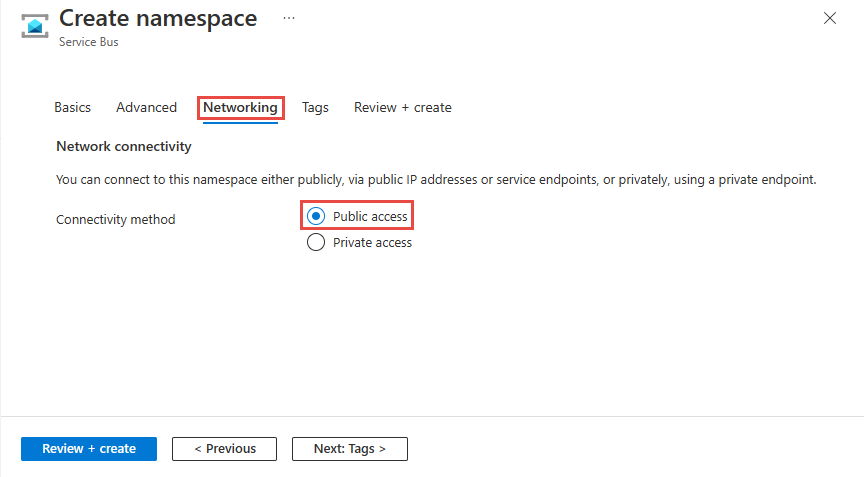
After you create the namespace, select Networking on the left menu of the Service Bus Namespace page. You see that All Networks option is selected. You can select Selected Networks option and allow access from specific IP addresses or specific virtual networks. The next section provides you details on specifying the networks from which the access is allowed.
Configure selected networks for an existing namespace
This section shows you how to use Azure portal to add a virtual network service endpoint. To limit access, you need to integrate the virtual network service endpoint for this Event Hubs namespace.
Navigate to your Service Bus namespace in the Azure portal.
On the left menu, select Networking option under Settings.
Note
You see the Networking tab only for premium namespaces.
On the Networking page, for Public network access, you can set one of the three following options. Choose Selected networks option to allow access from only specified IP addresses.
All networks (default). This option enables public access from all networks using an access key. If you select the All networks option, Service Bus accepts connections from any IP address (using the access key). This setting is equivalent to a rule that accepts the 0.0.0.0/0 IP address range.

Disabled. This option disables any public access to the namespace. The namespace is accessible only through private endpoints.

Choose whether you want to allow trusted Microsoft services to bypass the firewall. For the list of trusted Microsoft services for Azure Service Bus, see the Trusted Microsoft services section.
Selected networks. This option enables public access to the namespace using an access key from selected networks.
Important
If you choose Selected networks, add at least one IP firewall rule or a virtual network that will have access to the namespace. Choose Disabled if you want to restrict all traffic to this namespace over private endpoints only.
To restrict access to specific virtual networks, select the Selected networks option if it isn't already selected.
In the Virtual Network section of the page, select +Add existing virtual network. Select + Create new virtual network if you want to create a new virtual network.
Warning
If you select the Selected networks option and don't add at least one IP firewall rule or a virtual network on this page, the namespace can be accessed over public internet (using the access key).
Select the virtual network from the list of virtual networks, and then pick the subnet. You have to enable the service endpoint before adding the virtual network to the list. If the service endpoint isn't enabled, the portal prompts you to enable it.
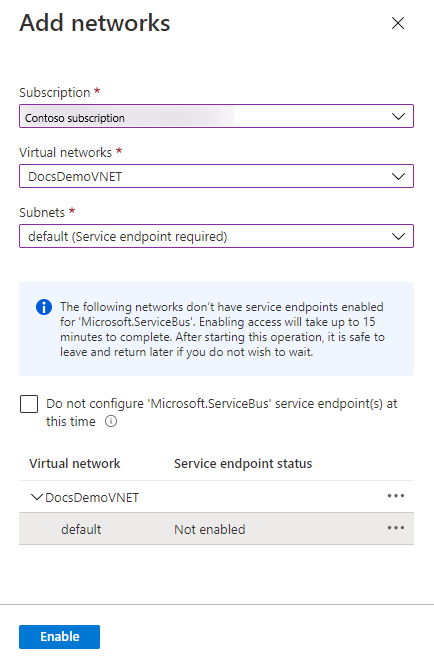
You should see the following successful message after the service endpoint for the subnet is enabled for Microsoft.ServiceBus. Select Add at the bottom of the page to add the network.
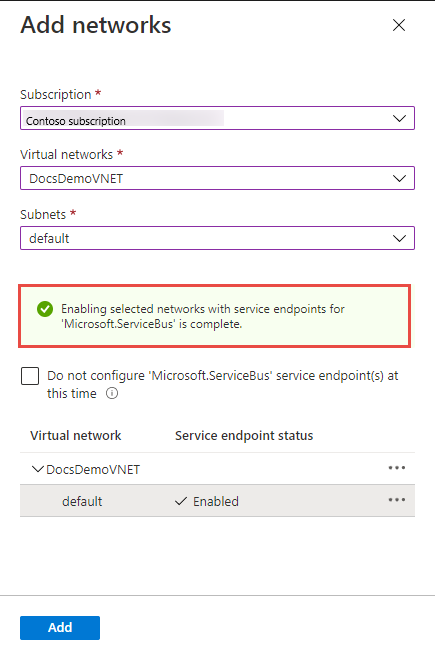
Note
If you are unable to enable the service endpoint, you may ignore the missing virtual network service endpoint using the Resource Manager template. This functionality is not available on the portal.
Select Save on the toolbar to save the settings. Wait for a few minutes for the confirmation to show up in the portal notifications. The Save button should be disabled.
Note
For instructions on allowing access from specific IP addresses or ranges, see Allow access from specific IP addresses or ranges.
Note
To delete a Virtual Network rule, first remove any Azure Resource Manager delete lock on the Virtual Network.
Trusted Microsoft services
When you enable the Allow trusted Microsoft services to bypass this firewall setting, the following services are granted access to your Service Bus resources.
Important
When enabling trusted Microsoft services, always assign a Managed Identity. This identity facilitates secure communication between your Service Bus namespace and the trusted Microsoft service.
| Trusted service | Supported usage scenarios |
|---|---|
| Azure Event Grid | Allows Azure Event Grid to send events to queues or topics in your Service Bus namespace. You also need to do the following steps:
For more information, see Event delivery with a managed identity |
| Azure Stream Analytics | Allows an Azure Stream Analytics job to output data to Service Bus queues to topics. Important: The Stream Analytics job should be configured to use a managed identity to access the Service Bus namespace. Add the identity to the Azure Service Bus Data Sender role on the Service Bus namespace. |
| Azure IoT Hub | Allows an IoT hub to send messages to queues or topics in your Service Bus namespace. You also need to do the following steps: |
| Azure API Management | The API Management service allows you to send messages to a Service Bus queue/topic in your Service Bus Namespace.
|
| Azure IoT Central | Allows IoT Central to export data to Service Bus queues or topics in your Service Bus namespace. You also need to do the following steps:
|
| Azure Digital Twins | Allows Azure Digital Twins to egress data to Service Bus topics in your Service Bus namespace. You also need to do the following steps:
|
| Azure Monitor (Diagnostic Settings and Action Groups) | Allows Azure Monitor to send diagnostic information and alert notifications to Service Bus in your Service Bus namespace. Azure Monitor can read from and write data to the Service Bus namespace. |
| Azure Synapse | Allows Azure Synapse to connect to the service bus using the Synapse Workspace Managed Identity. Add the Azure Service Bus Data Sender, Receiver or Owner role to the identity on the Service Bus namespace. |
The other trusted services for Azure Service Bus can be found below:
- Azure Data Explorer
- Azure Health Data Services
- Azure Arc
- Azure Kubernetes
- Azure Machine Learning
- Microsoft Purview
- Microsoft Defender for Cloud
- Azure Provider Hub
Use Resource Manager template
The following sample Resource Manager template adds a virtual network rule to an existing Service Bus namespace. For the network rule, it specifies the ID of a subnet in a virtual network.
The ID is a fully qualified Resource Manager path for the virtual network subnet. For example, /subscriptions/{id}/resourceGroups/{rg}/providers/Microsoft.Network/virtualNetworks/{vnet}/subnets/default for the default subnet of a virtual network.
Note
The default value of the defaultAction is Allow. When adding virtual network or firewalls rules, make sure you set the defaultAction to Deny.
Template:
{
"$schema": "https://schema.management.azure.com/schemas/2019-04-01/deploymentTemplate.json#",
"contentVersion": "1.0.0.0",
"parameters": {
"servicebusNamespaceName": {
"type": "string",
"metadata": {
"description": "Name of the Service Bus namespace"
}
},
"virtualNetworkName": {
"type": "string",
"metadata": {
"description": "Name of the Virtual Network Rule"
}
},
"subnetName": {
"type": "string",
"metadata": {
"description": "Name of the Virtual Network Sub Net"
}
},
"location": {
"type": "string",
"metadata": {
"description": "Location for Namespace"
}
}
},
"variables": {
"namespaceNetworkRuleSetName": "[concat(parameters('servicebusNamespaceName'), concat('/', 'default'))]",
"subNetId": "[resourceId('Microsoft.Network/virtualNetworks/subnets/', parameters('virtualNetworkName'), parameters('subnetName'))]"
},
"resources": [{
"apiVersion": "2022-10-01-preview",
"name": "[parameters('servicebusNamespaceName')]",
"type": "Microsoft.ServiceBus/namespaces",
"location": "[parameters('location')]",
"sku": {
"name": "Premium",
"tier": "Premium",
"capacity": 1
},
"properties": {
"premiumMessagingPartitions": 1,
"minimumTlsVersion": "1.2",
"publicNetworkAccess": "Enabled",
"disableLocalAuth": false,
"zoneRedundant": true
}
},
{
"apiVersion": "2022-07-01",
"name": "[parameters('virtualNetworkName')]",
"location": "[parameters('location')]",
"type": "Microsoft.Network/virtualNetworks",
"properties": {
"addressSpace": {
"addressPrefixes": [
"10.0.0.0/23"
]
},
"subnets": [{
"name": "[parameters('subnetName')]",
"properties": {
"addressPrefix": "10.0.0.0/23",
"serviceEndpoints": [{
"service": "Microsoft.ServiceBus"
}]
}
}]
}
},
{
"apiVersion": "2022-10-01-preview",
"name": "[variables('namespaceNetworkRuleSetName')]",
"type": "Microsoft.ServiceBus/namespaces/networkruleset",
"dependsOn": [
"[concat('Microsoft.ServiceBus/namespaces/', parameters('servicebusNamespaceName'))]"
],
"properties": {
"publicNetworkAccess": "Enabled",
"defaultAction": "Deny",
"virtualNetworkRules": [{
"subnet": {
"id": "[variables('subNetId')]"
},
"ignoreMissingVnetServiceEndpoint": false
}],
"ipRules": [],
"trustedServiceAccessEnabled": false
}
}
],
"outputs": {}
}
To deploy the template, follow the instructions for Azure Resource Manager.
Important
If there are no IP and virtual network rules, all the traffic flows into the namespace even if you set the defaultAction to deny. The namespace can be accessed over the public internet (using the access key). Specify at least one IP rule or virtual network rule for the namespace to allow traffic only from the specified IP addresses or subnet of a virtual network.
Use Azure CLI
Use az servicebus namespace network-rule-set add, list, update, and remove commands to manage virtual network rules for a Service Bus namespace.
Use Azure PowerShell
Use the following Azure PowerShell commands to add, list, remove, update, and delete network rules for a Service Bus namespace.
Set-AzServiceBusNetworkRuleSetto add a virtual network rule.New-AzServiceBusVirtualNetworkRuleConfigandSet-AzServiceBusNetworkRuleSettogether to add a virtual network rule.
Default action and public network access
REST API
The default value of the defaultAction property was Deny for API version 2021-01-01-preview and earlier. However, the deny rule isn't enforced unless you set IP filters or virtual network rules. That is, if you didn't have any IP filters or virtual network rules, it's treated as Allow.
From API version 2021-06-01-preview onwards, the default value of the defaultAction property is Allow, to accurately reflect the service-side enforcement. If the default action is set to Deny, IP filters and virtual network rules are enforced. If the default action is set to Allow, IP filters and virtual network rules aren't enforced. The service remembers the rules when you turn them off and then back on again.
The API version 2021-06-01-preview onwards also introduces a new property named publicNetworkAccess. If it's set to Disabled, operations are restricted to private links only. If it's set to Enabled, operations are allowed over the public internet.
For more information about these properties, see Create or Update Private Endpoint Connections.
Note
None of the above settings bypass validation of claims via SAS or Microsoft Entra authentication. The authentication check always runs after the service validates the network checks that are configured by defaultAction, publicNetworkAccess, privateEndpointConnections settings.
Azure portal
Azure portal always uses the latest API version to get and set properties. If you had previously configured your namespace using 2021-01-01-preview and earlier with defaultAction set to Deny, and specified zero IP filters and virtual network rules, the portal would have previously checked Selected Networks on the Networking page of your namespace. Now, it checks the All networks option.

Related content
For more information about virtual networks, see the following links: