Note
Access to this page requires authorization. You can try signing in or changing directories.
Access to this page requires authorization. You can try changing directories.
Azure API Management is a service that allows you to create a modern API gateway for existing back end services.
When you link your Azure API Management service to your static web app, any requests to your static web app with a route that starts with /api are proxied to the same route in the Azure API Management service.
An Azure API Management service can be linked to multiple static web apps at the same time. An API Management product is created for each linked static web app. Any APIs added to the product is available to the associated static web app.
All Azure API Management pricing tiers are available for use with Azure Static Web Apps.
API options for Static Web Apps include the following Azure services:
See the APIs overview for more information.
Note
The integration with Azure API Management requires the Static Web Apps Standard plan.
Backend integration is not supported on Static Web Apps pull request environments.
Prerequisites
To link an API management instance to your static web app, you need to have an existing Azure API Management resource and a static web app.
| Resource | Description |
|---|---|
| Azure API Management | If you don't already have one, follow the steps in the Create a new Azure API Management service instance guide. |
| Existing static web app | If you don't already have one, follow the steps in the getting started guide to create a No Framework static web app. |
Example
Consider an existing Azure API Management instance that exposes an endpoint via the following location.
https://my-api-management-instance.azure-api.net/api/getProducts
Once linked, you can access that same endpoint through the api path from your static web app, as shown in this example URL.
https://red-sea-123.azurestaticapps.net/api/getProducts
Both URLs point to the same API endpoint. The endpoint on the API Management instance must have the /api prefix, since Static Web Apps matches requests made to /api and proxies the entire path to the linked resource.
Link an Azure API Management service
Link the API Management instance to Static Web Apps
To link an Azure API Management service as the API backend for a static web app, follow these steps:
In the Azure portal, go to the static web app.
Select APIs from the navigation menu.
Locate the environment you want to link the API Management service to. Select Link.
In Backend resource type, select API Management.
In Subscription, select the subscription containing the Azure API Management service you want to link.
In Resource name, select the Azure API Management service.
Select Link.
Important
When the linking process is complete, requests to routes beginning with /api are proxied to your Azure API Management service. However, no APIs are exposed by default. See Configure APIs to receive requests to configure an API Management product to allow the APIs you want to use.
Configure APIs to receive requests
Azure API Management has a products feature that defines how APIs are surfaced. As part of the linking process, your API Management service is configured with a product named Azure Static Web Apps - <STATIC_WEB_APP_AUTO_GENERATED_HOSTNAME> (Linked).
To make APIs available to your linked static web app, add them to the product.
Within the API Management instance in the portal, select the Products tab.
Select the
Azure Static Web Apps - <STATIC_WEB_APP_AUTO_GENERATED_HOSTNAME> (Linked)product.Select + Add API.
Select the APIs you want to expose from your Static Web Apps, then select the Select link.
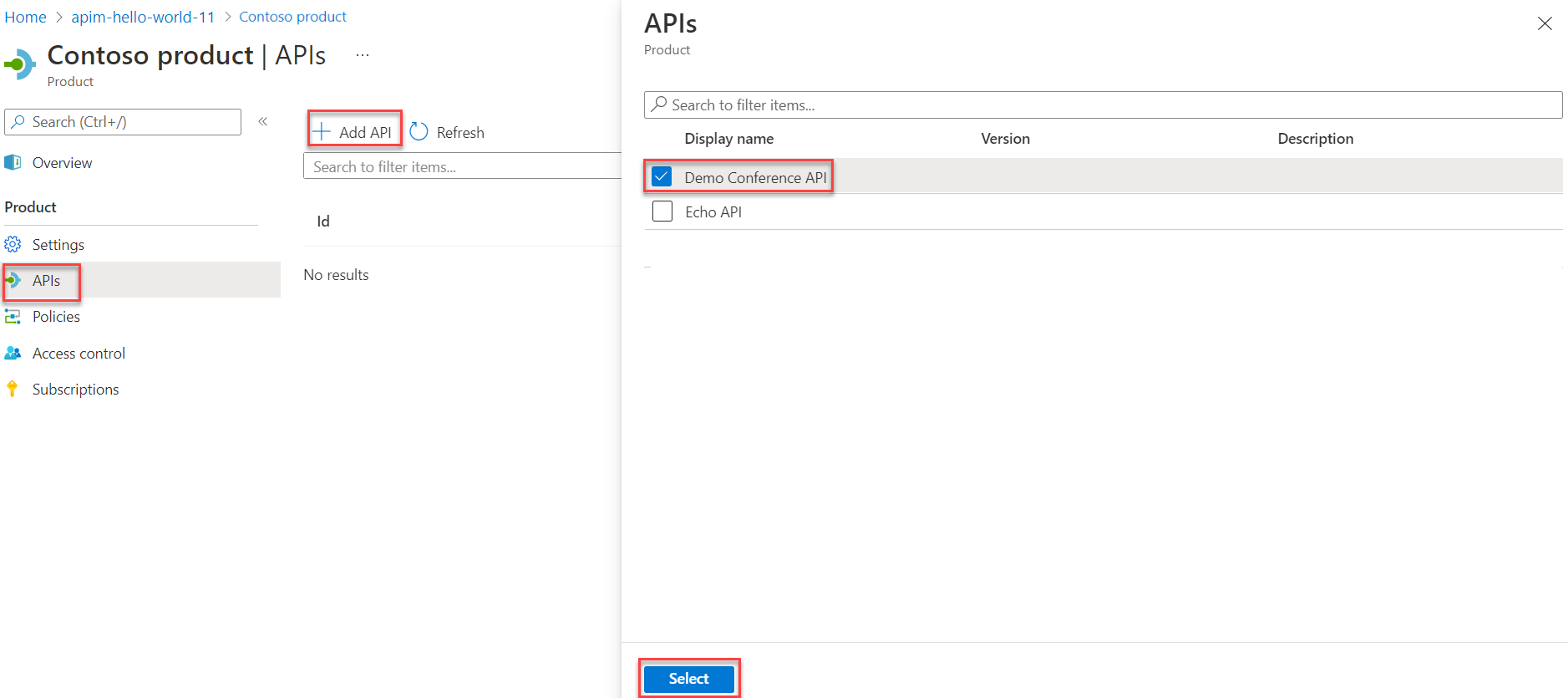
The linking process also automatically applies the following configuration to your API Management service:
- The product associated with the linked static web app is configured to require a subscription.
- An API Management subscription named
Generated for Static Web Apps resource with default hostname: <STATIC_WEB_APP_AUTO_GENERATED_HOSTNAME>is created and scoped to the product with the same name. - An inbound validate-jwt policy is added to the product to allow only requests that contain a valid access token from the linked static web app.
- The linked static web app is configured to include the subscription's primary key and a valid access token when proxying requests to the API Management service.
Important
Changing the validate-jwt policy or regenerating the subscription's primary key prevents your static web app from proxying requests to the API Management service. Do not modify or delete the subscription or product associated with your static web app while they are linked.
Unlink an Azure API Management service
To unlink an Azure API Management service from a static web app, follow these steps:
In the Azure portal, go to the static web app.
Locate the environment that you want to unlink and select the API Management service name.
Select Unlink.
When the unlinking process is complete, requests to routes beginning with /api/ are no longer proxied to your API Management service.
Note
The API Management product and subscription associated with the linked static web app are not automatically deleted. You can delete them from the API Management service.
Troubleshooting
If the APIs aren't associated to the API Management product created for the Static Web Apps resource, accessing a /api route in your static web app returns the following error from API management.
{
"statusCode": 401,
"message": "Access denied due to invalid subscription key. Make sure to provide a valid key for an active subscription."
}
To resolve this error, configure the APIs you want to expose within your Static Web Apps to the product created for it, as detailed in the Configure APIs to receive requests section.