Use SMS channels
Applies to: Dynamics 365 Contact Center—embedded, Dynamics 365 Contact Center—standalone, and Dynamics 365 Customer Service
Important
The Telesign channel was deprecated and removed from Omnichannel for Customer Service on October 8, 2024. Learn more at Deprecations in Customer Service.
When you sign in, your work items display in the agent dashboard. To learn more, go to View agent dashboard and agent conversations (work items).
Prerequisite
Make sure your administrator configured a Twilio channel.
Incoming chat notifications
You receive a notification when a customer requests a conversation through Twilio. You can accept the chat request, after which a session starts and the communication panel opens, where you can exchange messages with the customer.
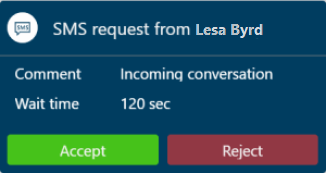
In the application, you can:
- View customer information on Active Conversation form.
- View the communication panel.
- Use call options and visual engagement in live chat.
- Monitor real-time customer sentiment.
- Manage sessions.
- Manage applications.
- Use these productivity tools:
- Create a record.
- Search, link, and unlink a record.
- Search for and share knowledge articles.
- Take notes specific to a conversation.
- Understand conversation states.
- Manage presence status.
- Search for transcripts.
- View conversation and session forms.
- View the active conversations for an incoming conversation request.
- Search for transcripts.