Note
Access to this page requires authorization. You can try signing in or changing directories.
Access to this page requires authorization. You can try changing directories.
Frequently asked questions related to Dynamics 365 Guides.
How do I manage Data Subject Requests for the GDPR and CCPA?
To handle requests, you can follow the DSR process for content in Dataverse and system generated logs described in Dynamics 365 Data Subject Requests for the GDPR and CCPA.
What licenses do I need to access the new collaboration features in Dynamics 365 Guides?
You need a Dynamics 365 Field Servie or Guides license and a Microsoft Teams license. Learn more about licensing requirements
Can I collaborate with Teams users in the same way as I do in Dynamics 365 Remote Assist?
Yes.
Does Dynamics 365 Guides 8.0 store call data the same way as Dynamics 365 Remote Assist?
Yes, it stores data in the same table and columns. In addition, Dynamics 365 Guides provides many improvements to the reliability of data collection, especially in environments where internet connections are spotty. Learn more about viewing and accessing call data in Dynamics 365 Guides
Does Dynamics 365 Guides 8.0 provide a Calls dashboard like Dynamics 365 Remote Assist to analyze call data?
With Dynamics 365 Guides 8.6, Guides has a Calls dashboard. Learn more about the Guides Calls Dashboard.
Do I need to update privileges for custom security roles?
Yes. If you have created custom security roles, you must update those roles to provide privileges to the Activity table (PhoneCall table). Users won't be able to sign in to either app if you don't update custom security roles. Users must have the following seven privileges to be able to sign in:
- prvAppendActivity
- prvAppendToActivity
- prvAssignActivity
- prvCreateActivity
- prvReadActivity
- prvShareActivity
- prvWriteActivity
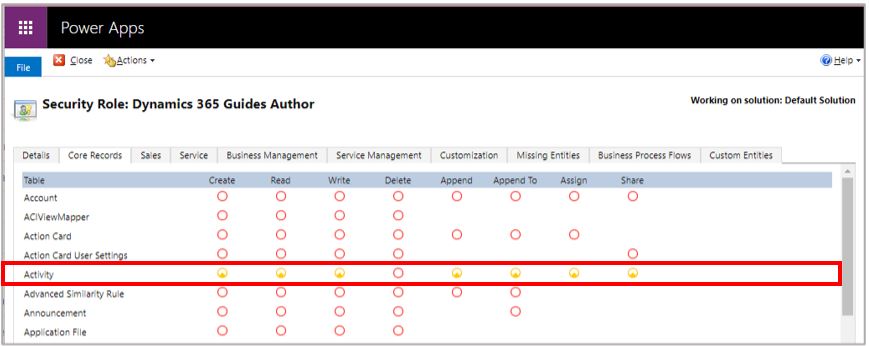
Note
The Delete privilege is not required.
Can I share a deep link to a guide through a HoloLens chat?
Yes, Teams desktop users can share a link to a guide directly in chat. HoloLens users can open a guide directly (or even a particular step in a specific guide) by selecting the link. Learn more about creating a deep link
Do I need to configure any new permissions?
There are two new permissions:
The Location permission (optional) can be enabled if you want to store location information in the PhoneCall table.
The Background spatial perception (movement) permission is required if you want to use the new annotations capabilities.
Learn more about permissions required for the HoloLens app
If I'm using both Dynamics 365 Guides and Dynamics 365 Remote Assist for a while, will I be able to filter call data by app?
Yes, you can filter by subject in the Guides model-driven app. The subject value for Dynamics 365 Remote Assist calls is "Dynamics 365 Remote Assist Call".
How do I configure roles for users who need to use calling and annotations functionality only and who are mostly using Dynamics 365 Remote Assist currently?
There’s no built-in way to limit access in Dynamics 365 Guides to just calling functionality.
To transition a specific user to Dynamics 365 Guides 8.0, you need to do two things:
Assign the Dynamics 365 Field Servie or Guides license to that user.
Assign one of Dynamics 365 Guides roles.
The user will be able to sign into Dynamics 365 Guides after doing these two steps.