Events
Microsoft Cloud for Sustainability Technical Summit November 4-7
Nov 4, 11 PM - Nov 7, 11 PM
Gain insights from expert-led sessions, interactive demos, and live Q&A!
Register nowThis browser is no longer supported.
Upgrade to Microsoft Edge to take advantage of the latest features, security updates, and technical support.
Dynamics 365 Sales uses Microsoft 365 data to generate the following insights based on users' email interactions and meetings:
| Requirement type | You must have |
|---|---|
| License | Dynamics 365 Sales Premium and Microsoft 365 More information: Dynamics 365 Sales pricing |
| Security roles | Global administrator in Microsoft 365 |
Before you provide consent, review the following information:
Both relationship analytics and who knows whom require the same consent. You only need to consent once. For more information about the different consent types, see Consent required to use Microsoft 365 data.
The consent applies to all the Dynamics 365 applications that require permission to access Microsoft 365 data.
When consent is provided, Dynamics 365 analyzes Exchange emails pertaining to the last one year to provide relationship insights and who knows whom suggestions. The analysis is done in 12 batches, with each batch containing emails from one month. Dynamics 365 can handle up to 8 million emails per batch in this process. The live data is then processed after every 24 hours.
After you provide consent, all Dynamics 365 users in the tenant are automatically opted in to share their data. To opt out, do one of the following:
The following data is collected from Exchange: Email ID, Date, and so on.
The who knows whom insights are visible only to the Salesperson and Sales Manager security roles by default. The Dynamics 365 administrator can grant access to other roles if required.
When you withdraw consent, the system can take up to 24 hours to remove data from all apps and up to 30 days to remove backed-up data from Microsoft 365 storage accounts. After you withdraw consent, users will be automatically opted out.
In Microsoft 365 admin center, select Settings > Org settings > Dynamics 365 Applications.
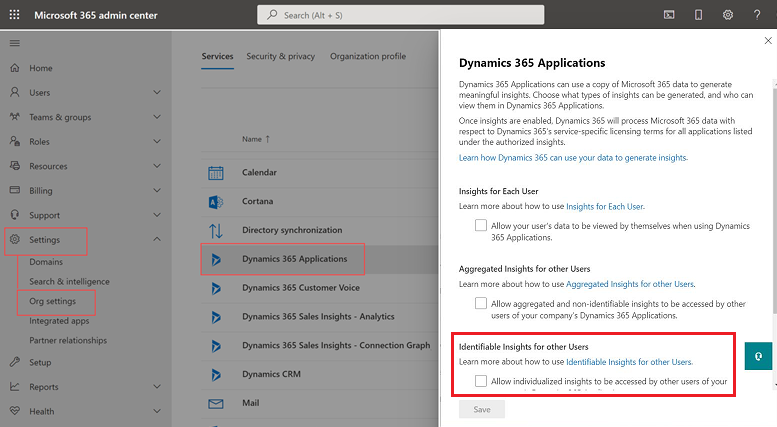
Select Identifiable insights for other users.
Note
The consent applies to all the Dynamics 365 applications that require the Identifiable insights for other users permission. Dynamics 365 Sales uses this consent for both relationship analytics and who knows whom.
(Optional) In the textbox that appears, enter the security group IDs of users who want to opt out of sharing their Exchange data. For example, opt out groups such as C-suite, M&A, finance, and so on.
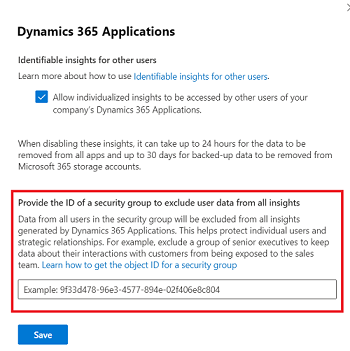
Important
The opt out is only applicable for future data collections. Existing data of users in the security group will remain in the system. Let's suppose Amber moved from the Sales team to the M&A team, which is opted out by the admin. In this case, Amber's data before the move will be available in the system but not after she joins the M&A security group.
Save the changes. The user opt-in is automatically turned on for all tenant users unless they've manually turned off data sharing.
Consent required to use Microsoft 365 data
Insights generated from Microsoft 365 data
Configure relationship analytics and health
Use relationship analytics to gather KPIs
Configure who knows whom
How to get introduced to leads or contacts
Events
Microsoft Cloud for Sustainability Technical Summit November 4-7
Nov 4, 11 PM - Nov 7, 11 PM
Gain insights from expert-led sessions, interactive demos, and live Q&A!
Register nowTraining
Module
Manage consent in Dynamics 365 Customer Insights - Journeys - Training
Learn how to manage consent in Dynamics 365 Customer Insights - Journeys.
Certification
Microsoft Certified: Dynamics 365 Customer Insights (Data) Specialty - Certifications
Implement solutions that provide insight into customer profiles and track engagement activities with Microsoft Dynamics 365 Customer Insights.