Note
Access to this page requires authorization. You can try signing in or changing directories.
Access to this page requires authorization. You can try changing directories.
The Microsoft Entra admin center is a web-based identity portal for Microsoft Entra products. It provides a unified administrative experience for organizations to configure and manage their Microsoft Entra solutions in a centralized location.
Explore the Microsoft Entra admin center
The Microsoft Entra admin center is organized by product. The products can be accessed through the search bar or left-hand menu.
Home includes at-a-glance information about your tenant, recent activities, and other helpful resources, including shortcuts and deployment guides.
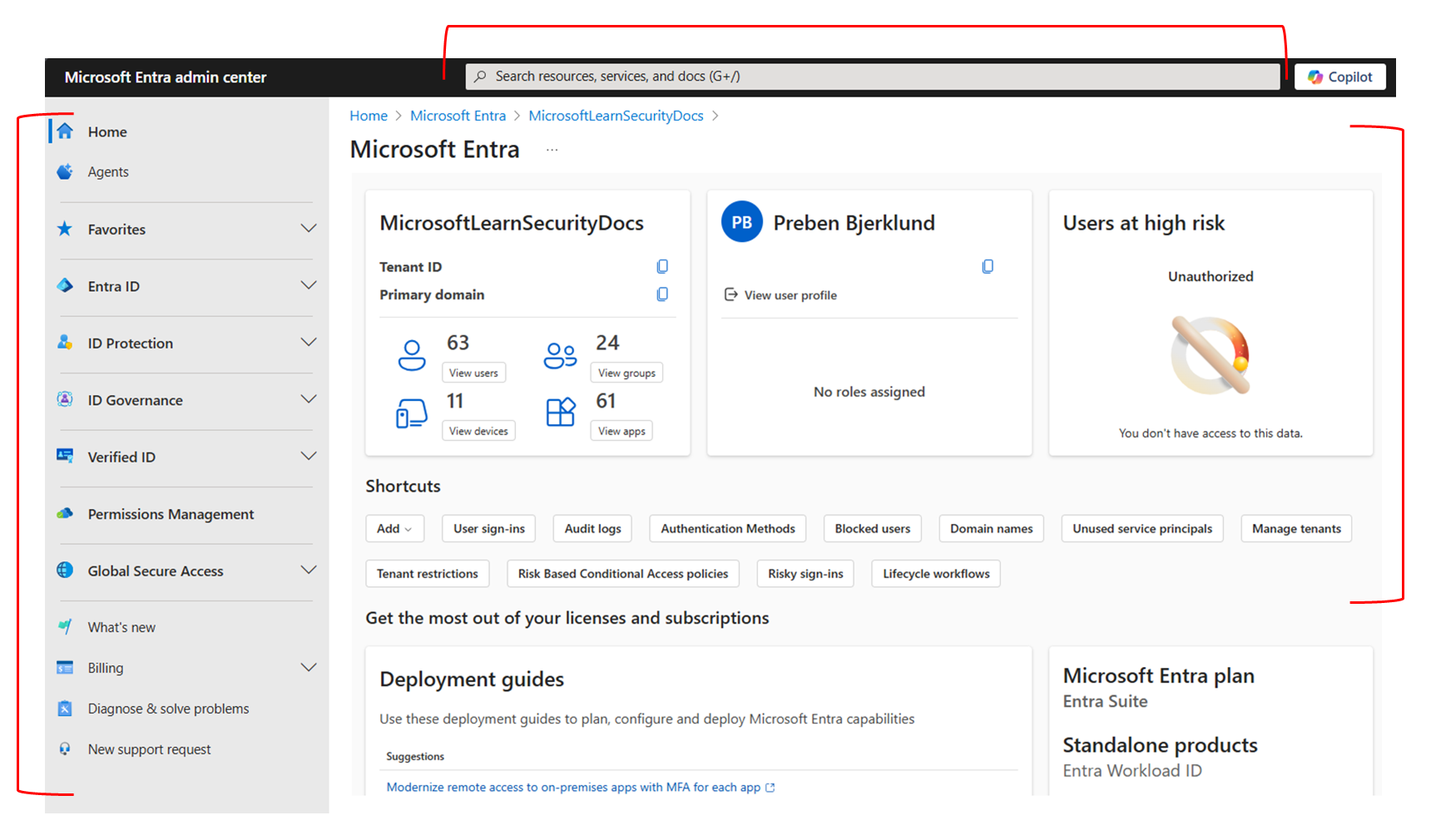
The following sections provide a high-level overview of the product interfaces and links to learn more about the features.
Entra ID
Entra ID gives administrators and developers access to Microsoft Entra ID and Microsoft Entra External ID solutions, including tenants, users, groups, devices, applications, roles, and licensing.

For more information about configuring and managing Microsoft Entra ID solutions, see the following documentation:
- Users and groups
- Devices
- Enterprise applications
- App registrations
- Roles and admins
- External identities
- Conditional Access
- Multifactor authentication
- Identity secure score
- Authentication methods
- Password reset
- Custom security attributes
ID Protection
ID Protection gives administrators and developers access to Microsoft Entra ID Protection solutions, including the protection dashboard, risk-based access policies, risky users report, multifactor authentication, and password reset.
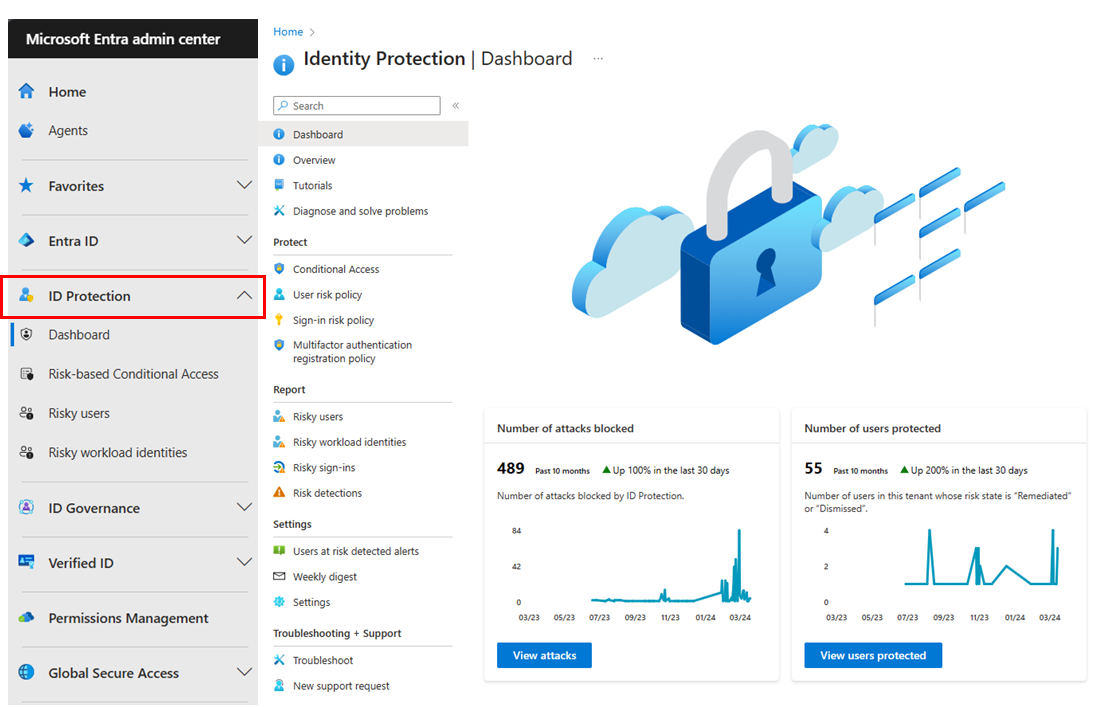
For more information about configuring and managing Microsoft Entra ID Protection solutions, see the following documentation:
Identity governance
Identity Governance gives administrators and developers access to Microsoft Entra ID Governance solutions, including entitlement management, access reviews, and lifecycle workflows.

For more information about configuring and managing Microsoft Entra ID Governance solutions, see the following documentation:
- Identity Governance dashboard
- Entitlement management
- Access reviews
- Privileged Identity Management
- Lifecycle workflows
Verified ID
Verified ID gives administrators and developers access to Microsoft Entra Verified ID solutions, including credentials and organization settings.

For more information about configuring and managing Microsoft Entra Verified ID solutions, see the following documentation:
Global Secure Access
Global Secure Access gives administrators and developers access to Microsoft Entra Private Access and Microsoft Entra Internet Access solutions, including the Global Secure Access dashboard, clients, connectors, and monitoring.

For more information about configuring and managing Global Secure Access solutions, see the following documentation:
- Global Secure Access dashboard
- Global Secure Access client
- Traffic forwarding
- Remote networks
- Logs and monitoring
Need help?
Diagnose & solve problems provides troubleshooting resources to fix common problems, and the option to contact our support team by opening a New support request.

