Note
Access to this page requires authorization. You can try signing in or changing directories.
Access to this page requires authorization. You can try changing directories.
Data Factory in Microsoft Fabric is the next generation of Azure Data Factory, built to handle your most complex data integration challenges with a simpler, more powerful approach.
This guide helps you understand the key differences between these two services, so you can make the right choice for your enterprise. We'll walk you through what's new, what's different, and what advantages Fabric brings to the table.
Ready to explore your migration options? Check out our migration guide.
Compare features side by side
Here's how the core features stack up between Azure Data Factory and Fabric Data Factory. We've highlighted what's changed, what's new, and what stays the same.
| Azure Data Factory | Data Factory in Fabric | What's different |
|---|---|---|
| Pipeline | Data pipeline | Better integration: Data pipelines in Fabric work seamlessly with Lakehouse, Data Warehouse, and other Fabric services right out of the box. |
| Mapping data flow | Dataflow Gen2 | Easier to use: Dataflow Gen2 gives you a simpler experience for building transformations. We're adding more mapping dataflow features to Gen2 all the time. |
| Activities | Activities | More activities coming: We're working to bring all your favorite ADF activities to Fabric. Plus, you get new ones like the Office 365 Outlook activity that aren't available in ADF. See our Activity overview for details. |
| Dataset | Connections only | Simpler approach: No more complex dataset configurations. For Data Factory in Fabric you use connections to link to your data sources and start working. |
| Linked Service | Connections | More intuitive: Connections work like linked services but are easier to set up and manage. |
| Triggers | Schedule and file event triggers | Built-in scheduling: Use Fabric's scheduler and Reflex events to automatically run your pipelines. File event triggers work natively in Fabric without extra setup. |
| Publish | Save and Run | No publishing step: In Fabric, skip the publish step entirely. Just select Save to store your work, or select Run to save and execute your pipeline immediately. |
| Autoresolve and Azure Integration runtime | Not needed | Simplified architecture: No need to manage integration runtimes. Fabric handles the compute for you. |
| Self-hosted integration runtimes | On-premises Data Gateway | Same on-premises access: Connect to your on-premises data using the familiar On-premises Data Gateway. Learn more in our on-premises data access guide. |
| Azure-SSIS integration runtimes | To be determined | Future capability in Fabric: We're still working on the design for SSIS integration in Fabric. |
| Managed virtual networks and private endpoints | To be determined. | Future capability in Fabric: We're still working on integration for managed virtual networks and private endpoints in Fabric. |
| Expression language | Expression language | Same expressions: Your existing expression knowledge transfers directly. The syntax is nearly identical. |
| Authentication types | Authentication kinds | More options: All your popular ADF authentication methods work in Fabric, plus we've added new authentication types. |
| CI/CD | CI/CD | Coming soon: Full CI/CD capabilities are on the way for Fabric Data Factory. |
| ARM export/import | Save as | Quick duplication: In Fabric, use "Save as" to quickly duplicate pipelines for development or testing. |
| Monitoring | Monitoring hub + Run history | Advanced monitoring: The monitoring hub offers a modern experience with cross-workspace insights and better drill-down capabilities. |
What makes Fabric Data Factory special
Data Factory in Microsoft Fabric isn't just an upgrade—it's a whole new way to think about data integration. Here are some of the standout features that make Fabric Data Factory a game changer:
Native Lakehouse and Data Warehouse integration
One of the biggest advantages of Fabric Data Factory is how it connects with your data platforms. Lakehouse and Data Warehouse work as both sources and destinations in your pipelines, making it easy to build integrated data projects.
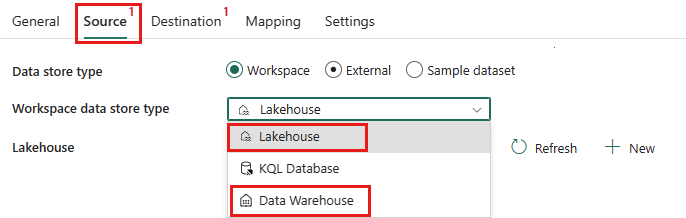
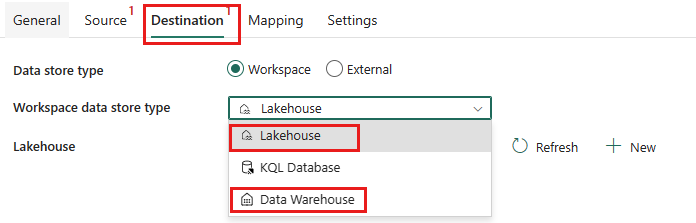
Smart email notifications with Office 365
Need to keep your team in the loop? The Office 365 Outlook activity lets you send customized email notifications about pipeline runs, activity status, and results—all with simple configuration. No more checking dashboards constantly or writing custom notification code.
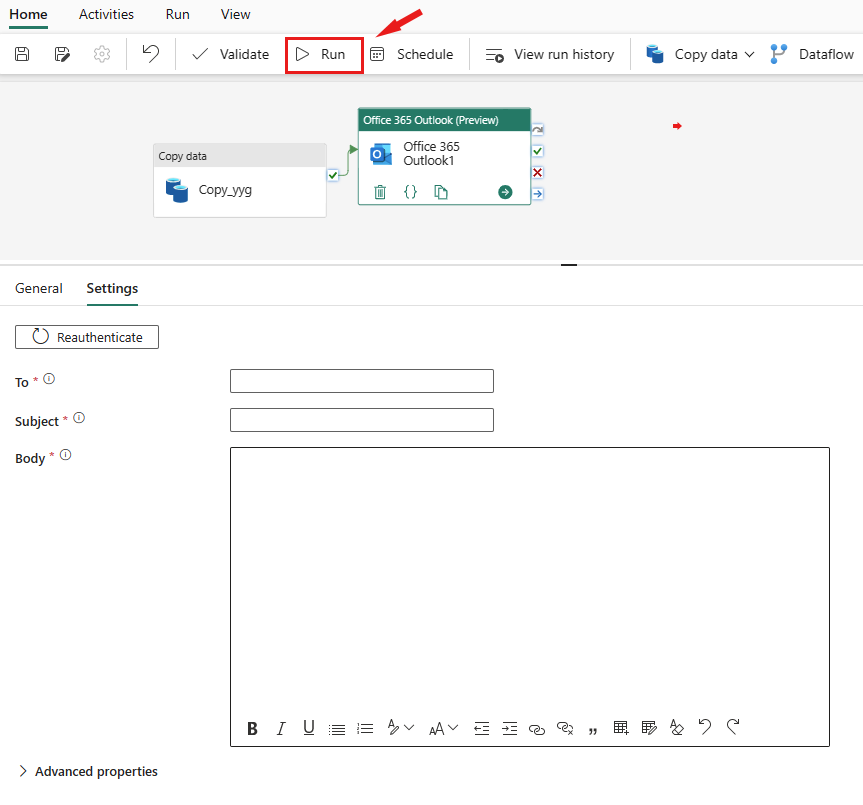
Streamlined data connection experience
Fabric's modern Get data experience makes it quick to set up copy pipelines and create new connections. You'll spend less time configuring and more time getting your data where it needs to go.
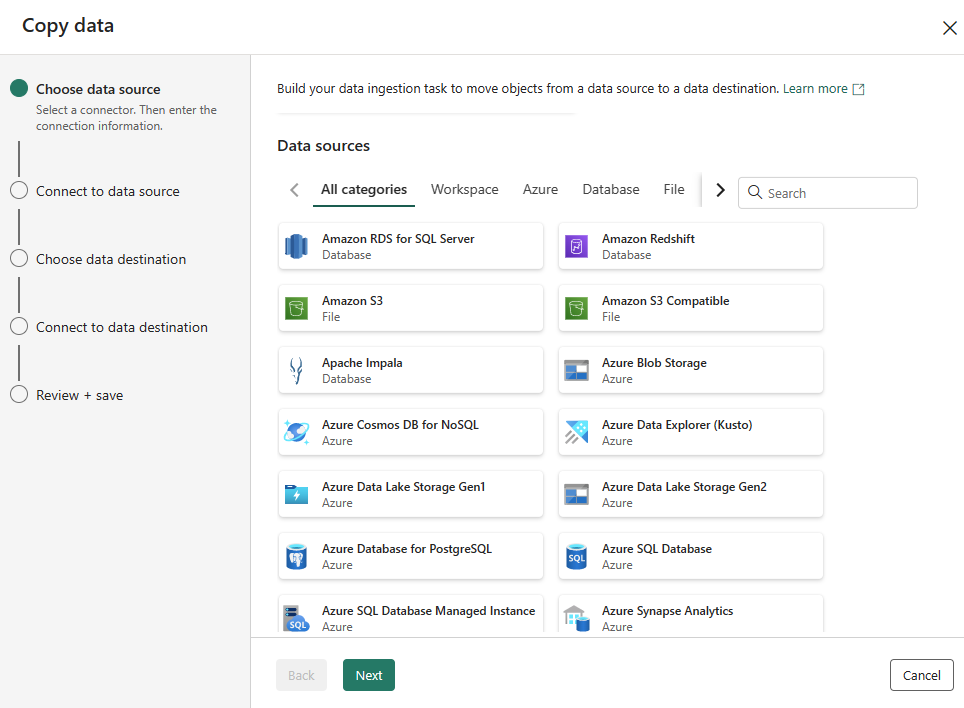
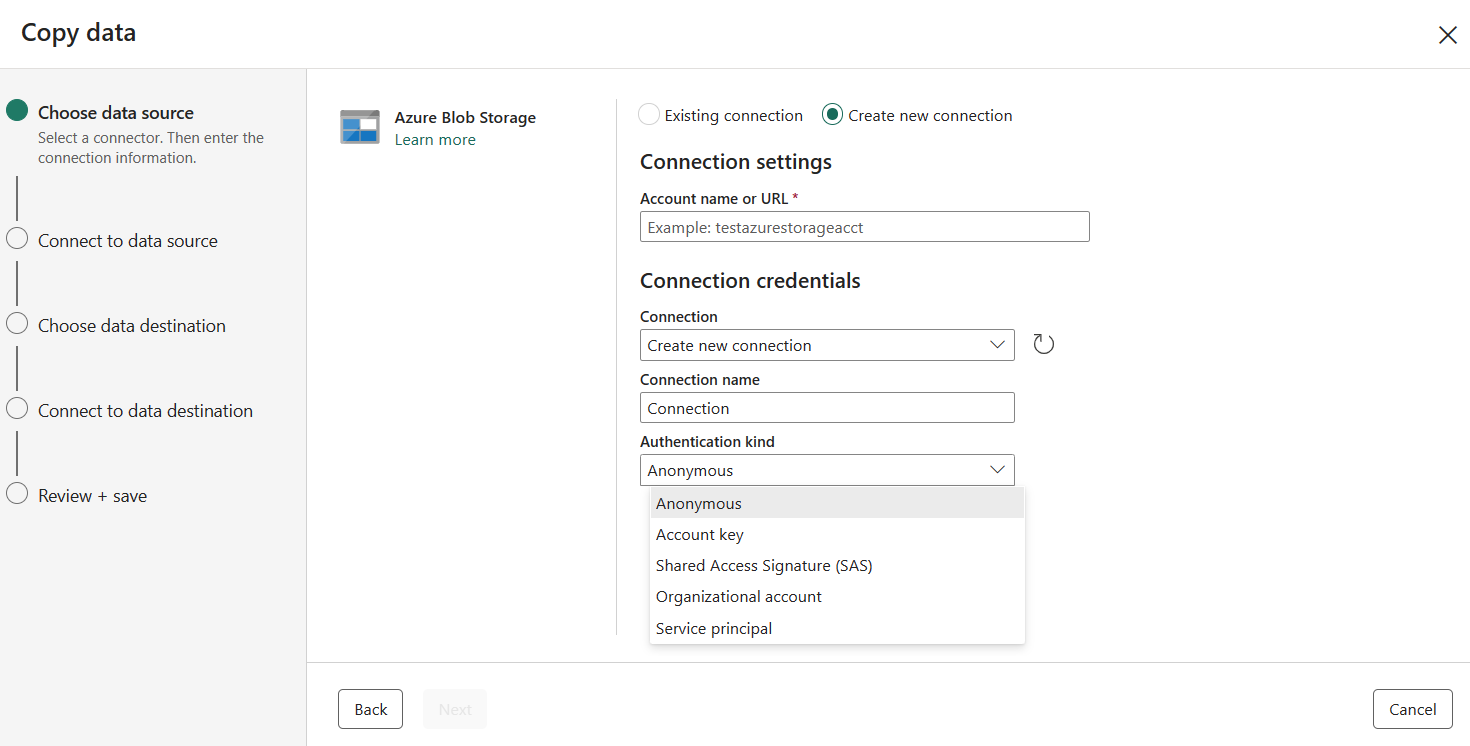
Next-level monitoring and insights
The monitoring experience in Fabric Data Factory is where you'll really see the difference. The monitoring hub gives you a complete view of all your workloads, and you can drill down into any activity for detailed insights. Cross-workspace analysis is built right in, so you can see the big picture across your entire organization.
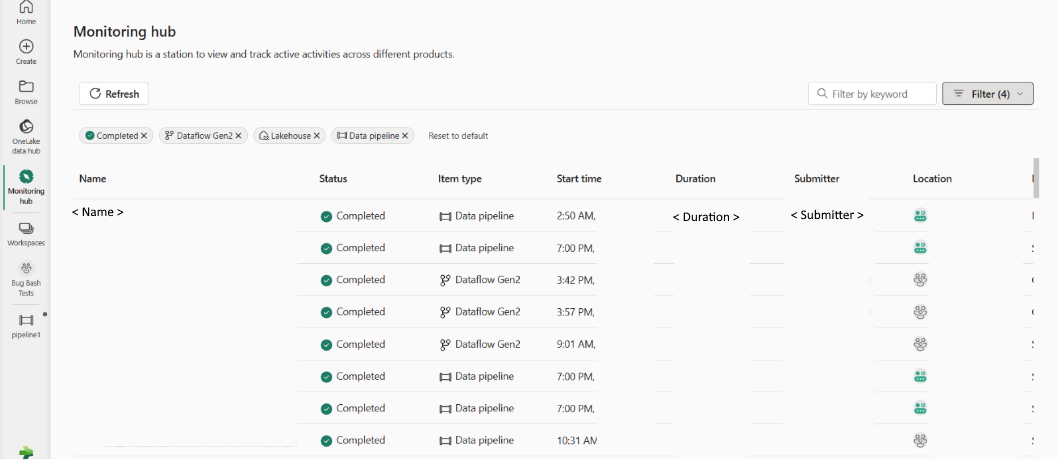
When you're troubleshooting copy activities, you'll love the detailed breakdown view. Select the run details button (the glasses icon) to see exactly what happened. The Duration breakdown shows you how long each stage took, making performance optimization easier.
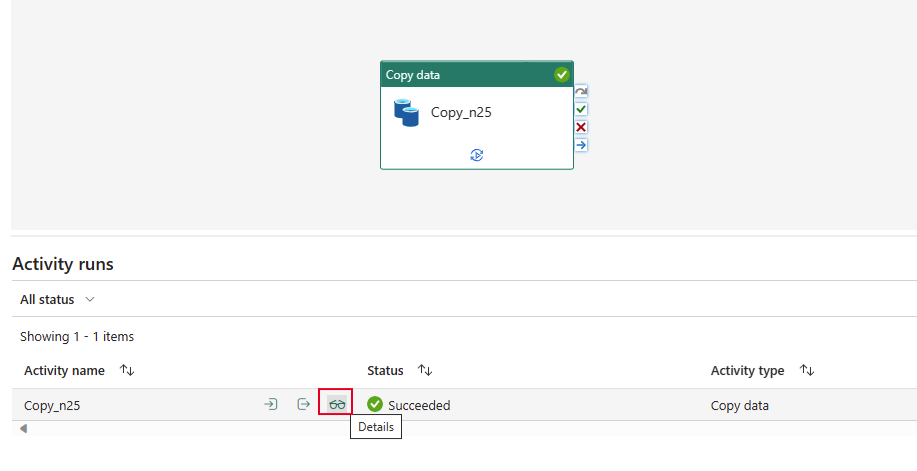
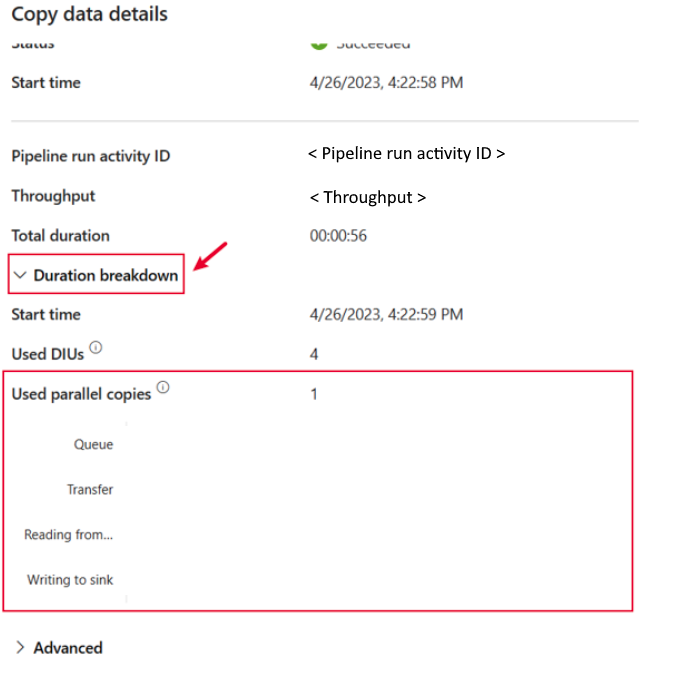
Quick pipeline duplication
Need to create a similar pipeline? The Save as feature lets you duplicate any existing pipeline in seconds. It's perfect for creating development versions, testing variations, or setting up similar workflows.
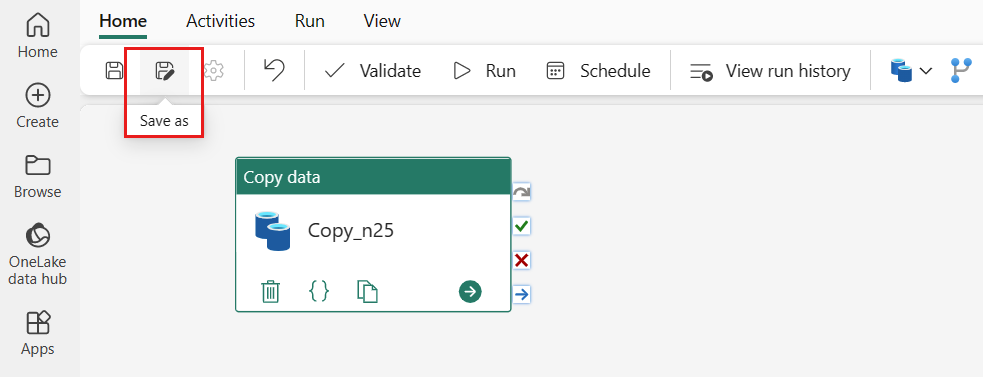
Next steps
Ready to make the switch? Here are some resources to help you get started: