Note
Access to this page requires authorization. You can try signing in or changing directories.
Access to this page requires authorization. You can try changing directories.
This article outlines how to configure ORC format in the pipeline of Data Factory in Microsoft Fabric.
Supported capabilities
ORC format is supported for the following activities and connectors as a source and destination.
| Category | Connector/Activity |
|---|---|
| Supported connector | Amazon S3 |
| Amazon S3 Compatible | |
| Azure Blob Storage | |
| Azure Data Lake Storage Gen1 | |
| Azure Data Lake Storage Gen2 | |
| Azure Files | |
| File system | |
| FTP | |
| Google Cloud Storage | |
| HTTP | |
| Lakehouse Files | |
| Oracle Cloud Storage | |
| SFTP | |
| Supported activity | Copy activity (source/destination) |
| Lookup activity | |
| GetMetadata activity | |
| Delete data activity |
ORC format in copy activity
To configure ORC format, choose your connection in the source or destination of a pipeline copy activity, and then select ORC in the drop-down list of File format. Select Settings for further configuration of this format.
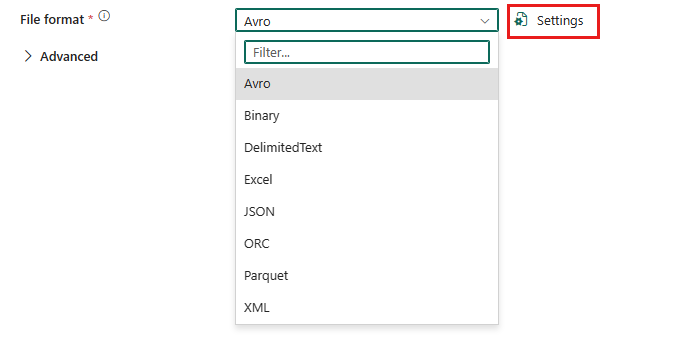
ORC format as source
After you select Settings in the File format section, the following properties are shown in the pop-up File format settings dialog box.

- Compression type: Choose the compression codec used to read ORC files in the drop-down list. You can choose from None, zlib or snappy.
ORC format as destination
After you select Settings, the following properties are shown in the pop-up File format settings dialog box.

- Compression type: Choose the compression codec used to write ORC files in the drop-down list. You can choose from None, zlib or snappy.
Under Advanced settings in the Destination tab, the following ORC format related properties are displayed.
- Max rows per file: When writing data into a folder, you can choose to write to multiple files and specify the maximum rows per file. Specify the maximum rows that you want to write per file.
- File name prefix: Applicable when Max rows per file is configured. Specify the file name prefix when writing data to multiple files, resulted in this pattern:
<fileNamePrefix>_00000.<fileExtension>. If not specified, the file name prefix is auto generated. This property doesn't apply when the source is a file based store or a partition option enabled data store.
Table summary
ORC as source
The following properties are supported in the copy activity Source section when using ORC format.
| Name | Description | Value | Required | JSON script property |
|---|---|---|---|---|
| File format | The file format that you want to use. | ORC | Yes | type (under datasetSettings):Orc |
| Compression type | The compression codec used to read ORC files. | None zlib snappy |
No | orcCompressionCodec: none zlib snappy |
ORC as destination
The following properties are supported in the copy activity Destination section when using the ORC format.
| Name | Description | Value | Required | JSON script property |
|---|---|---|---|---|
| File format | The file format that you want to use. | ORC | Yes | type (under datasetSettings):Orc |
| Compression type | The compression codec used to write ORC files. | None zlib snappy |
No | orcCompressionCodec: none zlib snappy |
| Max rows per file | When writing data into a folder, you can choose to write to multiple files and specify the maximum rows per file. Specify the maximum rows that you want to write per file. | <your max rows per file> | No | maxRowsPerFile |
| File name prefix | Applicable when Max rows per file is configured. Specify the file name prefix when writing data to multiple files, resulted in this pattern: <fileNamePrefix>_00000.<fileExtension>. If not specified, the file name prefix is auto generated. This property doesn't apply when the source is a file based store or a partition option enabled data store. |
<your file name prefix> | No | fileNamePrefix |