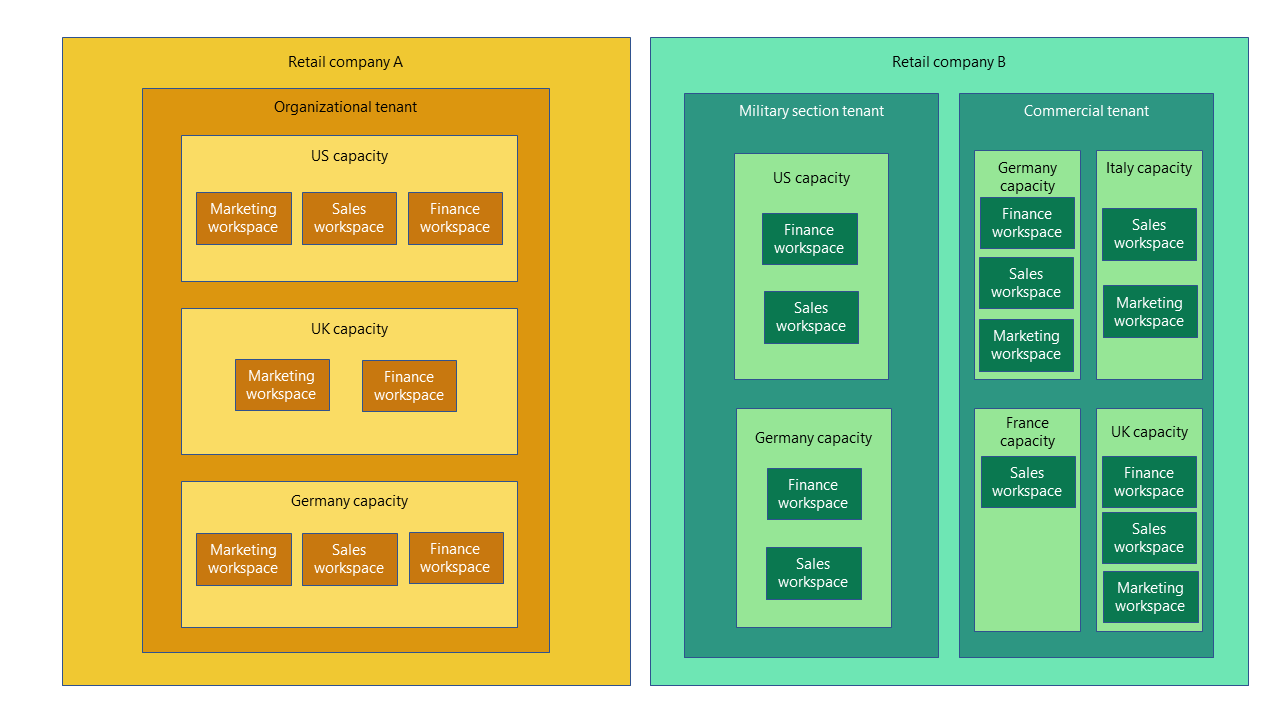Note
Access to this page requires authorization. You can try signing in or changing directories.
Access to this page requires authorization. You can try changing directories.
Microsoft Fabric is a platform that allows users to get, create, share, and visualize data using an array of tools. To share content and collaborate in Microsoft Fabric, your organization needs to have an F or P capacity, and at least one per-user license.
A Microsoft Fabric deployment can be organized in various ways according to your organizational needs. This illustration shows two different ways of deploying Fabric in an organization. Retail company A has a single Microsoft Entra tenant for the entire company. Retail company B has two Microsoft Entra tenants, which have complete separation between them, one for military products and another for commercial products. Both companies deployed Fabric capacities according to their geographical location.
Microsoft Fabric concepts
This section describes tenants, capacities, and workspaces, which are helpful in understanding a Fabric deployment.
Tenant
Microsoft Fabric is deployed to a Microsoft Entra tenant. Each tenant is tied to a specific Domain Name System (DNS) and other domains can be added to the tenant. If you don't already have a Microsoft Entra tenant, you can either add your domain to an existing tenant or a tenant is created for you when you acquire a free, trial, or paid license for a Microsoft online service. Once you have your tenant, you can add capacities to it. To create a tenant, see Quickstart: Create a new tenant in Microsoft Entra ID.
Capacity
A Microsoft Fabric capacity resides on a tenant. Each capacity that sits under a specific tenant is a distinct pool of resources allocated to Microsoft Fabric. The size of the capacity determines the amount of computation power available.
Your capacity allows you to:
Use all the Microsoft Fabric features licensed by capacity
Create Microsoft Fabric items and connect to other Microsoft Fabric items
Note
To create Power BI items in workspaces that are not My workspace, you need a Pro license.
Save your items to a workspace and share them with a user that has an appropriate license
Capacities are split into Stock Keeping Units (SKUs). Each SKU provides a set of Fabric resources for your organization. Your organization can have as many capacities as needed.
The capacity and SKUs table lists the Microsoft Fabric SKUs. Capacity Units (CU) are used to measure the compute power available for each SKU. For the benefit of customers that are familiar with Power BI, the table also includes Power BI Premium per capacity P SKUs and v-cores. Power BI Premium P SKUs support Microsoft Fabric. A and EM SKUs only support Power BI items.
| SKU* | Capacity Units (CU) | Power BI SKU | Power BI v-cores |
|---|---|---|---|
| F2 | 2 | - | 0.25 |
| F4 | 4 | - | 0.5 |
| F8 | 8 | EM/A1 | 1 |
| F16 | 16 | EM2/A2 | 2 |
| F32 | 32 | EM3/A3 | 4 |
| F64 | 64 | P1/A4 | 8 |
| Trial | 64 | - | 8 |
| F128 | 128 | P2/A5 | 16 |
| F256 | 256 | P3/A6 | 32 |
| F512 | 512 | P4/A7 | 64 |
| F1024 | 1024 | P5/A8 | 128 |
| F2048 | 2048 | - | 256 |
*In the Power BI Embed for your organization scenario, and Embedding in Microsoft 365 apps such as Sharepoint online and PowerPoint, SKUs smaller than F64 require a Pro or Premium Per User (PPU) license, or a Power BI individual trial to consume Power BI content.
Workspace
Workspaces reside within capacities and are used as containers for Microsoft Fabric items. Each Microsoft Fabric user has a personal workspace known as My Workspace. More workspaces can be created to enable collaboration.
Each Microsoft Entra tenant that has Fabric deployed to it, has a shared capacity that hosts all the My Workspaces and the workspaces with Pro or Premium Per User license mode. By default, workspaces are created in your tenant's shared capacity. When your tenant has other capacities, workspaces - including My Workspaces - can be assigned to any capacity in your tenant.
Note
If you're using a Power BI Premium capacity, Microsoft Fabric items aren't enabled. To enable support for Microsoft Fabric items on your Power BI capacity, enable Microsoft Fabric.
Workspaces can be created in (or assigned to) Microsoft Fabric capacities. The workspace license mode dictates what kind of capacity the workspace can be hosted in. User capabilities in the workspace are determined by the workspace license mode.
| Workspace license mode | User capabilities | Access | Supported experiences |
|---|---|---|---|
| Pro | Use basic Power BI features and collaborate on reports, dashboards, and scorecards. | To access a workspace with a Pro license mode, you need a Power BI Pro, Premium Per-user (PPU) license, or a Power BI individual trial. | Power BI |
| Premium per-user (PPU) | Collaborate using most of the Power BI Premium features, including dataflows, and datamarts. | To access a Premium Per User (PPU) workspace you need a PPU license or a Power BI individual trial. | Power BI |
| Premium per capacity (P SKUs) | Create Power BI content. Share, collaborate on, and distribute Power BI content. | To create workspaces and share content you need a Pro or PPU license. To view content, you need a Microsoft Fabric (Free) license with a viewer role on the workspace. If you have any other role on the workspace, you need a Pro or a PPU license, or a Power BI individual trial. | All Fabric experiences |
| Embedded (A SKUs) | Embed content in an Azure capacity. | To create workspaces and share content you need a Pro, Premium Per User (PPU) or a Power BI individual trial license. | Power BI |
| Fabric capacity (F SKUs) | Create, share, collaborate on, and distribute Fabric content. | To view Power BI content with a Microsoft Fabric free per user license, your capacity must reside on an F64 or larger SKU, and you need to have a viewer role on the workspace. | All Fabric experiences |
| Trial | Try Fabric features and experiences for 60 days. | Microsoft Fabric (Free) license | All Fabric experiences |
Per user licenses
Per-user licenses allow users to work in Microsoft Fabric. There are three types of individual licenses:
Free - A free license allows you to create and share Fabric content other than Power BI items in Microsoft Fabric, if you have access to a Fabric capacity (either trial or paid).
Note
To create Power BI items in a workspace other than My workspace and share them, you need a Power BI Pro or a Premium Per-User (PPU) license, or a Power BI individual trial.
Pro - A Pro license lets you share Power BI content with other users. Every organization needs at least one user with a Pro or a Premium Per User (PPU) license, if they intend to use Power BI within Fabric.
SKUs smaller than F64 require a Power BI Pro or Premium Per User license for each user consuming Power BI content. Content in workspaces on F64 or larger Fabric capacities is available for users with a Free license if they have viewer role on the workspace.
Premium per-user (PPU) - PPU licenses allow organizations to access Power BI Premium features by licensing every user with a PPU license instead of purchasing a Power BI Premium capacity. PPU can be more cost effective when Power BI Premium features are needed for fewer than 250 users. PPU uses a shared capacity across the organization, which provides the computing power for the Power BI operations.
This table lists the main differences between the capabilities of per-user licenses. For embedded analytics license considerations, see Capacity and SKUs in Power BI embedded analytics.
| Capabilities | Free | Pro | PPU |
|---|---|---|---|
| Access Microsoft Fabric web application | ✅ | ✅ | ✅ |
| Create Fabric capacity workspaces | ✅ | ✅ | ✅ |
| Create Power BI Premium workspaces | ❌ | ✅ | ✅ |
| Create Pro workspaces | ❌ | ✅ | ✅ |
| Create, update, delete or manage Power BI items in workspaces other than their "My Workspace" | ❌ | ✅ | ✅ |
| Create PPU workspaces | ❌ | ❌ | ✅ |
| Create non-Power BI Fabric items in Fabric / Trial capacity workspaces | ✅ | ✅ | ✅ |
| Create non-Power BI Fabric items in Power BI Premium capacity workspaces | ✅ | ✅ | ✅ |
| Share non-Power BI Fabric items | ✅ | ✅ | ✅ |
| View Power BI items in Pro workspaces or Fabric Capacity workspaces (where the Fabric Capacity SKU is less than a F64) | ❌ | ✅ | ✅ |
| Users signing in with an Entra user account and a workspace viewer role on a Power BI Premium Per Capacity or a Fabric Capacity with an F64 or higher SKU, can view the content of that workspace | ✅ | ✅ | ✅ |