Note
Access to this page requires authorization. You can try signing in or changing directories.
Access to this page requires authorization. You can try changing directories.
With Windows Holographic, version 21H1, we're introducing a new version of the Settings app. The new Settings app includes new features and expanded settings for HoloLens 2 in the following areas: Sound, Power & sleep, Network & Internet, Apps, Accounts, Ease of Access, and more.
Note
Because the new Settings app is distinct from the legacy Settings app, any Settings windows you previously placed around your environment will be removed upon update.
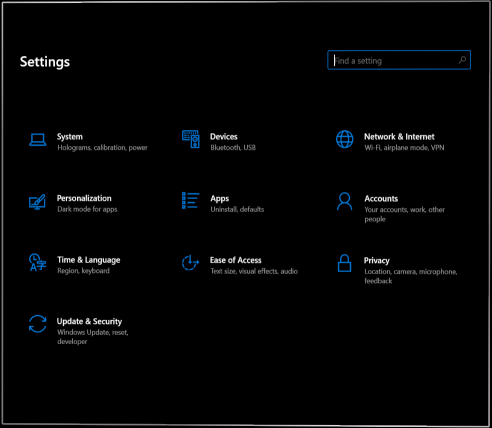
New features and settings
- Settings search: search for settings from the Settings homepage using keywords or the setting's name.
- System > Color calibration
- Select an alternative color profile for your HoloLens 2 display.
- System > Sound:
- Input and output audio devices: independently choose your input and output audio devices (for example, listen to audio via Bluetooth headphones or use a USB-C microphone for audio input).
Note
Bluetooth microphones are not supported by HoloLens 2.
- App volume: independently adjust the volume of each app. See per app volume control.
- Input and output audio devices: independently choose your input and output audio devices (for example, listen to audio via Bluetooth headphones or use a USB-C microphone for audio input).
- System > Power & sleep: choose when the device should go to sleep after a period of inactivity.
- System > Battery: manually enable battery saver mode or set a battery threshold at which point battery saver mode turns on automatically.
- Devices > USB: you can disable USB connections by default.
- Network & Internet:
- USB-C Ethernet adapters will now appear in Network & Internet.
- USB-C Ethernet adapter settings are now available, including its IP address.
- You can now enable airplane mode on HoloLens 2.
- Apps: you can reset the default apps used for file and link types. For more information see Default app picker.
- Accounts > Other users: device owners can add users, upgrade standard users to device owners, downgrade device owners to standard users, and remove users.
- Ease of Access: change text size and some visual effects.
Known issues
Previously placed Settings windows will be removed (see note above).
The Ethernet page shows a virtual Ethernet device ("UsbNcm") at all times.
Battery usage for the new Microsoft Edge may not be accurate, due to its nature as a Win32 desktop application supported by a UWP adapter layer (no fix anticipated soon).