Note
Access to this page requires authorization. You can try signing in or changing directories.
Access to this page requires authorization. You can try changing directories.
This article shows you how to enable auditing and view audit logs for Microsoft Sustainability Manager. Sustainability reporting is increasingly part of formal corporate reports to the public and governing bodies. As a result, the burden for proof and traceability is becoming a fundamental requirement. You can also use auditing for troubleshooting any issues during provisioning and execution.
You can enable all data in the Cloud for Sustainability data model in Dataverse for auditing. For more information about auditing, go to Microsoft Dataverse and model-driven apps activity logging.
Turn on auditing
To enable auditing, follow the steps in Enable auditing. For Microsoft Sustainability Manager, you only need to check the Start Auditing box under Audit Settings in the Auditing tab.
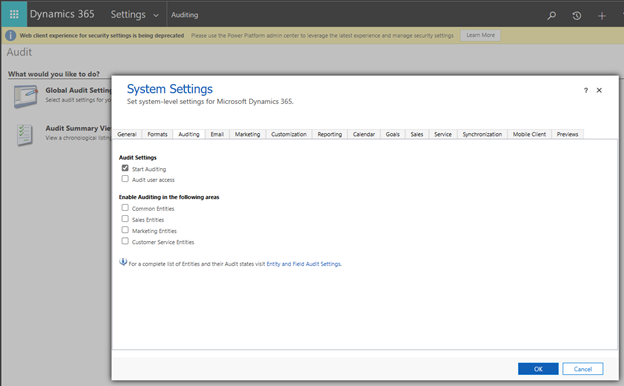
View audit activity
To view audit activity, follow the instructions in Use the Audit Summary view.
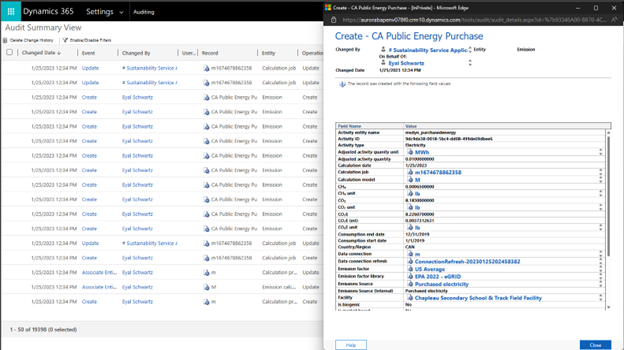
View record audit history
To view audit history, follow the instructions in Use the Audit History in a model-driven app.
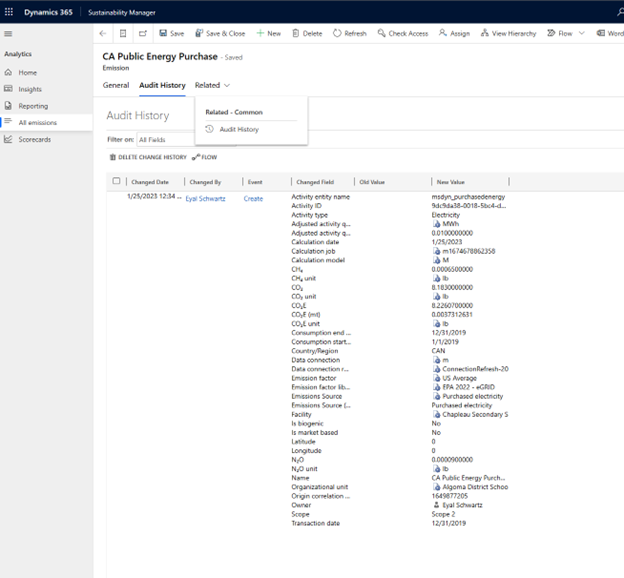
Configure audit log retention settings
To learn how to configure, remove, or update audit log retention settings, go to Reduce log storage.
Known issues and limitations
You can only enable auditing for all or none of the Sustainability tables via the user interface. You can't currently enable or disable auditing for a specific entity. Instead, you can use the Power Platform Web API to update that specific entity. For more information, go to Create and update table definitions using the Web API in the Power Platform documentation.
