Events
Microsoft 365 Community Conference
May 6, 2 PM - May 9, 12 AM
Skill up for the era of AI at the ultimate community-led Microsoft 365 event, May 6-8 in Las Vegas.
Learn moreThis browser is no longer supported.
Upgrade to Microsoft Edge to take advantage of the latest features, security updates, and technical support.
Note
The content center site template is provided in the SharePoint look book service, which is no longer being updated. Some of the information in this template might not reflect the current Syntex features.
The Microsoft Syntex content center site is a ready-to-deploy instructional SharePoint site template designed to help you better understand Microsoft Syntex capabilities.
You are introduced to the tools and information you need to create and train your own models. You'll then be able to use this site as a central content repository or as the control center for managing your own Microsoft Syntex models.
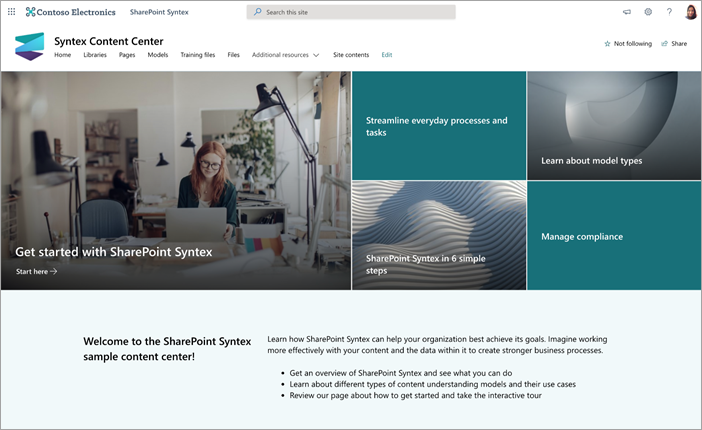
In this site, models can be trained and evaluated using your own content. However, to apply the models to libraries, a license for Microsoft Syntex is required.
The content center site can be provisioned from the SharePoint look book service.
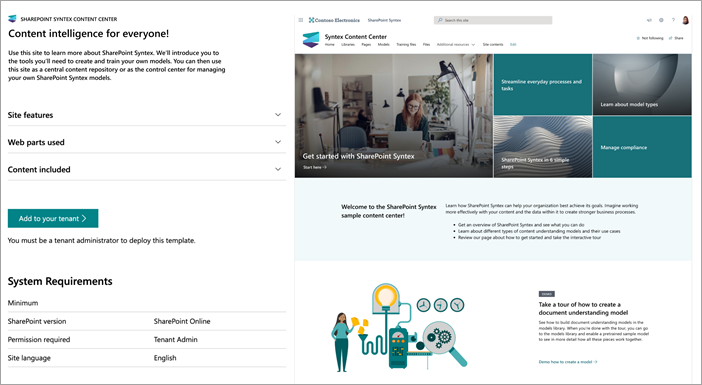
Note
You must be a SharePoint Administrator or Global Administrator to provision the site.
Important
Microsoft recommends that you use roles with the fewest permissions. This helps improve security for your organization. Global Administrator is a highly privileged role that should be limited to emergency scenarios when you can't use an existing role.
From the main page of the SharePoint look book, on the View the designs menu, select Syntex > Syntex content center.
On the Content center page, select Add to your tenant.
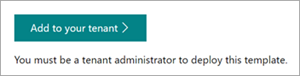
Enter your email address (for a notification of when your site is ready to use), the site URL you want to use, and the title you want to use for your site.
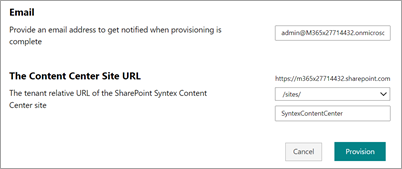
Select Provision, and in a short time your site will be ready for you to use. You’ll get an email (sent to the email address you provided) indicating that your request to provision the content center site template is completed.
Select Open site, and you’ll see your content center site. From here, you can explore the site and learn more about Microsoft Syntex.
For more information about provisioning from the SharePoint look book service, see Provision a new learning pathways solution.
The content center site includes prepopulated pages that walk you through the steps to begin using Microsoft Syntex in your organization.
Get an introduction to Microsoft Syntex and learn how you can use it for your organization. Watch a video that gives you an overview of Microsoft Syntex, and find training to help you get started.
Learn about three types of models, and see how you can use them to resolve business issues for search, business processes, compliance, and more.
See how to build a model in the models library, and then enable a pretrained sample model.
Begin with a content center, and then learn step-by-step how to create models to identify, classify, and extract the information you need.
Learn how to use Microsoft Syntex to take what is manual and turn it into something automated and streamlined for your organization.
Implement steps to reduce risks and ensure the data and information your organization captures is used in a secure and thoughtful way.
See how content is used to illustrate model activity and to provide more information about how your models are being used.
Discover additional resources and scenarios to help you learn more about Microsoft Syntex.
Accelerate your solution using site templates for Microsoft Syntex
Events
Microsoft 365 Community Conference
May 6, 2 PM - May 9, 12 AM
Skill up for the era of AI at the ultimate community-led Microsoft 365 event, May 6-8 in Las Vegas.
Learn moreTraining
Module
Explore Power Pages templates - Training
Learn about Power Pages templates, pre-configured solutions that are available to help accelerate deployment.
Certification
Microsoft Certified: Power Platform Functional Consultant Associate - Certifications
Demonstrate the use of Microsoft Power Platform solutions to simplify, automate, and empower business processes for organizations in the role of a Functional Consultant.
Documentation
Get started driving adoption of Microsoft Syntex - Microsoft Syntex
Learn how to use and implement Microsoft Syntex in your organization to help streamline your business processes.
Scenarios and use cases for Microsoft Syntex - Microsoft Syntex
Find business scenarios about how to use Microsoft Syntex in your organization.
Accelerate your solution using site templates for Microsoft Syntex - Microsoft Syntex
Learn how to use and customize the ready-to-use SharePoint site templates for Microsoft Syntex.