Note
Access to this page requires authorization. You can try signing in or changing directories.
Access to this page requires authorization. You can try changing directories.
These are the latest features in the Stable release of Microsoft Edge DevTools.
Increased text color contrast for Error pills (badges) in the Issues tool
Before Microsoft Edge 119, users with low vision might face difficulties with the color contrast ratio for the orange oval Error pills (or badges) in the Issues tool. The contrast ratio between the foreground color and background color has been increased, to meet the Web Content Accessibility Guidelines for minimum contrast:

See also:
Increased text color contrast for tree items on the left side of the Application tool
While navigating or hovering over a tree item in the left part of the Application tool, the tree item wasn't clearly visible, which might impact users with low vision, or keyboard users. The text color is now darker, and the tree item is now clearly visible when selected:
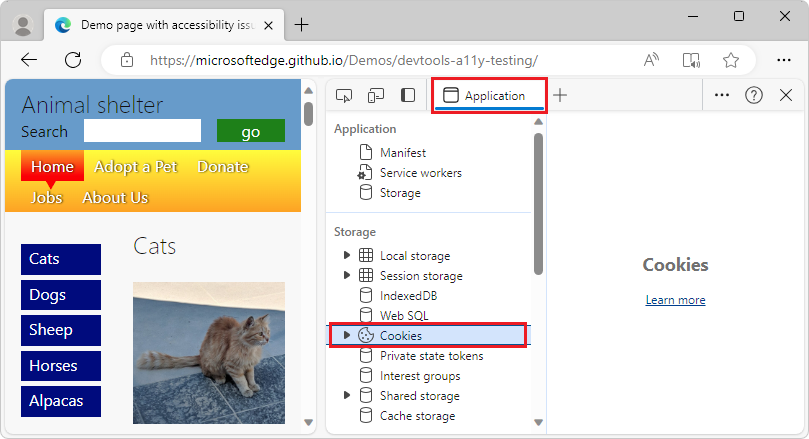
See also:
Announcements from the Chromium project
Microsoft Edge 119 also includes the following updates from the Chromium project:
- Improved @property section in Elements > Styles
- Updated list of devices to emulate
- Pretty-print inline JSON in script tags in Sources
- Autocomplete private fields in Console
- Accessibility improvements
- Web SQL deprecation
- Screenshot aspect ratio validation in Application > Manifest