Note
Access to this page requires authorization. You can try signing in or changing directories.
Access to this page requires authorization. You can try changing directories.
Add mixed reality (MR) controls to your canvas apps to interact with the real world in 3D.
You can use MR controls to:
- View and manipulate 3D content with 3D object
- Overlay 3D content and 2D images on the camera feed with View in mixed reality
- Measure distance, area, and volume with Measure in mixed reality
- Identify spaces and locations by painting 3D lines and arrows with Markup in mixed reality
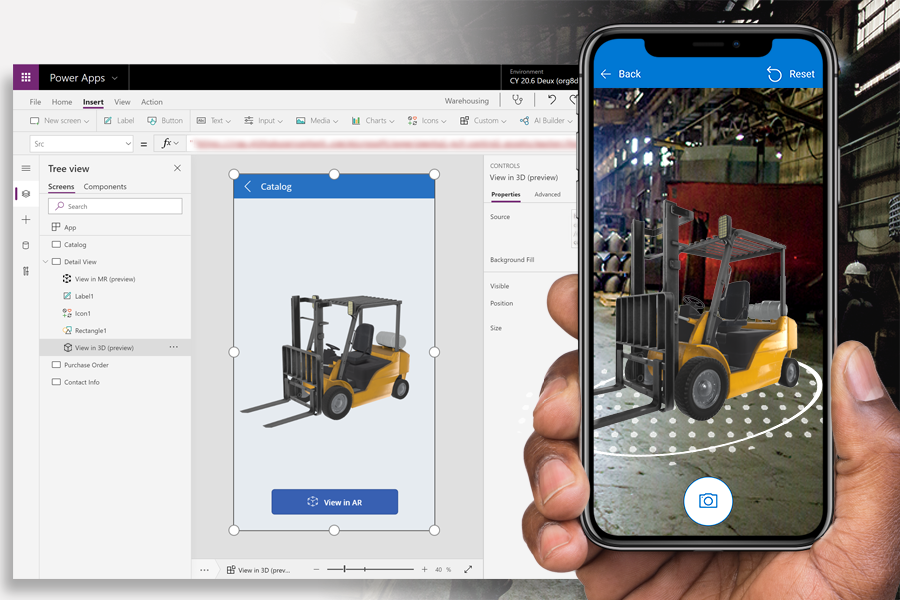
You'll find the controls on the Insert pane, under Media and Mixed Reality:
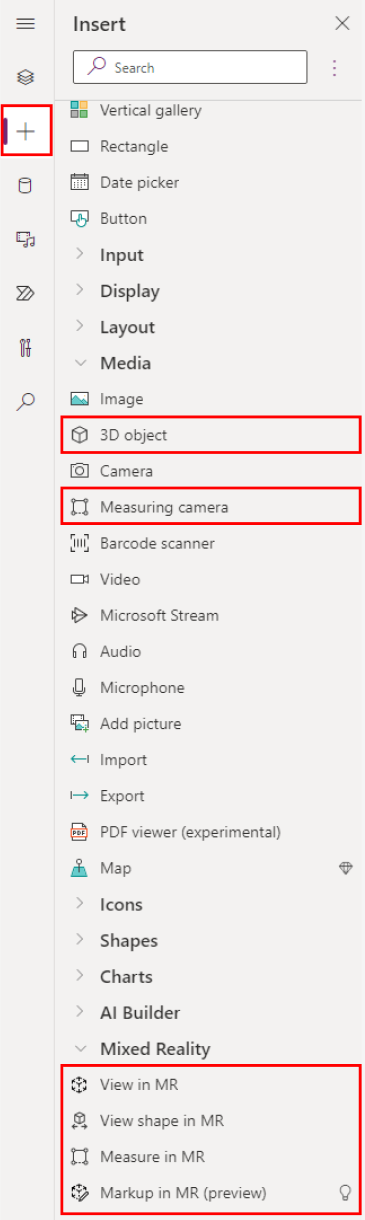
Tip
The MR controls in Power Apps use Babylon and Babylon React Native. Mixed reality content that works in the Babylon sandbox should work in Power Apps through this shared MR platform. If your content works in Babylon but not in Power Apps, ask a question in the Power Apps community forum.
Prerequisites
The device you use to create an app with MR controls, such as your PC, doesn't need to be MR-capable. Mobile devices that run the app must have specific hardware and software to use MR controls.
Android devices
Android devices need to have Google Play Services for AR (known more commonly as ARCore) installed. ARCore should be installed automatically on MR-capable devices. If necessary, download Google Play Services for AR from the Google Play Store.
For more information about ARCore and devices that support it, see the list of supported devices on the Google ARCore support site.
The experience is a little different for devices in China, which don't ship with the Google Play Store. ARCore must be downloaded from specific app stores in China.
iOS (Apple) devices
iPhones and iPads with specific hardware can run MR apps using the ARKit framework. For more information about MR and iOS devices that support it, see the list of supported devices on the Apple augmented reality website. (Scroll to the bottom of the page to see the list.)
Mixed reality controls
Start adding the controls to your apps:
- View 3D content with the 3D object control.
- View images and 3D content in the real world with the View in mixed reality control.
- Measure distance, area, and volume with the Measure in mixed reality control.
- Create and view 3D shapes with the View shape in mixed reality control.
- Paint 3D lines or draw 3D arrows to specify an area or asset in your environment with the Markup in MR control.
See also
Build a 3D mobile app with Power Apps in mixed reality
Improve sales conversation by placing products directly in your customer's space with Mixed Reality