Note
Access to this page requires authorization. You can try signing in or changing directories.
Access to this page requires authorization. You can try changing directories.
The AI Builder group contains the Create text with GPT (preview) action that creates text using the GPT language model.
Important
- This is a preview feature.
- Preview features aren’t meant for production use and may have restricted functionality.
- These features are available before an official release so that customers can get early access and provide feedback.
Further strengthening our commitment to responsible AI we're introducing some updates related to the utilization of Create text with GPT (preview) action in the Power Automate for desktop October 2023 update. Specifically:
- A Display input dialog action or Display message action must accompany each use of the Create text with GPT action
- The Display input dialog action or Display message action must contain the response from the Create text with GPT action in its body so it is clearly presented to the user
Make sure that flows that utilize the Create text with GPT (preview) action check those two points. If either of those steps is omitted, the respective flow(s) will result in an error.
Also note the following:
- This capability is in process of rolling out, and may not be available in your region yet.
- This capability may be subject to usage limits or capacity throttling.
- The GPT model might make mistakes or have biases and other undesirable content. Therefore, to ensure that the AI-generated content is accurate, appropriate, and free from bias, always have humans review it.
- This capability is under gated access. Apply for consideration to take part in the trial. To apply, go to Limited preview request.
After deploying the action, select Create instructions to open the instructions wizard. The wizard allows you to create instructions using existing templates or start from blank.
Learn more about the Text generation model (preview) in the Text generation model overview (preview).
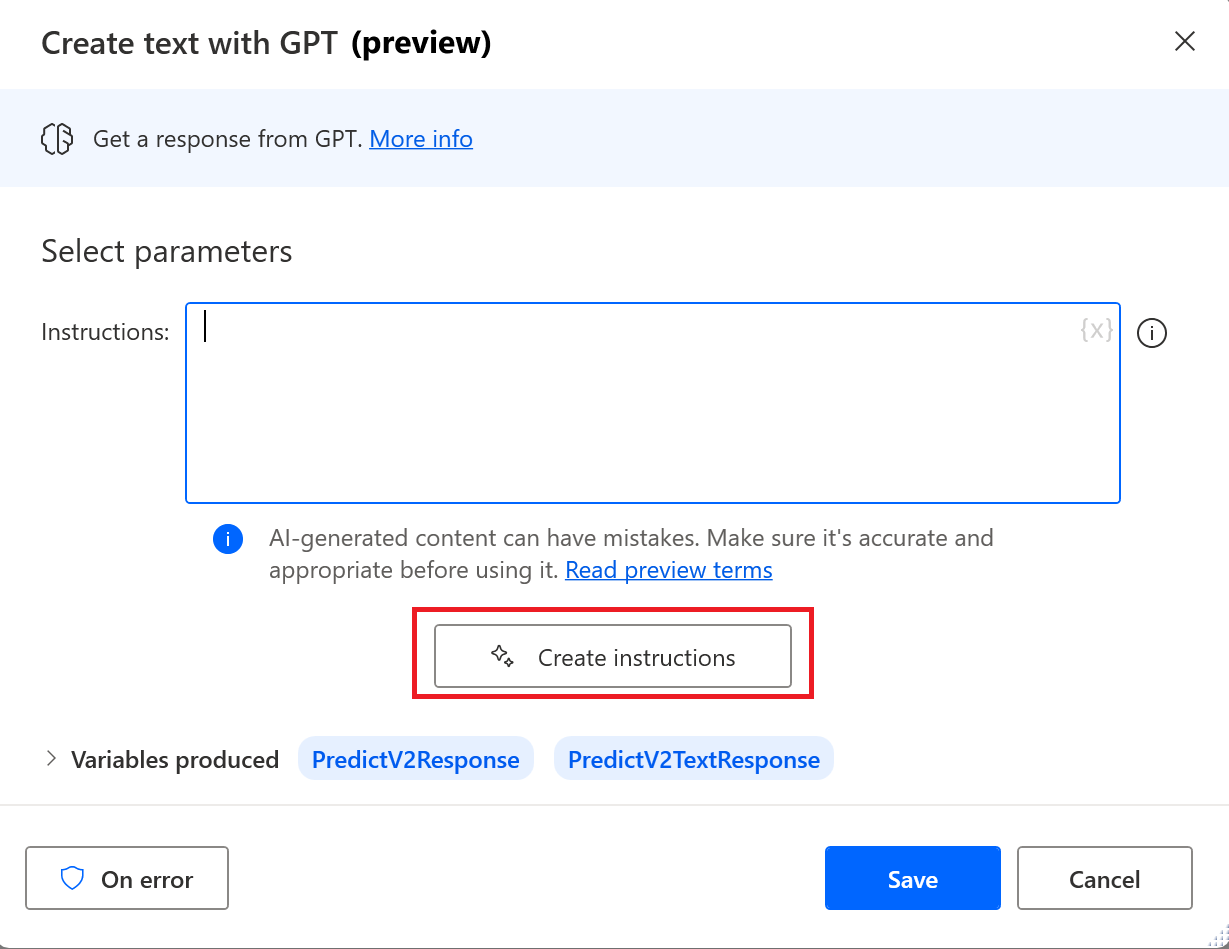
Important
It's mandatory that you add either a Display input dialog or Display message action and pass either of the generated outputs of the Create text with GPT (preview) action (PredictV2Response, PredictV2TextResponse) in its body. This will require a human review of the generated messages. If either of those steps is omitted, the respective flow(s) will result in an error.
Example approach: Add a Display message action with Yes - No buttons to require a human review of the generated content. An error appears when this action doesn't exist. Learn more about the Display message action in Message boxes actions.

Create text with GPT (preview)
Get a response generated by GPT.
Input parameters
| Argument | Optional | Accepts | Default Value | Description |
|---|---|---|---|---|
| Instructions | No | Text value | Provide instructions for the GPT model to perform a task |
Variables produced
| Argument | Type | Description |
|---|---|---|
| PredictV2Response | Connector object | |
| PredictV2TextResponse | Text |
Exceptions
| Exception | Description |
|---|---|
| Endpoint failure | Indicates an endpoint failure |