Note
Access to this page requires authorization. You can try signing in or changing directories.
Access to this page requires authorization. You can try changing directories.
Flow control is the act of controlling the order in which actions and subflows run. Power Automate enables you to implement flow control through the flow control actions.
The If safe stop is requested action is used in conjunction with the safe stop capability available in the Power Automate portal, where it can be triggered from the desktop flow run details page, or be triggered directly within the flow designer, for debugging purposes, to enable controlled termination of a running flow. More information: Safe stop
Labels are used to create points of reference for the Go to action that changes the running point of the desktop flow. The following example directs the flow to a label earlier in the flow to repeat a series of actions.
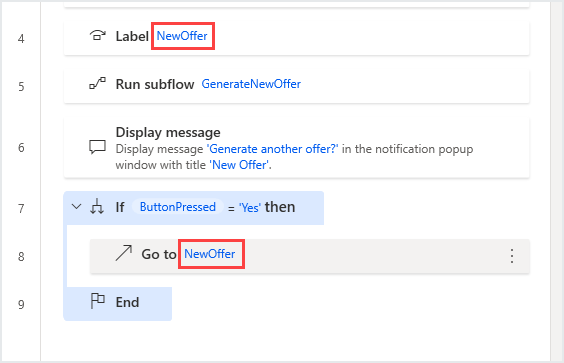
The Run subflow action interrupts the subflow in which it's placed and runs another subflow. When the second subflow completes, the flow reverts to the original subflow to continue running. The following example runs the Calculate Discount subflow multiple times throughout the runtime of the flow to avoid repeating the same code.
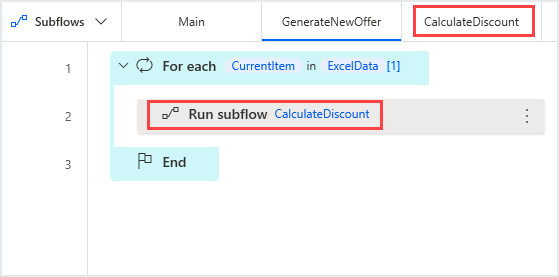
To visually organize your actions into groups for easier management, enclose them between a Region and an End region action, and give the region a distinctive name.
These actions don't have any functional effect, but they help group and organize actions for maintenance and readability purposes. For example, you can collapse and expand a region to help focus attention where needed.
You can only use the Region and End region actions as pairs, and they must belong to the same scope to interlock correctly. If one of the two actions belongs to another group of actions, such as a loop or a conditional, the actions can't form a proper region.
Note
If you create multiple regions in a subflow, there's no predetermined mapping between specific Region and End region actions. Instead, the last Region action will try to form a pair with the first available End region action that follows.
If safe stop requested
Checks whether safe stop is requested for the specific flow.
Input parameters
| Argument | Optional | Accepts | Default Value | Description |
|---|---|---|---|---|
| Stop the flow | N/A | Boolean value | False | Indicates whether the flow's execution should be terminated after the completion of the specific block of actions or if the execution should continue. Note that if you choose to continue execution, you need to manually add a Stop Flow action to terminate the flow. |
Variables produced
This action doesn't produce any variables.
Exceptions
This action doesn't include any exceptions.
Comment
User comment.
Input parameters
| Argument | Optional | Accepts | Default Value | Description |
|---|---|---|---|---|
| Comment | Yes | Text value | User comment |
Variables produced
This action doesn't produce any variables.
Exceptions
This action doesn't include any exceptions.
End
Signifies the end of a block.
Input parameters
This action doesn't require any input.
Variables produced
This action doesn't produce any variables.
Exceptions
This action doesn't include any exceptions.
End region
Marks the end of a group of actions.
Input parameters
This action doesn't require any input.
Variables produced
This action doesn't produce any variables.
Exceptions
This action doesn't include any exceptions.
Exit subflow
Exits current subflow and returns to the point it was called from.
Input parameters
This action doesn't require any input.
Variables produced
This action doesn't produce any variables.
Exceptions
This action doesn't include any exceptions.
Get last error
Retrieves the last error that occurred in the flow.
Input parameters
| Argument | Optional | Accepts | Default Value | Description |
|---|---|---|---|---|
| Clear error | N/A | Boolean value | False | After the error is stored in the variable, it's cleared so that next time the error is retrieved, it won't retrieve the same error value |
Variables produced
| Argument | Type | Description |
|---|---|---|
| LastError | Error | The details of the error that last occurred in the flow |
Exceptions
This action doesn't include any exceptions.
Go to
Transfers the flow of execution to another point, indicated by a label.
Input parameters
| Argument | Optional | Accepts | Default Value | Description |
|---|---|---|---|---|
| Go to label | No | Text value | Label in the flow |
Variables produced
This action doesn't produce any variables.
Exceptions
This action doesn't include any exceptions.
Label
Acts as the destination of a 'go to' statement.
From version 2.46 and on, labels can also be used in a different scope than the corresponding Go to action (for example, in a conditional block), except error blocks, loops, and/or other subflows.
Input parameters
| Argument | Optional | Accepts | Default Value | Description |
|---|---|---|---|---|
| Label name | No | Text value | Label in the program |
Variables produced
This action doesn't produce any variables.
Exceptions
This action doesn't include any exceptions.
On block error
Marks the beginning of a block to handle actions errors.
Input parameters
| Argument | Optional | Accepts | Default Value | Description |
|---|---|---|---|---|
| Name | No | Text value | The name of the Exception Block for Visual purposes only. | |
| Retry policy | N/A | None, Fixed, Exponential | None | The rules based on which retries are performed. Delays are estimated in seconds. |
| Capture unexpected logic errors | N/A | Boolean value | False | Expand the scope of error handling, also capturing logical errors in the flow, for example, dividing a number by zero or trying to access an item from an out of bounds position. |
Variables produced
This action doesn't produce any variables.
Exceptions
This action doesn't include any exceptions.
Region
Marks the beginning of a group of actions.
Input parameters
| Argument | Optional | Accepts | Default Value | Description |
|---|---|---|---|---|
| Name | Yes | Text value | The name of the region. |
Variables produced
This action doesn't produce any variables.
Exceptions
This action doesn't include any exceptions.
Run subflow
Run a subflow specifying any required arguments.
Input parameters
| Argument | Optional | Accepts | Default Value | Description |
|---|---|---|---|---|
| Subflow name | No | Subflow | The name of the subflow to call | |
| Input as expression | N/A | Boolean value | False | Define whether the input should be handled as an expression. If enabled, variables and expressions can be used to dynamically determine the subflow during runtime. |
Variables produced
This action doesn't produce any variables.
Exceptions
This action doesn't include any exceptions.
Stop flow
Terminates the flow.
Input parameters
| Argument | Optional | Accepts | Default Value | Description |
|---|---|---|---|---|
| End flow | No | Successfully, With error message | Successfully | Terminate the execution of the flow, either successfully or with an error |
| Error message | No | Text value | The error message to return to the flow caller upon exit |
Variables produced
This action doesn't produce any variables.
Exceptions
This action doesn't include any exceptions.
Wait
Suspends the execution of the flow for a specified number of seconds.
Input parameters
| Argument | Optional | Accepts | Default Value | Description |
|---|---|---|---|---|
| Duration | No | Numeric value | Time duration in seconds |
Variables produced
This action doesn't produce any variables.
Exceptions
This action doesn't include any exceptions.