Note
Access to this page requires authorization. You can try signing in or changing directories.
Access to this page requires authorization. You can try changing directories.
The easiest way to add a form to a flow is to start with a template. Search the template gallery for "Microsoft Forms," or browse by category, to find a template that meets your needs. Follow the steps in the template to create your flow.
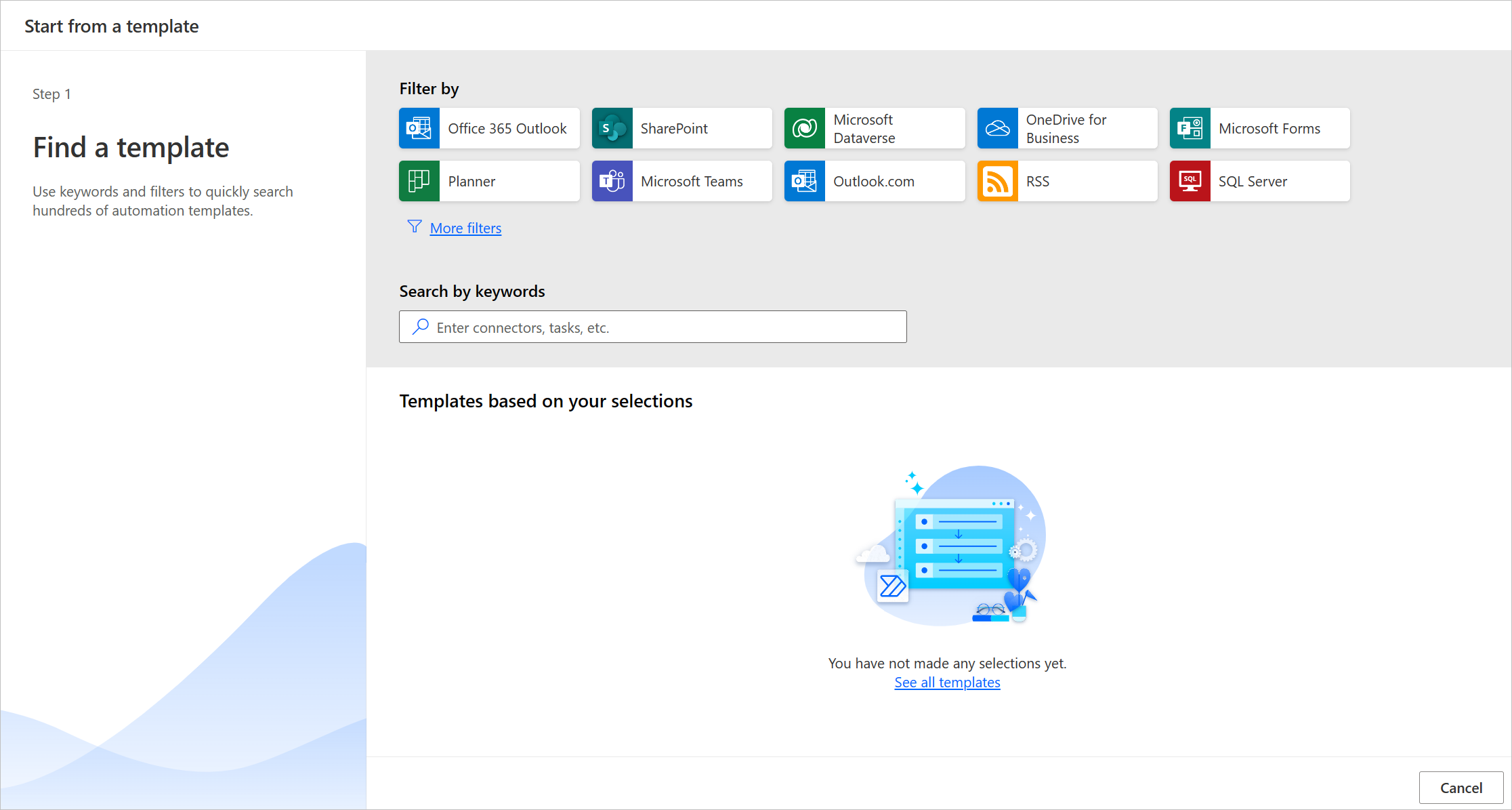
If you find a template that's similar to what you want to do but it isn't exactly right for your scenario, you can still create a flow from the template and then customize it. You can add, edit, and remove triggers and actions. You can even copy and paste actions in the same flow or across flows to speed up the process.
If you can't find a template that you like, Create a flow from scratch, connect the services you want to use, and then add the triggers and actions that your scenario requires.
If you need inspiration, check out the list of the most common ways to use forms in a flow.