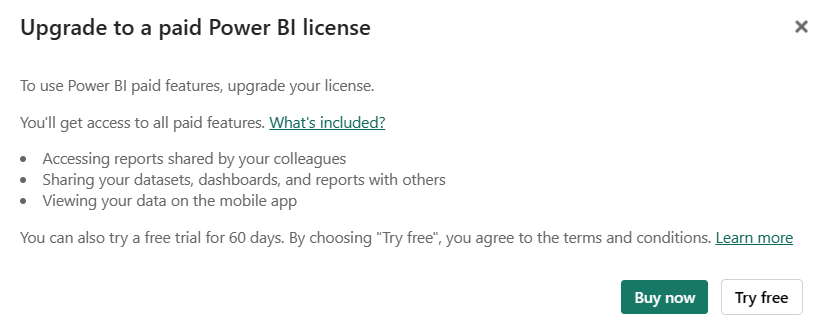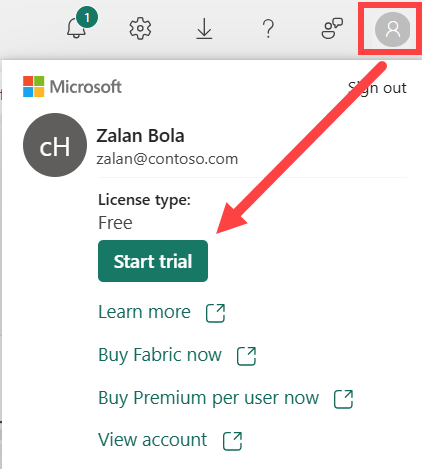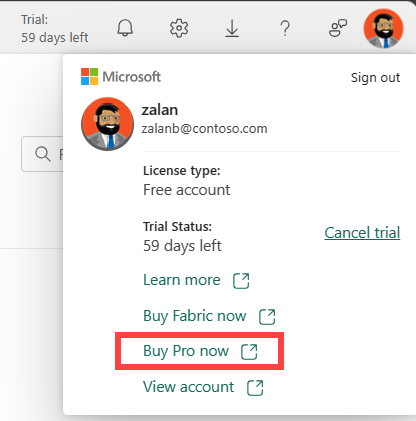Note
Access to this page requires authorization. You can try signing in or changing directories.
Access to this page requires authorization. You can try changing directories.
This article explains how individuals in an organization can sign up for or purchase Power BI when self-service is enabled, so they can analyze data and create visualizations when self-service is enabled for their account by their organization.
These self-service methods include upgrading to a paid license, starting individual trials, and getting free licenses if your organization allows self-service. If the term self-service is new to you, or if you're an administrator who manages self-service, visit these admin articles What is self-service? and Self-service for Microsoft 365 products and services..
If you're unable to sign up for Power BI or to purchase a Power BI individual license, it might be because your Microsoft 365 Billing administrator disabled self-service options. Ask them to enable self-service sign-up and self-service-purchase.
Important
Signing up for the Power BI service requires a work or school email account. Consumer email accounts (for example, gmail or hotmail) can't be used.
If you don't see a way to sign up or start a trial, common reasons are:
- Your organization’s administrator disabled self-service sign-up or purchase.
- You're using a personal/consumer email account instead of a work or school account.
- You already have a license (so “Start free” or “Start trial” prompts no longer appear).
- Trial eligibility was already used on your account. For detailed troubleshooting, see the self-service licensing and trial FAQ.
Quickstart: Get a license in a few minutes
Use one of these fast paths to obtain an initial individual license (typically Fabric [Free]) or start an upgrade. Later sections cover additional trial and purchase variations.
| Option | How to Start | Steps | Outcome |
|---|---|---|---|
| Published button | Go to the Power BI website and select Start free (may appear as Try free, Start a free trial, or Buy now) | 1. Sign in with your work or school account. 2. If recognized, you are assigned a Fabric (Free) license and land on Home. |
Assigned Fabric (Free) license |
| Shared link in email | Open the email and select the shared dashboard, report, or app link | 1. First-time access triggers license evaluation. 2. A free (or sometimes paid) license is assigned depending on organizational settings. |
License assigned based on org settings |
| In-product upgrade prompt | While on a Fabric (Free) license, select a feature that requires a paid license | - In the prompt choose Start trial or Buy now. | Start trial or purchase license |
| Account manager | Select your profile (account manager) in the upper-right corner | 1. Review License type. 2. Select Buy now or Start trial (if shown). |
Start trial or purchase license |
If a Fabric (Free) license meets your needs, you can work in My workspace and consume content in Premium capacity. Otherwise, continue with the trial or purchase sections below.
Why you might not see sign-up or trial options
You may not be able to sign up individually if:
- Self-service sign-up or purchase is disabled by an administrator.
- You’re signed in with a personal (consumer) email account.
- You already hold an applicable license (the “Start free” or “Start trial” prompts are suppressed).
- Your prior trial period ended and isn’t extendable.
Note
For deeper troubleshooting (blocked sign-up, trial prompts not showing, capacity vs PPU, license capability differences) see the self-service licensing and trial FAQ.
Look up your current license or trial
You might already have a Power BI license or trial. To look up your license type, see licenses and trials.
For example, your organization might provide you with Microsoft 365. Some versions of Office 365 include Power BI Pro licenses.
Sign-up options
Sign up for a free license
If your organization purchased a Power BI subscription and self-service is enabled for your account, you can sign up by:
Opening Power BI in a browser (app.powerbi.com).
Selecting a Try for free type of button.
Selecting a Power BI link in an email. Colleagues share Power BI items in email. If you never opened Power BI before, selecting one of these links initiates signing up for a license.

All of these actions sign you up for a per-user license and open the Power BI service in a browser. The type of license assigned to you depends on your organization's subscription and self-service settings. To learn more about the types of licenses, see Power BI license types.
If the Power BI service doesn't open or if you receive an error message, your organization might not have a Power BI subscription or self-service might be disabled. See Email validation and, if self-service is disabled, contact your administrator to request a license.
Email validation
The first time you attempt to sign up for a license, Microsoft asks for your email address.
If your organization didn't purchase Power BI, you're redirected to a sign-up process. This alternate sign-up process creates an account and possibly even creates a new tenant.
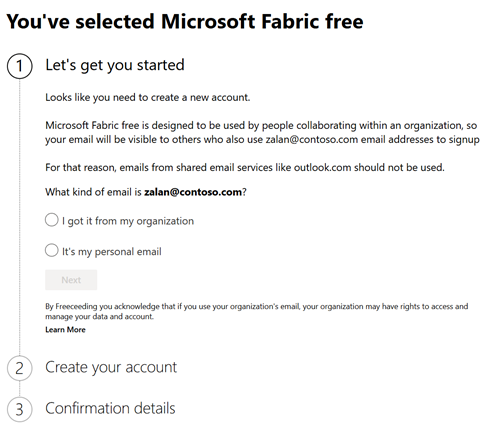
For more information about creating a Microsoft account, see How to check if your email address is a Microsoft account