Create a paginated report from a Power BI report or dataset
APPLIES TO:
Power BI Report Builder
Power BI Desktop
This article explains how to create a paginated report from a Power BI report or a shared dataset in the Power BI service.
Prerequisites
License requirements for Power BI paginated reports (.rdl files) are the same as for Power BI reports (.pbix files).
- You don't need a license to download Power BI Report Builder from the Microsoft Download Center for free.
- With a free license, you can publish paginated reports to My Workspace in the Power BI service. For more information, see Feature availability for users with free licenses in the Power BI service.
- With a Power BI Pro license or a PPU license, you can publish paginated reports to other workspaces. You also need at least a contributor role in the workspace.
- You need Build permission for the dataset.
Create the paginated report
Go to list view for any workspace, including My Workspace.
There are three different ways you can create a paginated report from the Power BI service:
In list view, select More options (...) for a Power BI report, then choose Create paginated report.
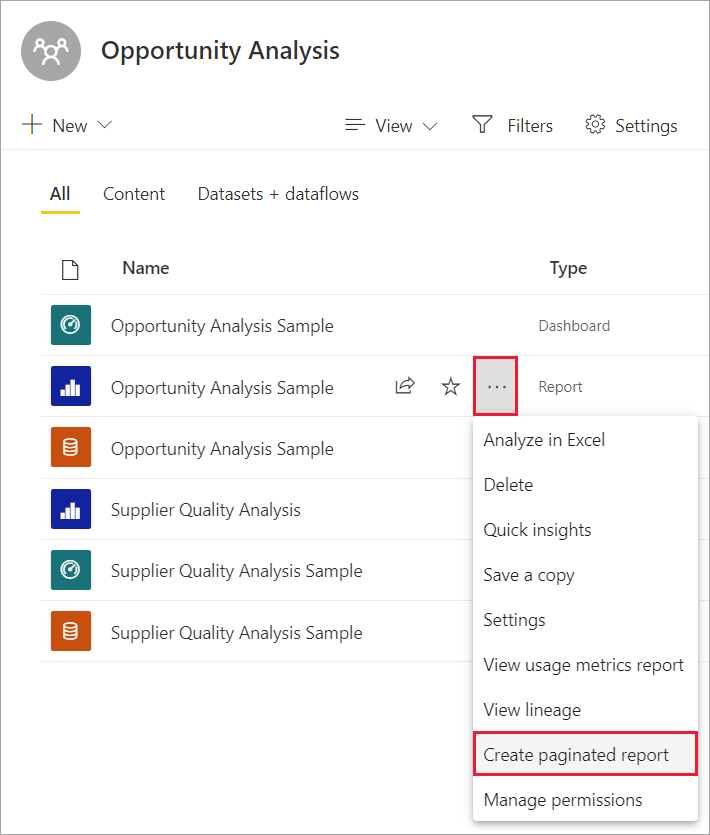
Or in list view, select More options (...) for a dataset, then select Create paginated report.
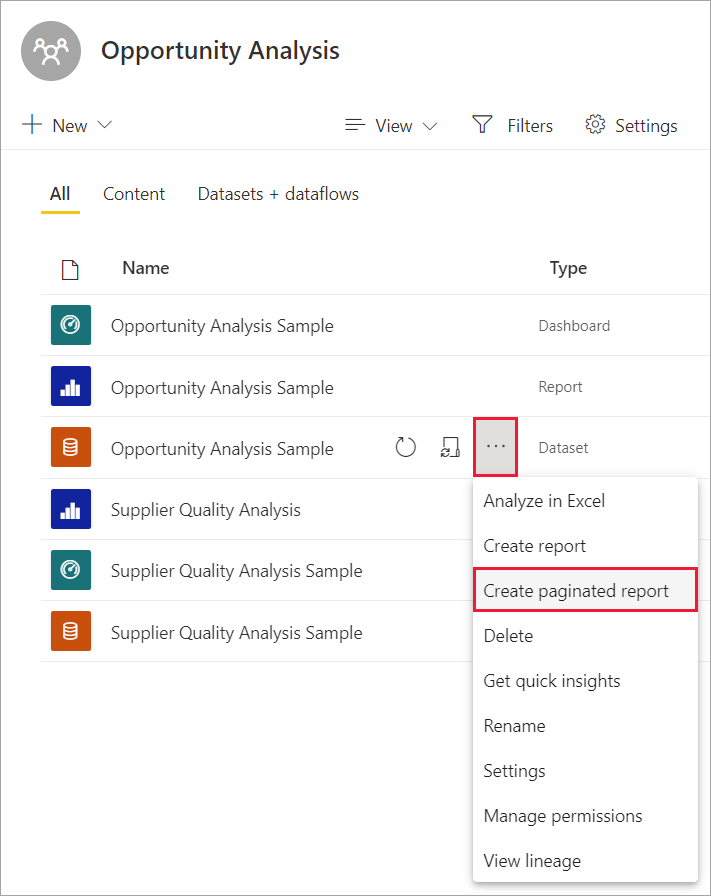
Or from the navigation pane, select More options (...) for a dataset, then select Create paginated report.
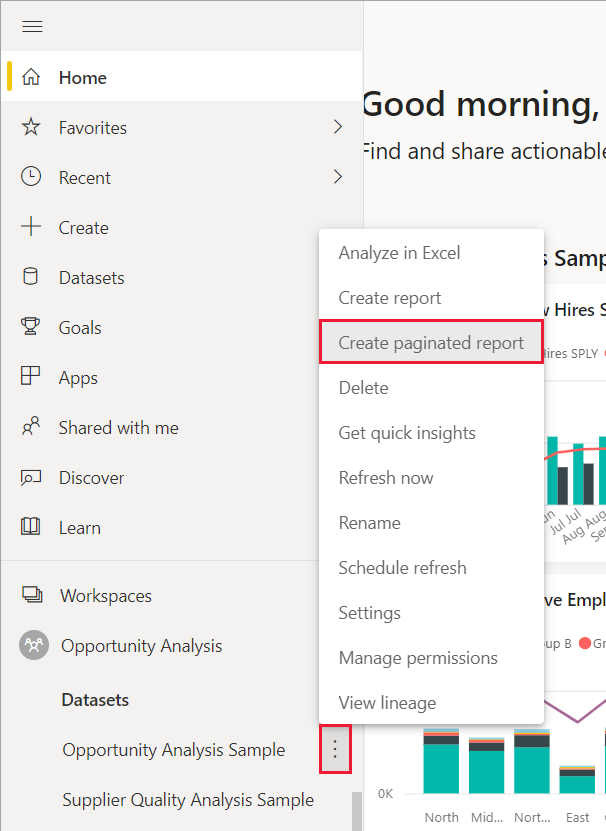
You see a message that you need some Power BI Report Builder updates. Select Download.
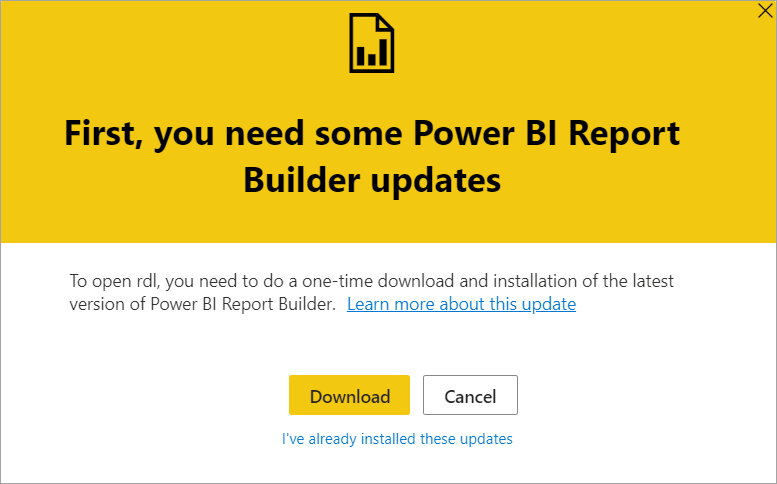
If you know you have the most recent version of Power BI Report Builder, select I've already installed these updates.
Go through the Power BI Report Builder installation process:
- Select Download.
- Select Open file and go through the steps in the Power BI Report Builder Setup Wizard.
After the Report Builder installation finishes, go back to the Power BI service and select Create paginated report.
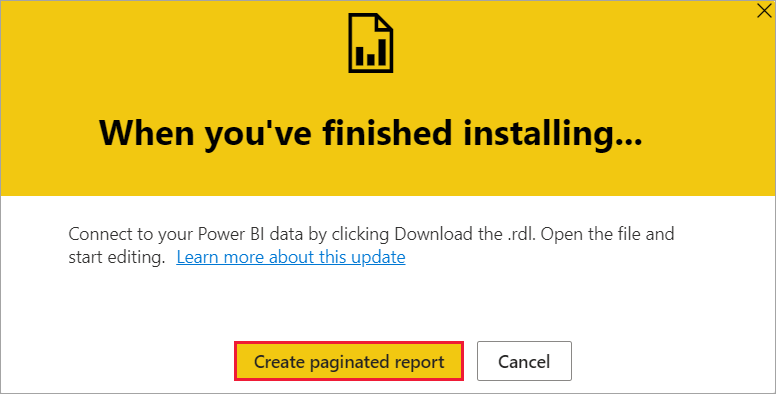
Select Open in the browser window.
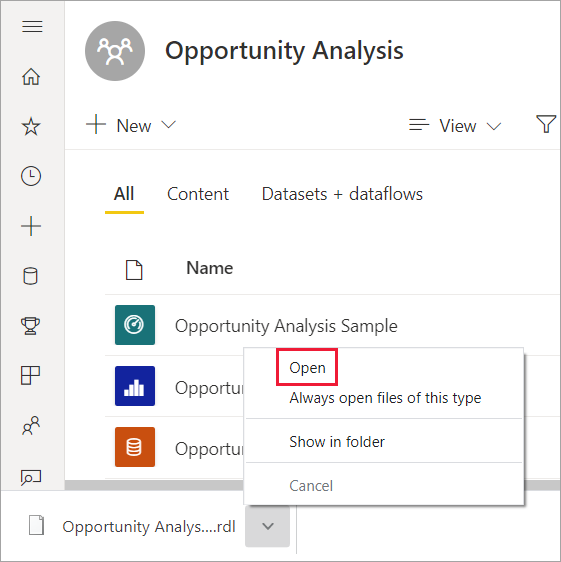
Power BI Report Builder opens with an automatically generated title, and the Power BI semantic model .pbix file in the Data Sources folder. The data source has the same name as the Power BI semantic model.
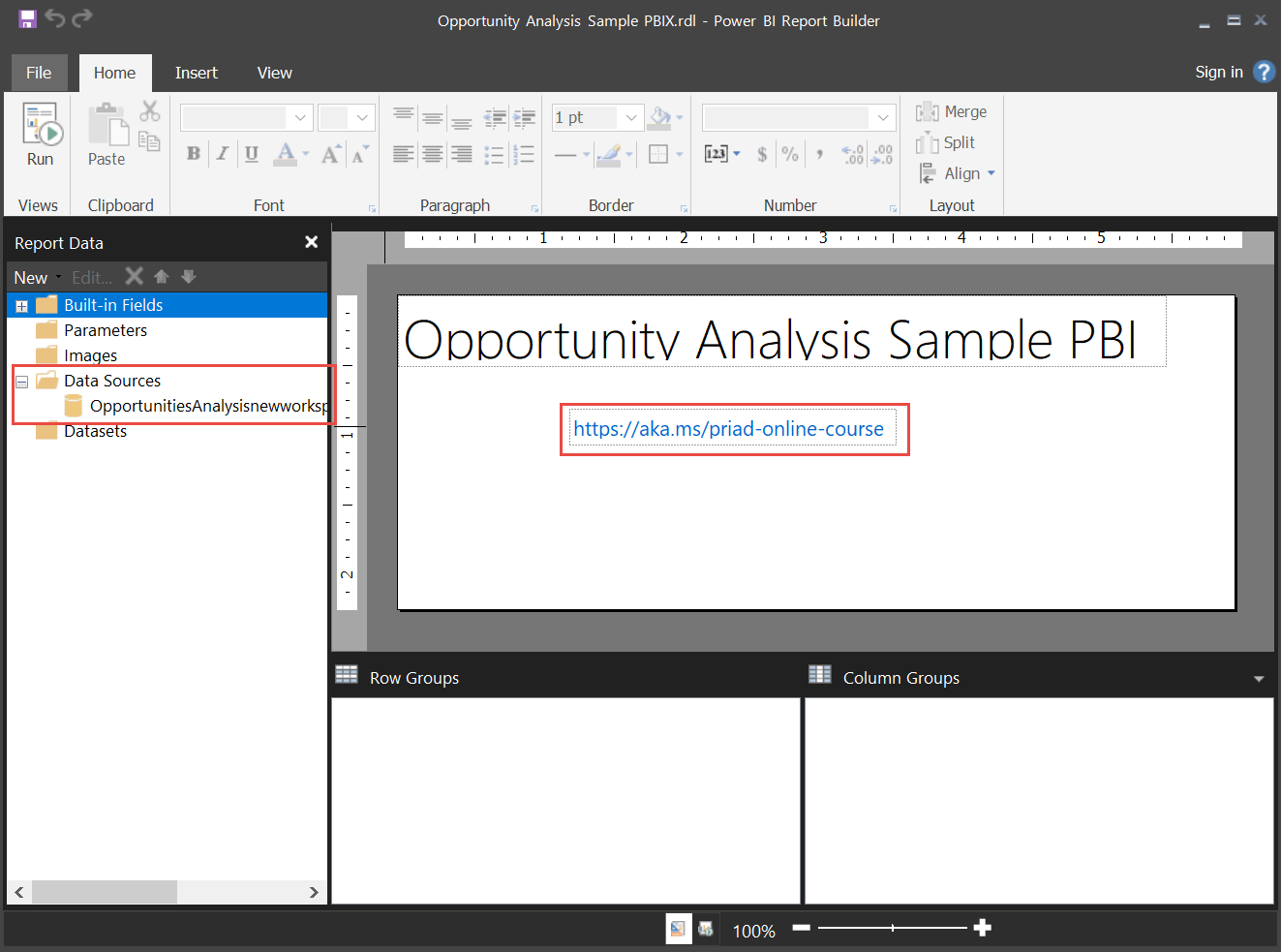
The design surface also features a link to the Power BI Paginated Reports in a Day video-based course. If you're new to paginated report creation, the course is a good way to get up to speed. You can delete it when you start designing your report.
You're ready to start designing your paginated report.