Note
Access to this page requires authorization. You can try signing in or changing directories.
Access to this page requires authorization. You can try changing directories.
Copilot Studio is a graphical, low-code tool for building agents and agent flows.
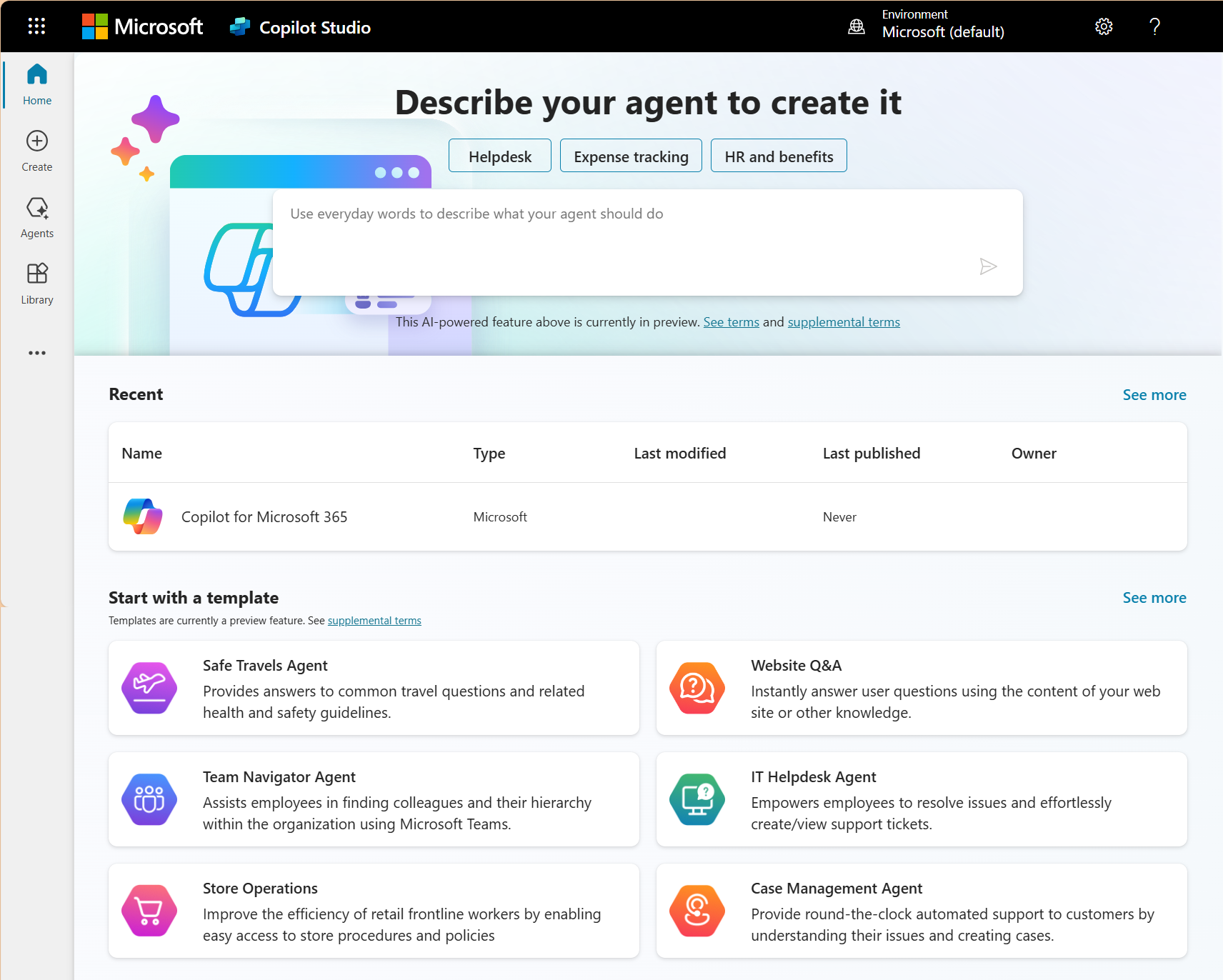
One of the standout features of Copilot Studio is its ability to connect to other data sources using either prebuilt or custom plugins. This flexibility enables users to create and orchestrate sophisticated logic, ensuring that their agent experiences are both powerful and intuitive.
The platform's low-code experience puts the power of AI at the user's fingertips, making it accessible even to people without extensive technical backgrounds.
What is an agent?
An agent is a powerful AI companion that can handle a range of interactions and tasks, from resolving issues requiring complex conversations to autonomously determining the best action to take based on its instructions and context. Agents coordinate a collection of language models, along with instructions, context, knowledge sources, topics, actions, inputs, and trigger to accomplish your desired goals.
Agents can engage with customers and employees in multiple languages across websites, mobile apps, Facebook, Microsoft Teams, or any channel supported by the Azure Bot Service. They can also improve productivity by performing tasks to assist users and organizations.
You can easily create agents in Copilot Studio without the need for data scientists or developers. Some of the ways you might use agents include:
- Sales help and support issues.
- Opening hours and store information.
- Employee health and vacation benefits.
- Public health tracking information.
- Common employee questions for businesses.
Agents can be used on their own or to extend Microsoft 365 Copilot with enterprise data and scenarios.
What is an agent flow?
Agent flows offer a powerful way to automate repetitive tasks and integrate your apps and services. Agent flows can be triggered manually, by other automated events or agents, or based on a schedule.
With Copilot Studio, you can create agent flows using either natural language or a visual editor.
Agent flows can be run as standalone automations. You can also configure agent flows to trigger from an agent and return results to the same agent, so that the agent can use the agent flow as a tool.
Access Copilot Studio
Copilot Studio is available as both a standalone web app, and as a discrete app within Teams. Most of the functionality between the two is the same. However, there might be different reasons to choose one version or the other based on the ways you want to use Copilot Studio.
| Copilot Studio version | Use cases | More information |
|---|---|---|
| Web app at https://copilotstudio.microsoft.com | - An IT admin who wants to create agents to perform tasks or interact with customers. - You're familiar with agent services and want to trial or test Copilot Studio. - an agent user who wants to explore advanced agent concepts, such as entities and variables, and create complex agents. |
Explore the Copilot Studio demo |
| Teams app | - An employee or member of an organization who wants to use agents to answer common employee questions. - You want to use advanced concepts, such as entities and variables, and have an internally available agent in Teams. - You want to create and distribute an agent in the shortest time possible. |
Open or add the Copilot Studio app in Teams |
Plan your agent
Consider the following points when planning your agent.
Extend Microsoft 365 Copilot with an agent
Consider extending Microsoft 365 Copilot with an agent if:
- You want to craft your own agent by declaring instructions, actions, and knowledge to customize Microsoft 365 Copilot for specific tasks and domain knowledge.
- You wish to utilize the existing Copilot orchestrator.
- You want a standalone custom version of the Microsoft 365 Copilot chat experience.
Create an agent
Copilot Studio makes creating agents easy. You only have to describe the agent you want in plain language to create it. Tell Copilot Studio what specific instructions, topic triggers, knowledge sources, and actions you want for your agent. Then test your agent before you deploy. Publish your agent when you're ready across multiple channels.
Consider creating an agent if:
You want an agent that can:
- Integrate company data and documents
- Retrieve real-time data from external APIs
- Take actions in response to external events
- Be embedded in company applications
You require a customized end-to-end solution for your web or mobile app or automation workflow that meets specific business needs and allows for complete control over product branding.
You want to surface your agent to other agents as their supported agent extension.
You’re a proficient developer and looking to create a fully customized end-to-end solution for your web or mobile app to cater to your business needs, and want:
- Full control on product branding
- Choice of language models and orchestration
Or, if you're building products like:
- A customer service chatbot for your e-commerce site
- A virtual assistant to schedule appointments for your healthcare service
- Gaming experiences that incorporate generative AI
Important information
Important
Microsoft Copilot Studio (1) is not intended or made available as a medical device for the diagnosis of disease or other conditions, or in the cure, mitigation, treatment or prevention of disease, or otherwise to be used as a component of any clinical offering or product, and no license or right is granted to use Microsoft Copilot Studio for such purposes, (2) is not designed or intended to be a substitute for professional medical advice, diagnosis, treatment, or judgment and should not be used as a substitute for, or to replace, professional medical advice, diagnosis, treatment, or judgment, and (3) should not be used for emergencies and does not support emergency calls. Any agent you create using Microsoft Copilot Studio is your own product or service, separate and apart from Microsoft Copilot Studio. You are solely responsible for the design, development, and implementation of your agent (including incorporation of it into any product or service intended for medical or clinical use) and for explicitly providing end users with appropriate warnings and disclaimers pertaining to use of your agent. You are solely responsible for any personal injury or death that may occur as a result of your agent or your use of Microsoft Copilot Studio in connection with your agent, including (without limitation) any such injuries to end users.