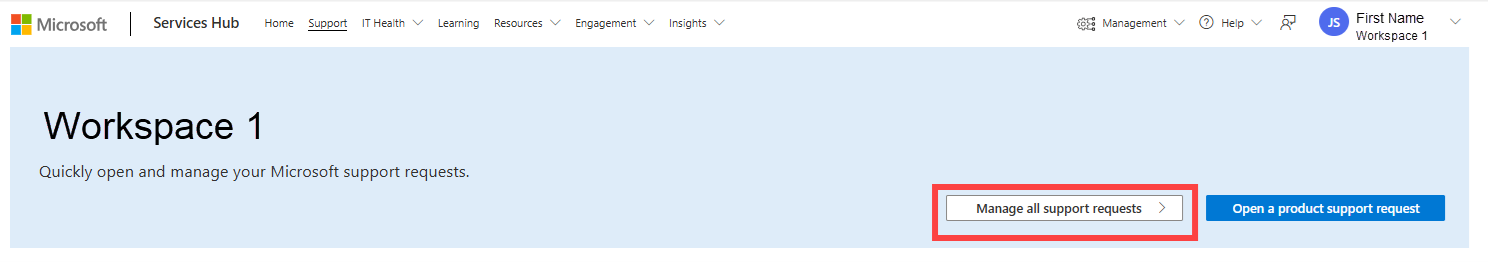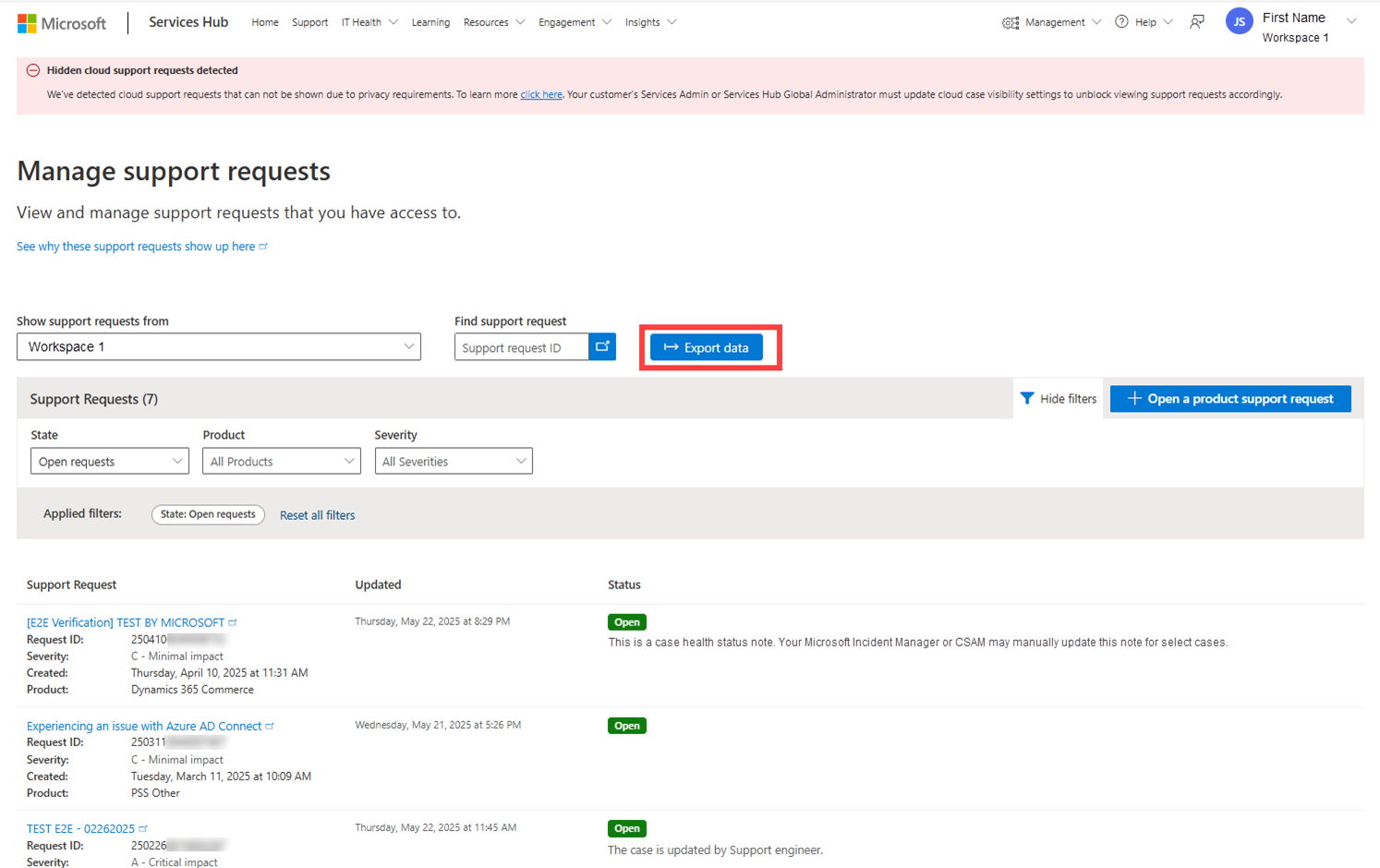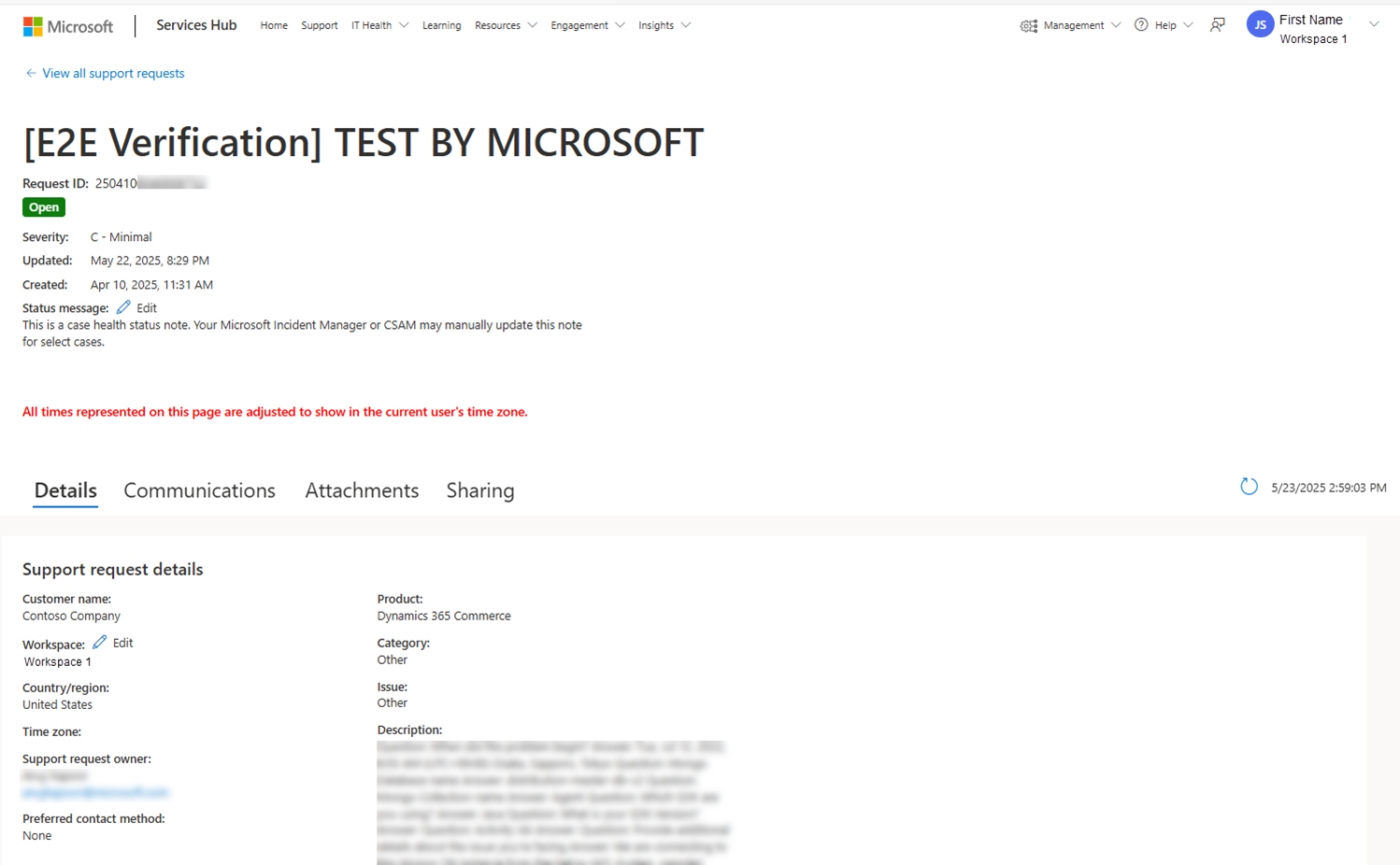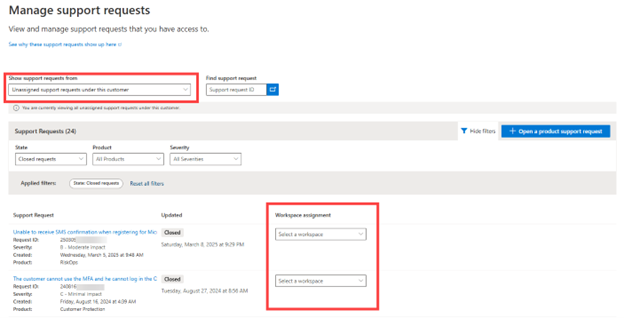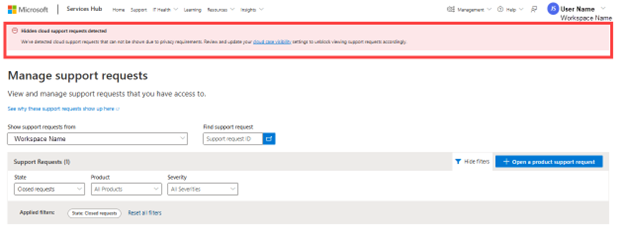Note
Access to this page requires authorization. You can try signing in or changing directories.
Access to this page requires authorization. You can try changing directories.
Important
This capability will begin transitioning to Microsoft Engage Center starting in October 2025.
Introduction
The Manage All Support Requests page is designed for users to view a list of support requests. This page will show:
- The current user’s own support requests
- Support requests that have been shared with the current user
- All the support requests for all users assigned to the active Workspace (this requires a specific permission as described following).
Accessing the page
To review, manage, or update Microsoft Support requests, select “Manage all support request” in the blue banner.
The Manage support requests page will look like this screenshot that follows.
!When navigating the Microsoft Services Hub, the option labeled “Manage all support requests” is highlighted to indicate it is the active or selected menu item. ](images/manage-support-requests5.png#lightbox)
Workspace users that have the “Support” permission will be able to view a list of their own support requests within the active Workspace. This requires the identity they are logged into Services Hub to match the identity they used to open the support request with.
Users with the permission “View all Support Cases” view a list of all support requests for all users within the active Workspace.
- When all hidden cloud support requests are consented for, and
- When all support requests have been assigned to the Workspace.
If users notice support requests are missing from view, validate these important steps or work with your Microsoft representative to ensure all conditions are met.
Page controls
Show support requests from. This functionality is only relevant to users that are registered in more than one Services Hub Workspace. Users that are registered in multiple Workspaces use the drop-down control to view support requests from all Workspaces they are registered in provided they have appropriate permissions in those Workspaces.
Find support request. Users search for a specific support request by entering the support request ID here.
Export data -> New
Customer users with access to this page export data to a Microsoft Excel file format. Microsoft users are not able to export customer data.
Export is only for support requests that are visible in the current Workspace
- Support requests in both open and closed states
- Data only within the last 18 months
- Data boxes available in the exported file
- Case Number
- Closed date
- Opened on (date)
- Product Name
- Severity
- State (Open/Closed)
- Title
- Updated date
- Primary Contact (first name/last name)
- Cloud (Azure, O365/M365, Dynamics)
Filters
Three filters are available to affect the list view.
State Filter the list view by state of the support request (open or closed)
Product Filter the list view by Product of the support request
Severity Filter the list view by the Severity of the support request (All, 1 – Maximum, A – Critical, B - Moderate, C – Minimal)
List View
In the list view box, there will be a list of support requests that the active user is authorized to view. The view includes case title, request ID, severity, date created, Product, date updated, status, case health status note.
Individual Support Request Details
Users with access to this page are also able to view more details about an individual support request by selecting the support request ID link. The following screenshot shows an example of the details page. Users view communications about the support request, as well as view or add attachments. The case health status note is viewable here as well.
Unassigned Support Request
Services Hub strives to automatically assign Support Requests, which are created via Microsoft cloud portals or over the phone, to the appropriate Services Hub Workspace. However, there may be instances where a support request cannot be auto assigned. Support requests will not be auto assigned to a Services Hub Workspace when a customer has multiple Workspaces and:
- The identity of the case owner is not recognized as a registered Services Hub Workspace user.
- The identity of the case owner of the support request is a registered Services Hub user in more than one Workspace.
Action is required when support requests are not auto assigned to a Services Hub Workspace. A user must take action to assign these support requests.
We restrict who can manually assign support requests to a Workspace to maintain confidentiality. Manual assignment of support requests to a Services Hub Workspace is limited to:
- The case owner, or
- The named Microsoft Customer Success Account Manager (CSAM)
To make this process easier, the Unassigned Requests experience shows a full list of support requests using the entire page.
To access the Unassigned support requests a user with appropriate permissions selects the “Unassigned support requests under this customer” from the “Show support requests from” drop-down menu. The user will be taken to the full list of open requests that were not auto assigned to a Services Hub Workspace. Change the “State” filter to see any unassigned support requests that have already been closed.
Hidden Cloud Support Requests Detected
Support requests created in one of the Microsoft cloud portals are not automatically visible in a Services Hub Workspace. A customer user with appropriate permissions must “consent” for cloud support requests to be visible (or not) in Services Hub.
Details about this can be found at Cloud Support Request Visibility dashboard | Microsoft Learn