How long do I have to accept a new TakeLessons student?
You have 48 hours to accept a new student
STEP 1 You'll receive an email notification about your new student
Once a new TakeLessons student has booked lessons with you, we'll send you an email notification right away. Your notification email includes the deadline (expiration date/time) to accept your new student.
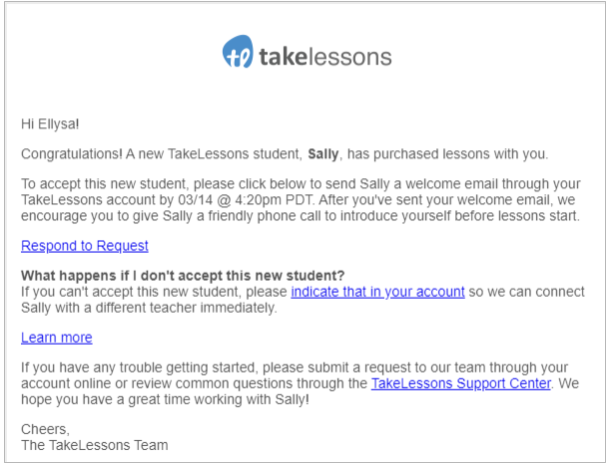
STEP 2 You'll log in to your account to check out the student's details
To begin, click on the Student Details to view all of the information they provided during booking.
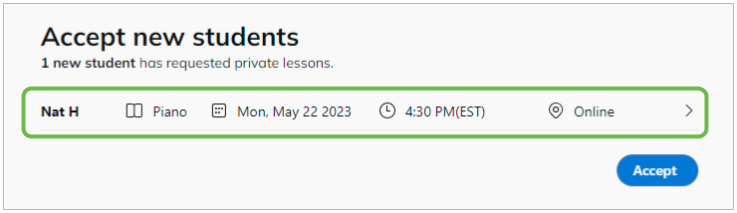
If your student has requested a time slot for their lessons, you will have the opportunity to Accept the student with the existing schedule request.
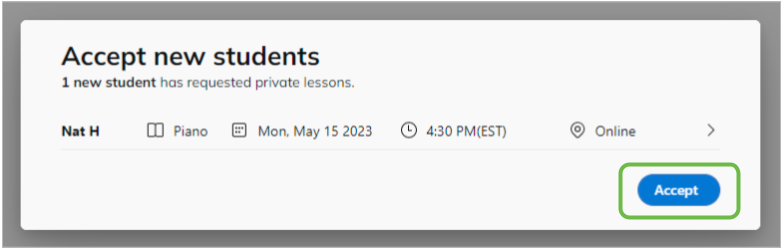
Or, click Propose a new date & time to suggest a new one.
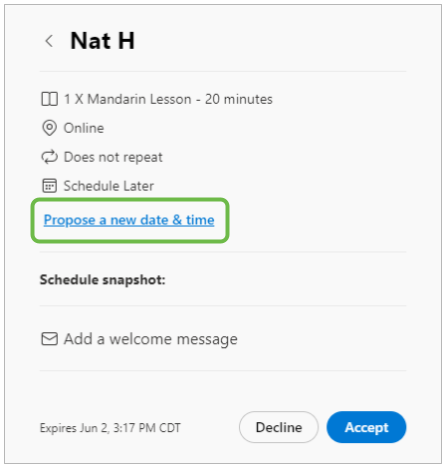
STEP 3 You'll send your new student a welcome email to seal the deal
Click Accept to send welcome email, and officially accept your new student. Congratulations!
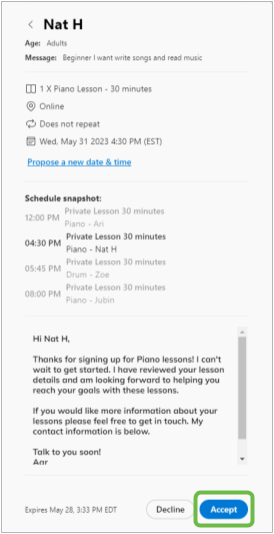
STEP 4 You'll want to give your student a call (recommended)
After you have sent your Welcome Email you will see a confirmation message and the student will appear on your Roster
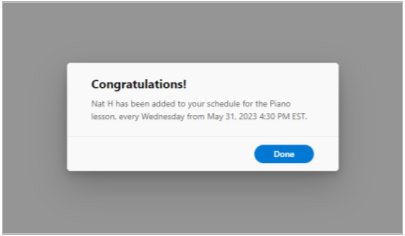
You have all of your student's contact info and your student is excited to hear from you!
Your new student is looking to you for answers to their questions about what they should bring to their first lesson, what to expect, where to park, and more. Help your student have a smooth start to lessons by answering these questions over the phone, upfront.
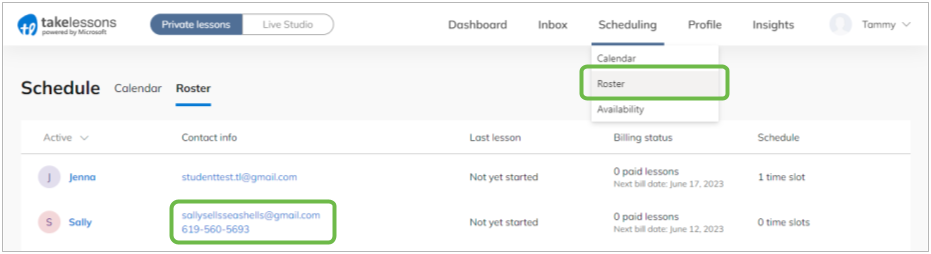
INSIDER TIPS
Accepting Your Student
Did you know? You can accept students even if you need to make changes to their requested schedule! If you'd like to keep the student but need to change the schedule, we recommend clicking Accept Student and sending your welcome email right away instead of waiting until you have all the details of the schedule worked out. It's in everyone's best interest for you to establish a connection with your new student as soon as possible by sending them a welcome email. If you still need to work out schedule changes, we encourage you to give your student a call after you've sent them their welcome email so you can work out the details.
Sending Your Welcome Email
Did you know? You can even customize the welcome email you send your TakeLessons students!
Calling Your Student
After you've sent your welcome email, we encourage all teachers to reach out to their students over the phone at least 24 hours before lessons are set to start. Students want to hear from you right away so they can start getting to know you and increase their confidence in you as a teacher. Teachers who speak on the phone with their students before lessons start generally have a better lesson experience with their students overall.
Learn More
What should I do if I can't accommodate my new student’s first lesson?
What should I do if I can't accommodate my new client's scheduling request?