How do I handle lesson requests from students in the TakeLessons Partner App?
Manage lesson requests in the TakeLessons for Teachers App from your Android device!
Easily access your lesson requests and accept or decline by downloading the App from the Google Play Store
- When a student requests a lesson, you will receive a notification on the Dashboard tab of the app.
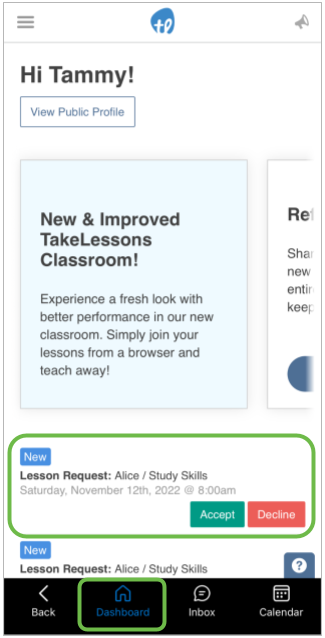
- If you are able to accept the requested day and time, tap Accept. If you not able to accommodate the requested day and time, tap Decline.
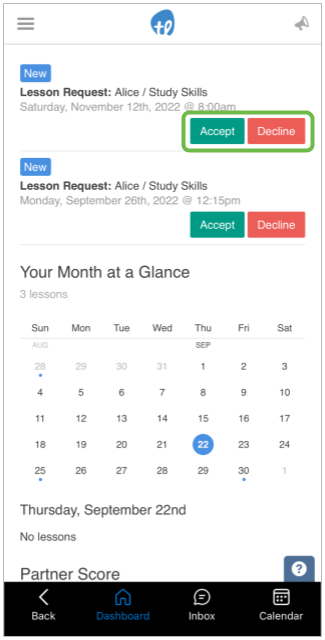
An email update will be sent to the student confirming either decision you make. If you are declining a lesson, please reach out to your student directly to coordinate an alternate timeslot.
Extra lessons in student billing
If a student is on a recurring schedule and wishes to have additional lessons on top of their regular timeslot(s), they must pay for additional credits to cover the additional classes. Their monthly bill only includes the lessons that are on the schedule before bill has been paid.
If they do not purchase additional credits to cover their extra lessons, their bill cycle may become off track and result in unpaid lessons.