How do I set my preferred Travel Area (distance) for lessons?
Increasing your travel radius can increase your visibility to new students and help you land more business.
STEP 1: To set your Travel Area, head to your Profile page in your account and navigate to the Locations section. Then, select Will travel to students from the Edit menu to modify the preferences.
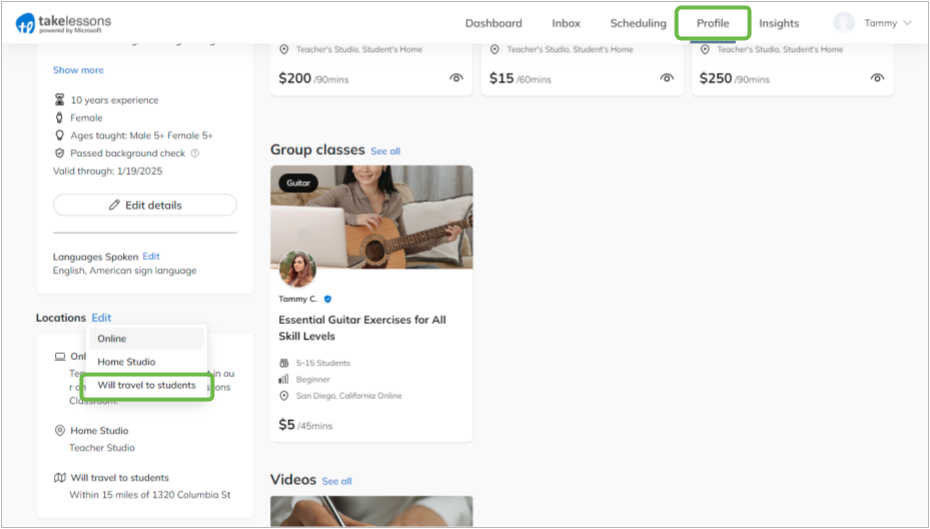
STEP 2: Adjust the slider to select your maximum travel distance, between 1 to 25 miles.
The average teacher's travel radius is 10 miles, however dense cities like NYC and Los Angeles may call for a smaller radius of 3-5 miles due to traffic. Please make sure you are comfortable traveling this distance in ALL directions from the location you choose.
Pro Tip: Once you have set up your Travel location you will also need to add travel availability in order for students to be able to book in-home/travel lessons with you.
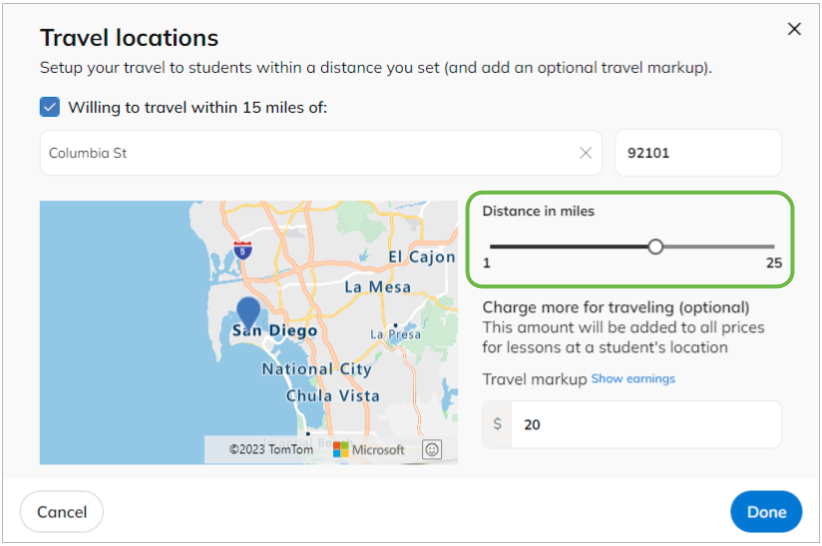
Learn More
How do I set my available teaching hours? (Availability)
When traveling to students, how do you calculate travel distance?