When traveling to students, how do you calculate travel distance?
Travel distance is calculated using Google driving directions
We display your teaching profile to students who are inside of your preferred travel area. We calculate your travel distance using Google driving directions. On average, teachers set their travel distance to 10 miles, however this distance will vary based on where you live. Some cities like NYC or San Francisco have a lower average of 3 to 5 miles since there is a lot of traffic making commutes slower.
In addition, your travel distance setting also assumes you will travel that distance in any direction. So please be sure to set a travel distance with which you are comfortable traveling in all directions and if needed add any special notes about your travel preferences to your teaching profile.
Pro Tip: Want more students? Expanding how far you are willing to travel, even by a few miles, can make a big difference and get your profile in front of more students. Give it a try!
Adjust your travel radius from the Profile tab in your TakeLessons account, under the Location section.
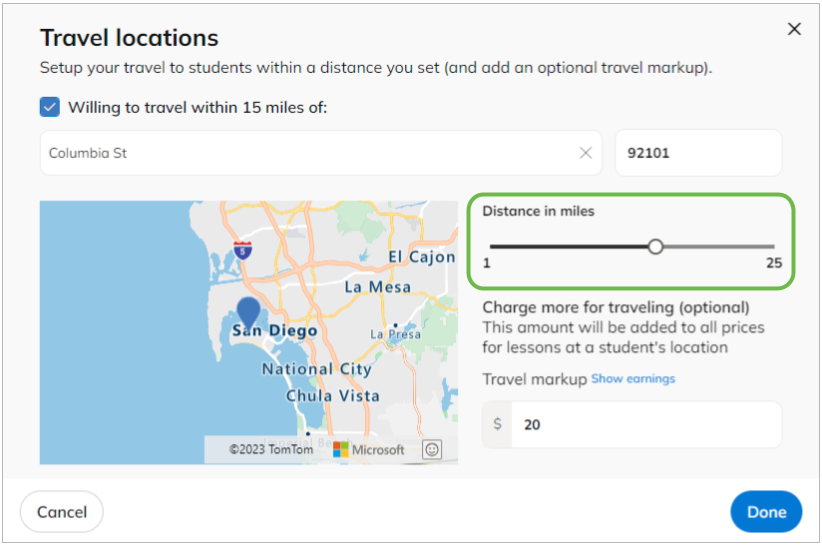
Learn More
How do I set my preferred Travel Area (distance) for lessons?