Introduction
In Minecraft 101, we explored how Minecraft Education supports teaching and learning through a game-based interface that promotes creativity, collaboration, and problem-solving in an immersive environment where the only limit is the learner’s imagination.
In Minecraft 201, we built upon the skills we learned by modeling another lesson and adding more advanced building and assessment skills.
In Minecraft 301, we invite you to think like a Teacher World Builder, using Minecraft to create learning experiences for your students. We'll try another modality, small groups of students playing collaboratively in a multiplayer world, and try to recreate the Build a House challenge from a world builder's point of view. We'll modify with Non Player Characters (NPCs) and specialty blocks like Allow/Deny and Border blocks. Finally, we'll assess by exporting the entire world.
Essential question
How can I build worlds for my students to learn in?
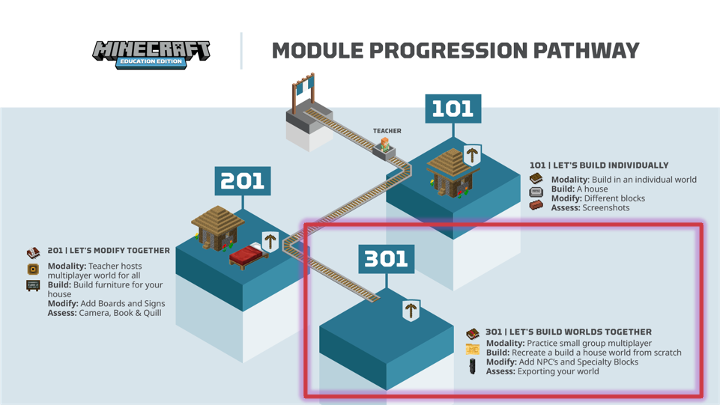
Learning objectives
- Describe the Minecraft Education Recreate the World challenge
- Plan a lesson by breaking apart the lesson plan and making changes as though you were going to teach it yourself
- Identify the importance of collaborative learning by choosing multiplayer options with student small groups when planning a lesson
- Identify the benefits of game-based learning when crafting learning experiences for students
- Explain the difference between students as world builders creating content to show their understanding of a concept, and teacher world builders, who create learning experiences for students in a world
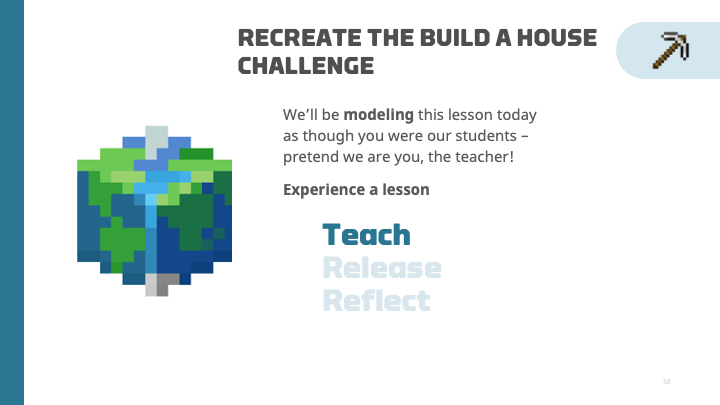
Method of instruction
We'll simulate a lesson for you in each of the three Minecraft Education Teacher Academy modules through the teach, release, reflect model of instruction. We'll first teach you important skills in Minecraft. In this case, we'll first teach you how to recreate the Build a House Challenge world, then we'll release you to start building. You'll finish by reflecting on the process and apply to your classroom through the lesson planner.
Vocabulary

.MCWorld file: A file format that is specific to Minecraft Education and indicates that it can be imported into the game.

Import: A strategy to add a world to a device so it can be used in a specific lesson; or if an educator wants to modify the world to add to a lesson.

Export: A strategy used to download and share world file, transfer the world to another device, save the world in its current state, or share a file to show learner understanding.

NPC (Non Player Character): Characters that can be placed in worlds that can be used to provide interaction to the setting.

The Agent: A robot helper assisting students and players to complete code and see the code in action.