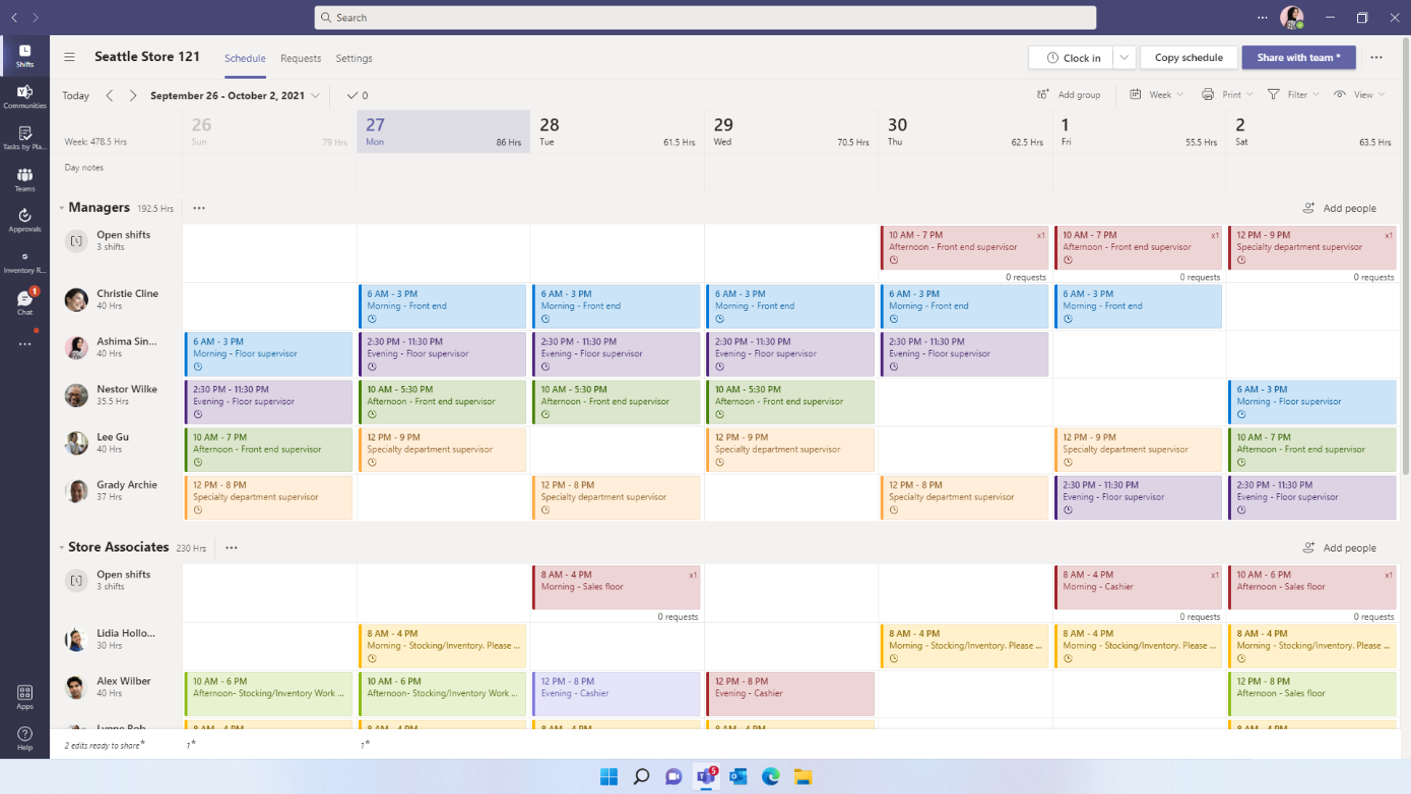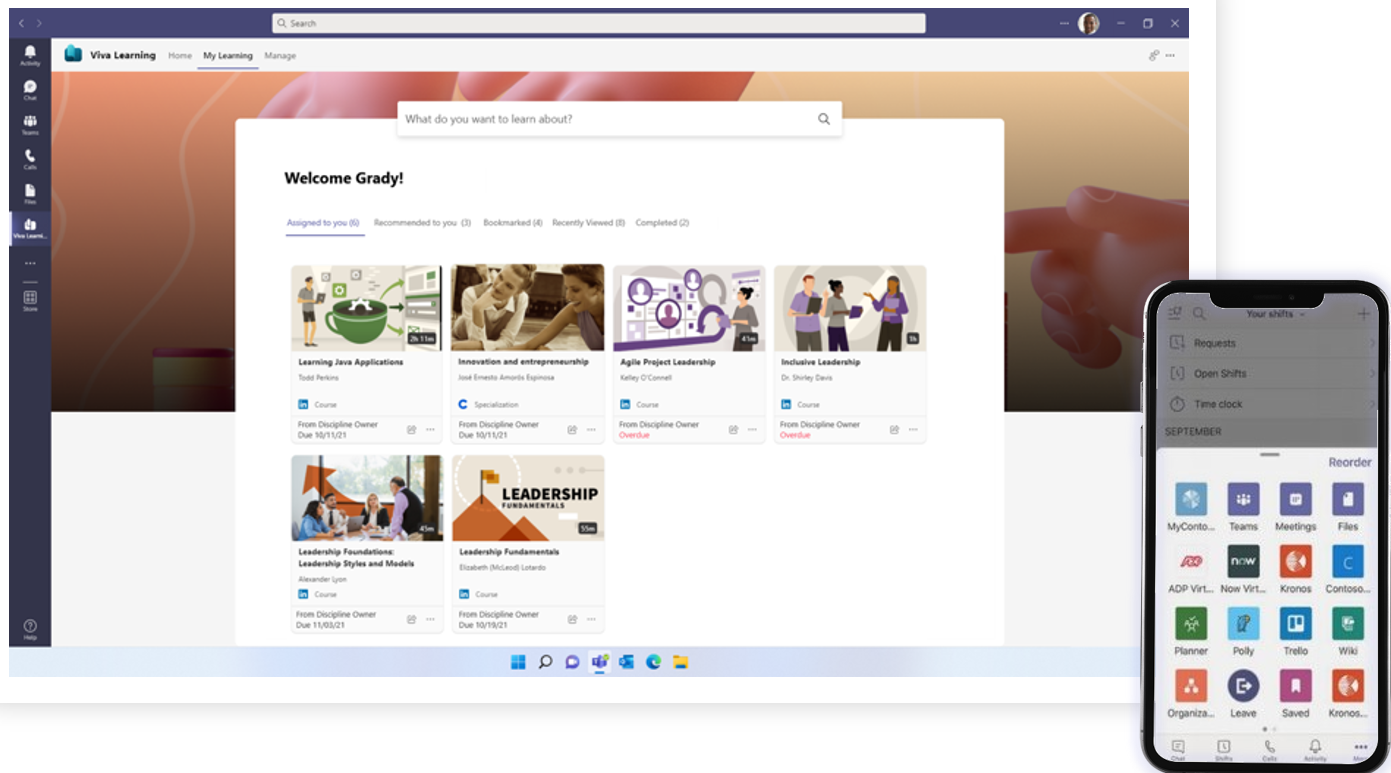Empower the store associate
Microsoft Cloud for Retail uses a combination of Microsoft products to address the industry-prioritized scenarios that are focused on empowering store associates. This article helps you understand how to empower your retail workforce with solutions that enhance productivity, collaboration, and customer satisfaction. You learn how to unlock the potential of store associates by using collaboration tools, automation, and AI.
Real-time store communication and collaboration
Real-time store communication and collaboration can help you use modern tools for connecting your team.
With real-time store communication and collaboration, you gain productivity by putting empowered associates on an equal level with deeply informed customers. Additionally, you can provide modern communication, streamline work, and maintain an engaged, inclusive workplace.
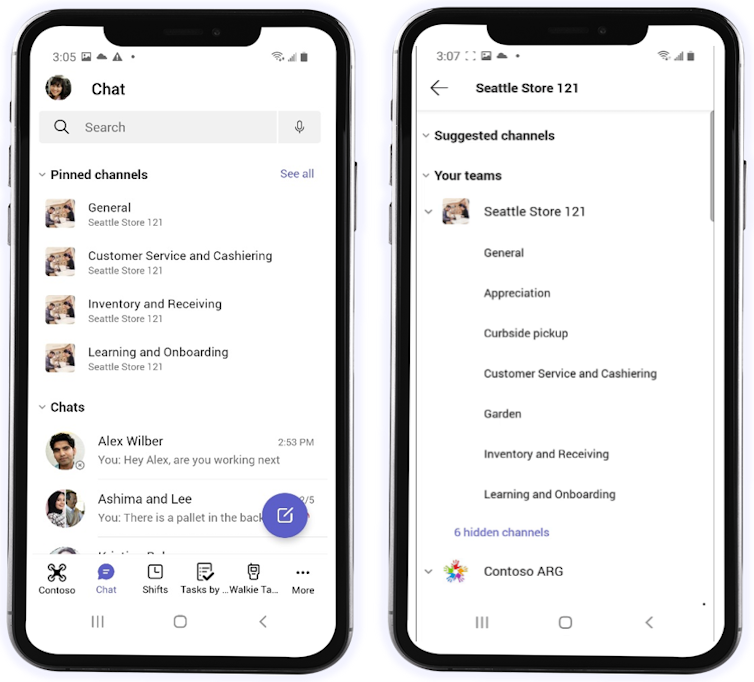
Real-time store communication and collaboration can help you offer your team real-time collaboration:
- Provide effective communication tools, such as walkie-talkies, to facilitate real-time collaboration across the floor and expedite customer service.
- Equip workers with more secure messaging and file sharing to access key information in one app.
- Use Microsoft Teams to create channels to connect your workforce, coordinate planning and tasks, and streamline communications.
- Use modern tools for connecting your team while also enabling store associates to get the information they need to use their own words.
Additionally, you can enhance your experience with secure and rich messaging and file sharing:
- Take advantage of priority notifications, tagging capabilities, read receipts, in addition to sharing images, files, and praise over Teams chat.
- Use shared or personal devices more securely and equip workers with your choice of purpose-built devices.
Retail workforce management
Retail workforce management helps you digitize managerial tasks, such as store scheduling.
With retail workforce management, you can manage shifts seamlessly, connect to your existing workforce, and simplify task dissemination. Generative AI now integrated in Microsoft Cloud for Retail helps your team complete tasks more efficiently, and gets their queries resolved efficiently resulting into better customer service.
With retail workforce management, you can offer seamless scheduling:
- Manage shifts seamlessly by giving managers the ability to create and manage their team's schedule and by letting employees set their availability and adjust schedules to accommodate fluctuating business needs.
- Track time and attendance with simple Clock in and Clock out options with geo detection and digital time tracking sheets.
- Enable the Shifts connector with workforce management systems for real-time visibility into labor scheduling, time and attendance, and store operation scheduling in a single interface. This feature helps you ensure a seamless and accurate scheduling experience.
- Empower the team with greater flexibility, efficiency, and service capabilities with easy-to-use tools and seamless access to workflows and data.
Also, you can experience near-effortless task management:
- Enable corporate employees, such as corporate communications or the retail operations team, the ability to create, distribute, and track task assignments to a targeted location.
- Equip managers with the ability to manage tasks regionally and assign these tasks to the correct individuals in the store.
- Provide frontline workers with the ability to implement tasks locally with clear, detailed directions from HQ/Operations.
- Empower retail store employees to get answers to their questions from retailer's knowledge base.
- Enable retail store employees to automate task creation for fellow colleagues.
Process automation and career development
Process automation and career development help you expand what your stores and people can do through automation.
You can use a customizable and extensible platform and quickly implement new retail use cases. You can use automation so that employees can focus more on customers, and focus on employee growth and development.
This capability can help you use automation with apps:
- Use Microsoft Power Apps templates to start building and launching apps immediately in Microsoft Teams.
- Learn how to build custom, low-code solutions with Microsoft Power Automate, allowing apps, bots, automated workflows, and data to handle repetitive tasks.
- Gain access to over 700 apps in the app store and integrate workflow apps and process automation apps into your daily Microsoft Teams workspace workflow.
- Expand what your stores and people can do through automation, streamlining processes and providing access to training and upskilling.
Furthermore, you can equip people and processes to offer better experiences:
- Enable virtual fittings and appointments that create a seamless experience for customers and workers alike with virtual visits.
- Enable Approvals to make customer discounts run more smoothly.
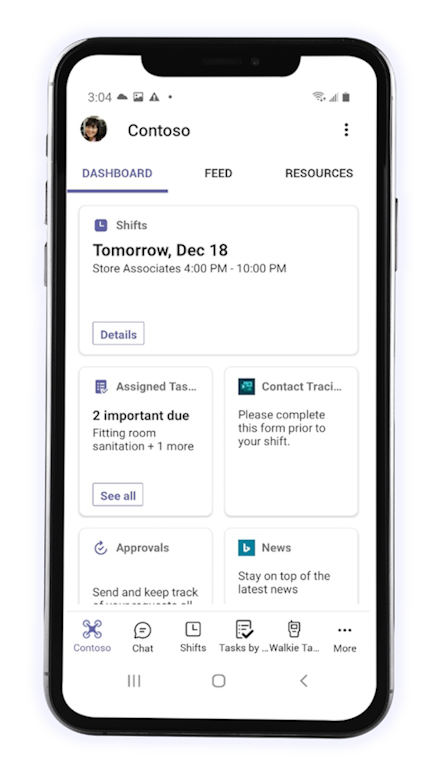
Finally, you can facilitate employee growth and development:
- Connect everyone in your organization on a single platform with individually tailored feeds, personalized dashboards, and powerful targeting through Microsoft Viva Connections.
- Keep your entire workforce up to date, quickly onboard new employees on the newest training, policies, and general learnings with the learning management system, and educate content providers inside Microsoft Viva Learning in Teams.
- Focus on employee wellbeing and employee insights with Microsoft Viva Insights.
For more information, see the Official Microsoft Cloud for Retail documentation.