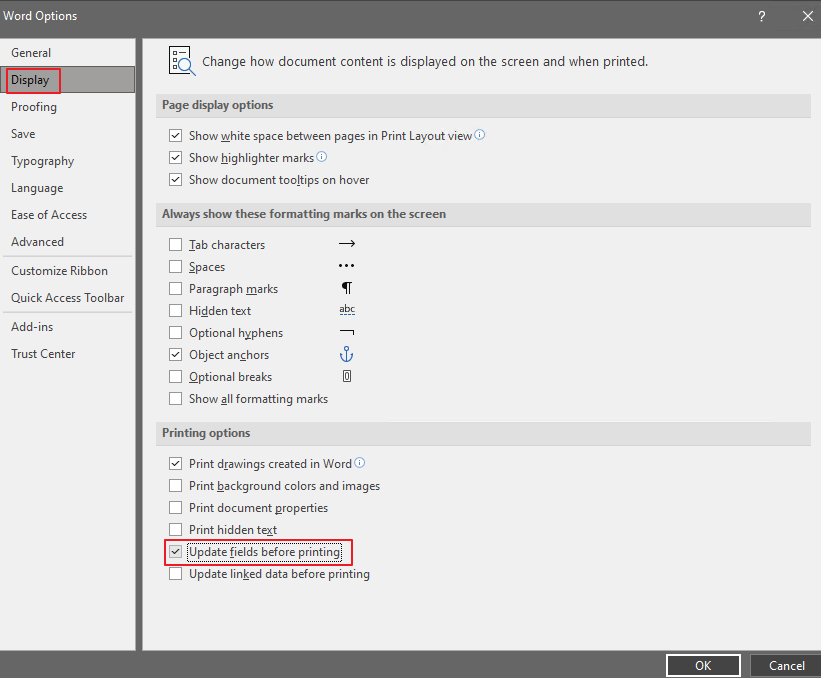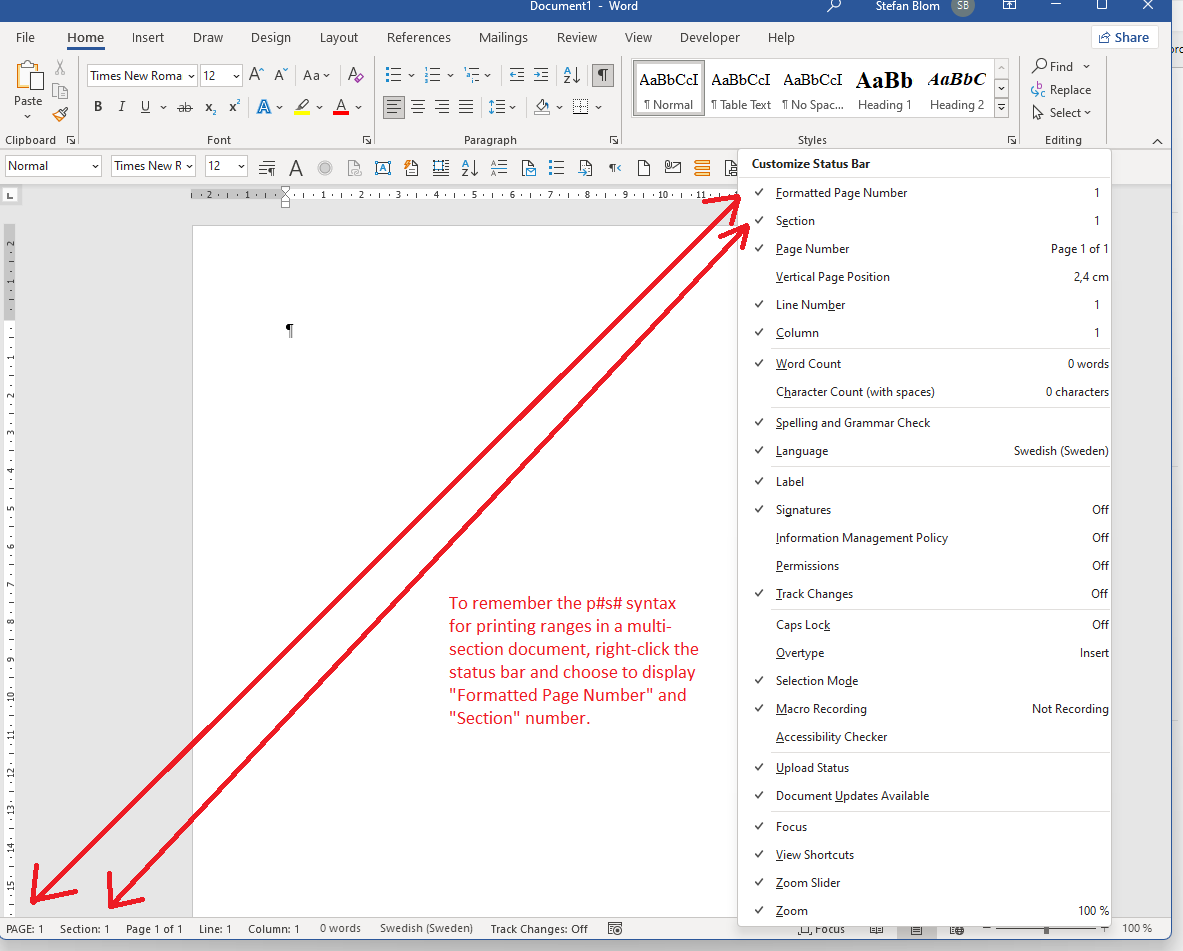Hi @Reinier Arbelo ,
Welcome to Q&A forum!
Are there any error messages when this issue occured? If so, please describe it in detail or share a screenshot with us.
it is also happening to other co-workers with this same office 365
< Are you using the same printer? Are the problematic Word documents the same?
Consider that only some Word files have this issue. Please confirm the following information with us and try the troubleshooting steps:
- First of all, it is recommended that you check whether the page number settings in the document are correct.
This issue occurs if the page number does not match the number of pages for custom printing. It is recommended to generate consecutive page numbers. - What is the format of the file? Please save it in another format (such as .xls) to check.
- Where do you save these files? Please save it locally and change the path.
- Copy the file in question to another computer and try to print.
In addition, from the perspective of the printer, I suggest:
- Disconnect and reconnect the printer.
- Update the printer driver and restart the printer.
- If conditions permit, please try to change a printer to check this issue.
If the above do not work, please try to repair Office.
Any updates, please let me know.
If an Answer is helpful, please click "Accept Answer" and upvote it.
Note: Please follow the steps in our documentation to enable e-mail notifications if you want to receive the related email notification for this thread.